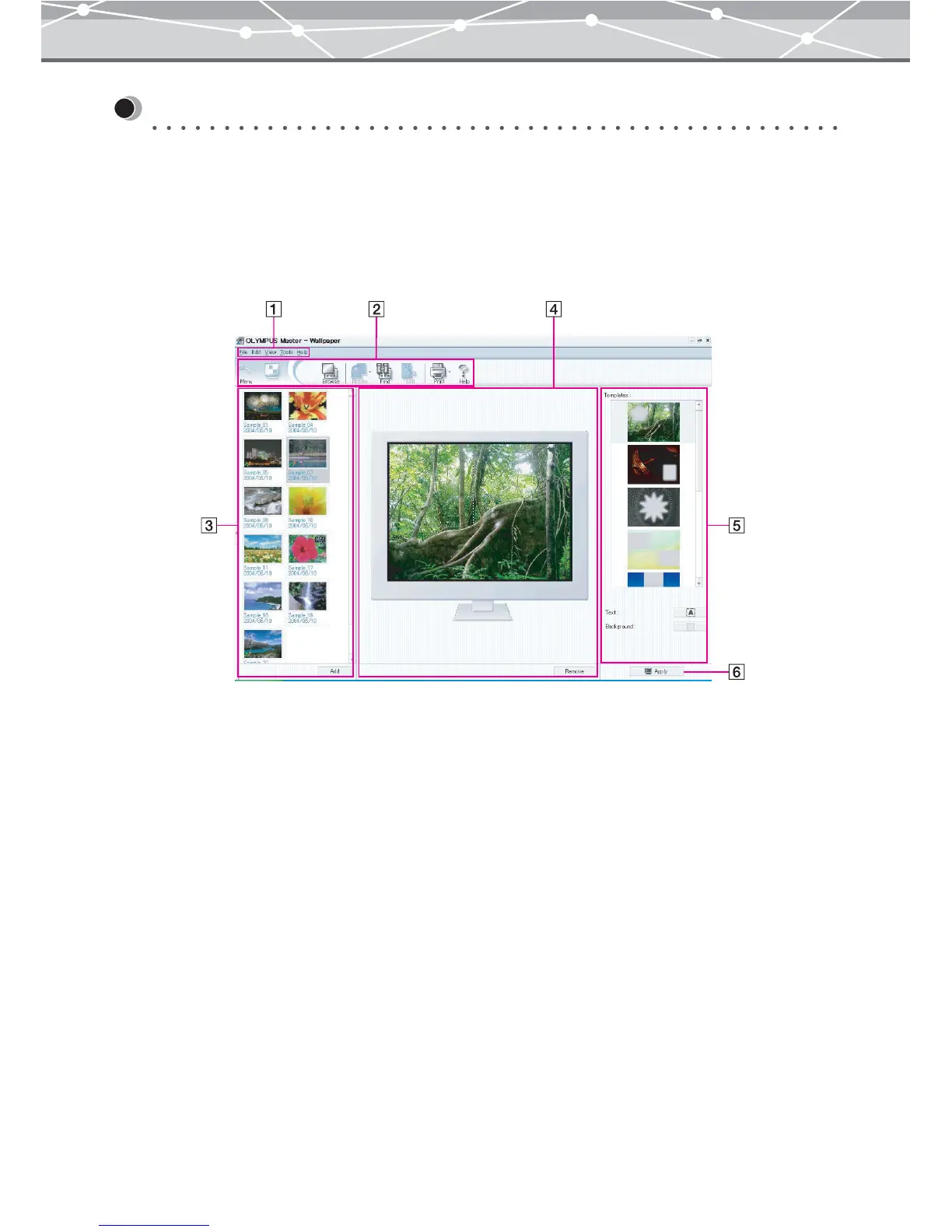208
Setting an Image as the Wallpaper
In the [Wallpaper] window, you can set images edited with OLYMPUS Master as your computer's wallpaper.
● [Wallpaper] Window
To display the [Wallpaper] window, select [Wallpaper] from the [Tools] menu. Alternatively, in the [Create
and Share] menu, click the [Wallpaper] button.
The [Wallpaper] window has the following components.