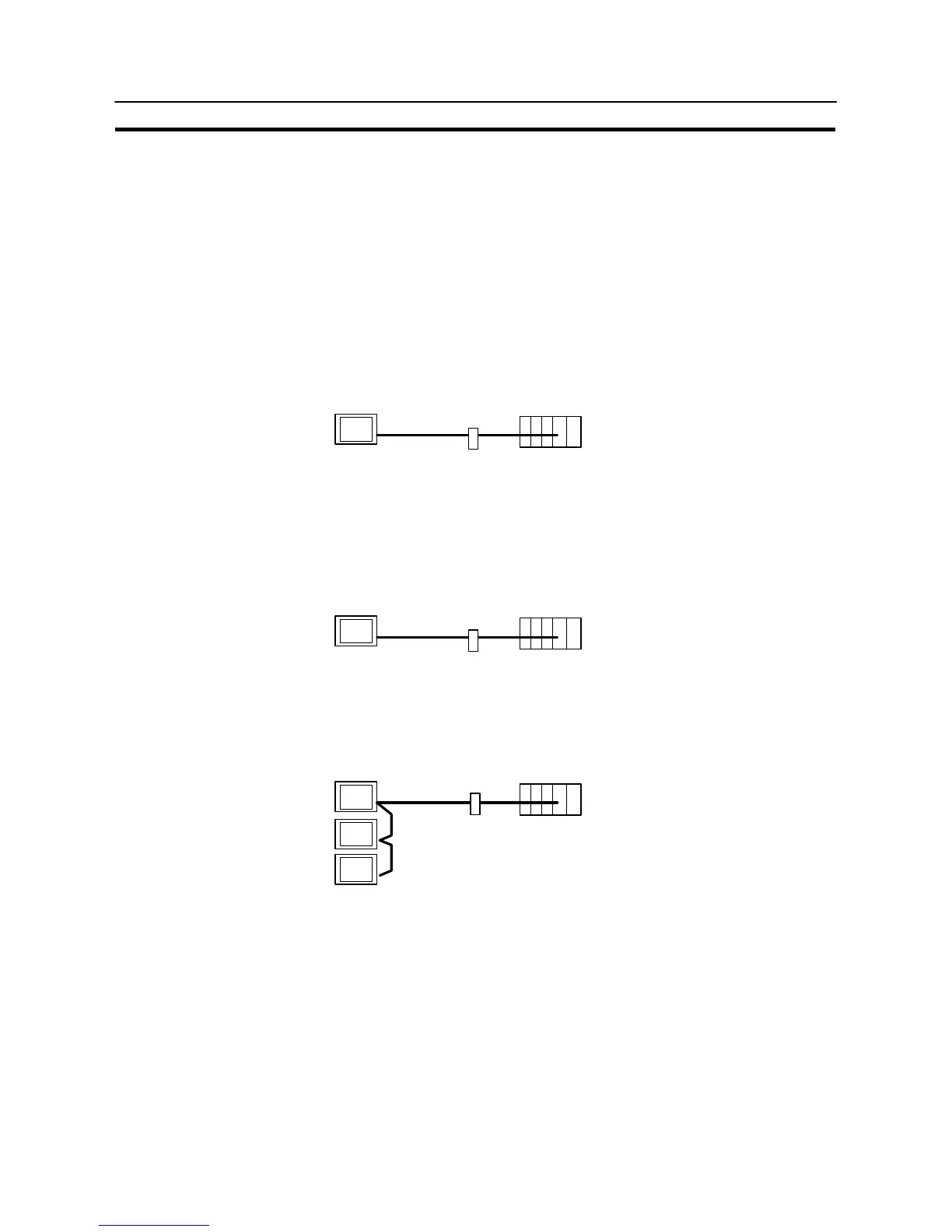96
Connecting to the Host’s RS-232C Port
Section 5-1
5-1 Connecting to the Host’s RS-232C Port
The methods for connecting the RS-422A/485 port of the NT31/NT31C and the
RS-232C port of the host are described here. There are the following methods.
The following discussion is focused on the connection method to OMRON PCs
(By using the memory link method, a connection can be made to any arbitrary
RS-232 unit). When making a connection to a host other than OMRON PCs, refer
to the “PC Connection” (V042-E1-).
Method in which the RS-422A port of the NT31/NT31C and the RS-232C port of
the host are connected in a 1:1 connection via an RS-232C/RS-422A convertor
unit (page 99).
When this method is used, the cable length can be extended up to 500 m.
PT
RS-232C/RS-422A
convertor unit
Host
RS-422A cable
(max. 500 m)
RS-232C
cable
(max. 2 m)
Method in which the RS-485 port of the NT31/NT31C and the RS-232C port of
the host are connected in a 1:1 connection via an RS-232C/RS-422A convertor
unit (page 99).
When this method is used, the cable length can be extended up to 500 m. This
connection method can be used only with the NT link (1:N) method of type
RS-485.
PT
RS-232C/RS-422A
convertor unit
Host
RS-485 cable
(max. 500 m)
RS-232C
cable
(max. 2 m)
Method in which the RS-422A ports of multiple NT31/NT31Cs and the RS-232C
port of the host are connected in a 1:N connection via an RS-232C/RS-422A
convertor unit (page 104).
This connection method is used with the RS-422A type NT link (1:N) method.
PT
Host
RS-232C/RS422A
convertor unit
RS-422A cable
(max. total length
500 m)
RS-232C
cable
(max. 2 m)
