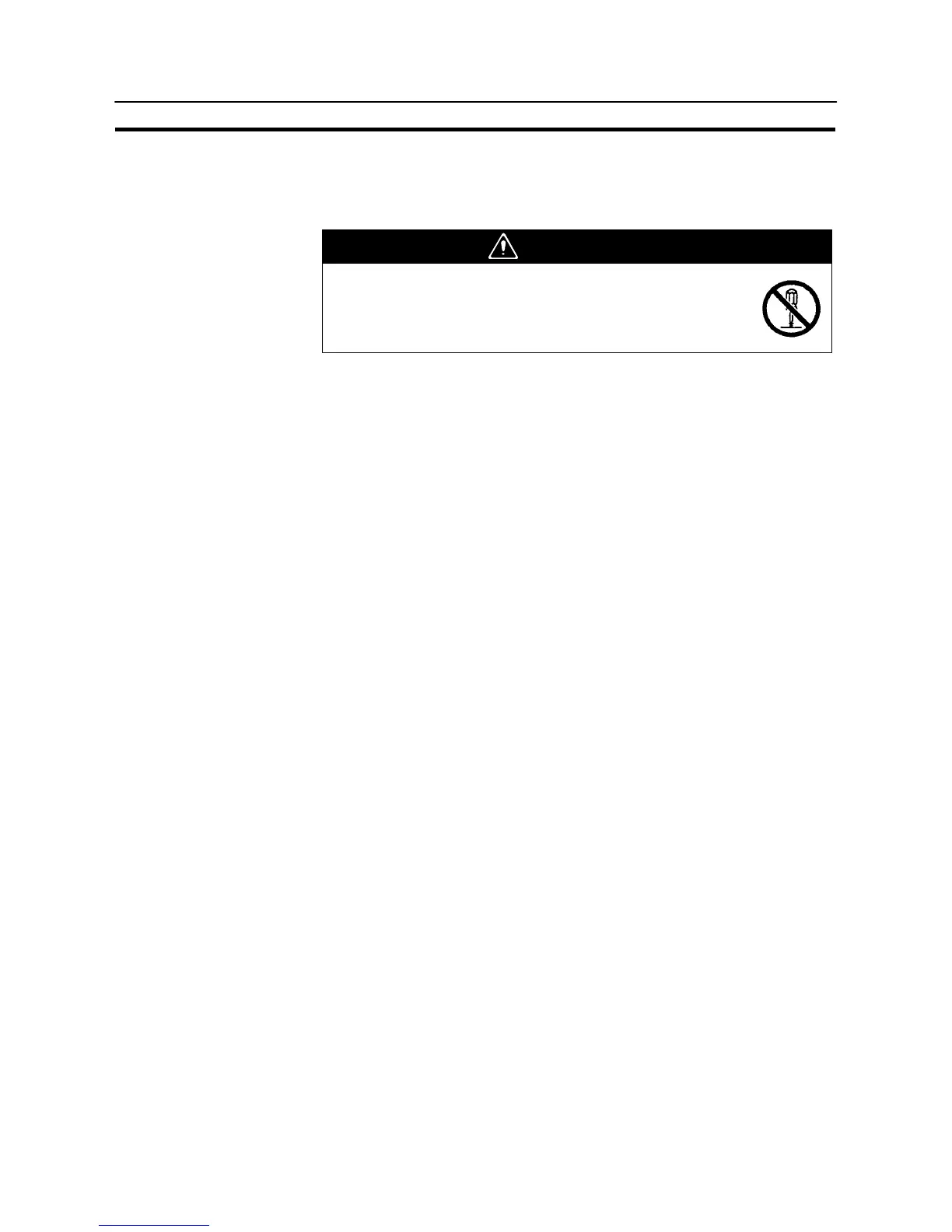631
Maintenance of the NT31/NT31C
Section 11-3
11-3 Maintenance of the NT31/NT31C
Carry out maintenance work in order to ensure that the NT31/NT31C is always
used in its optimum condition.
Do not attempt to take the unit apart and do not touch any inter-
nal parts while the power is being supplied. Doing either of
these may result in electrical shock.
Spare PT
It is advisable to have a spare NT31/NT31C available to minimize system down-
time in the event of an NT31/NT31C failure or if the screen display becomes diffi-
cult to read due to deterioration of the display unit.
Backlight
When the backlight in the display is getting dim and the screen cannot be read eas-
ily, replace the backlight. The backlight can be replaced at the rear of the
NT31/NT31C while it is mounted in an operation panel.
S Replaceable backlight model
NT31C-CFL01 (for both NT31 and NT31C)
S Guide to backlight replacement
Under normal conditions it can be assumed that the backlight will need to be re-
placed after about 25,000 hours when used at medium brightness (the figure is
about 10,000 hours when used at the high brightness setting). However, the life
of the backlight does vary, particularly in accordance with the temperature in the
environment in which it is used, and it should be replaced when it is getting dim
and the screen is getting hard to read.
Notes on Replacing the Backlight
Pay attention to the following points when replacing the backlight.
S Carry out the replacement work in a location where there is no danger that dust
or foreign bodies will enter the unit, and where no water will drip onto it.
Do not touch the printed circuit boards of the NT31/NT31C with your bare hands.
Also, discharge the static electricity from your body before starting the work.
S Do not carry the backlight unit by holding only its cable, or pull on the cable. Do
not subject the backlight to excessive force or shock.
S Do not disassemble the product to repair or modify it.
WARNING
