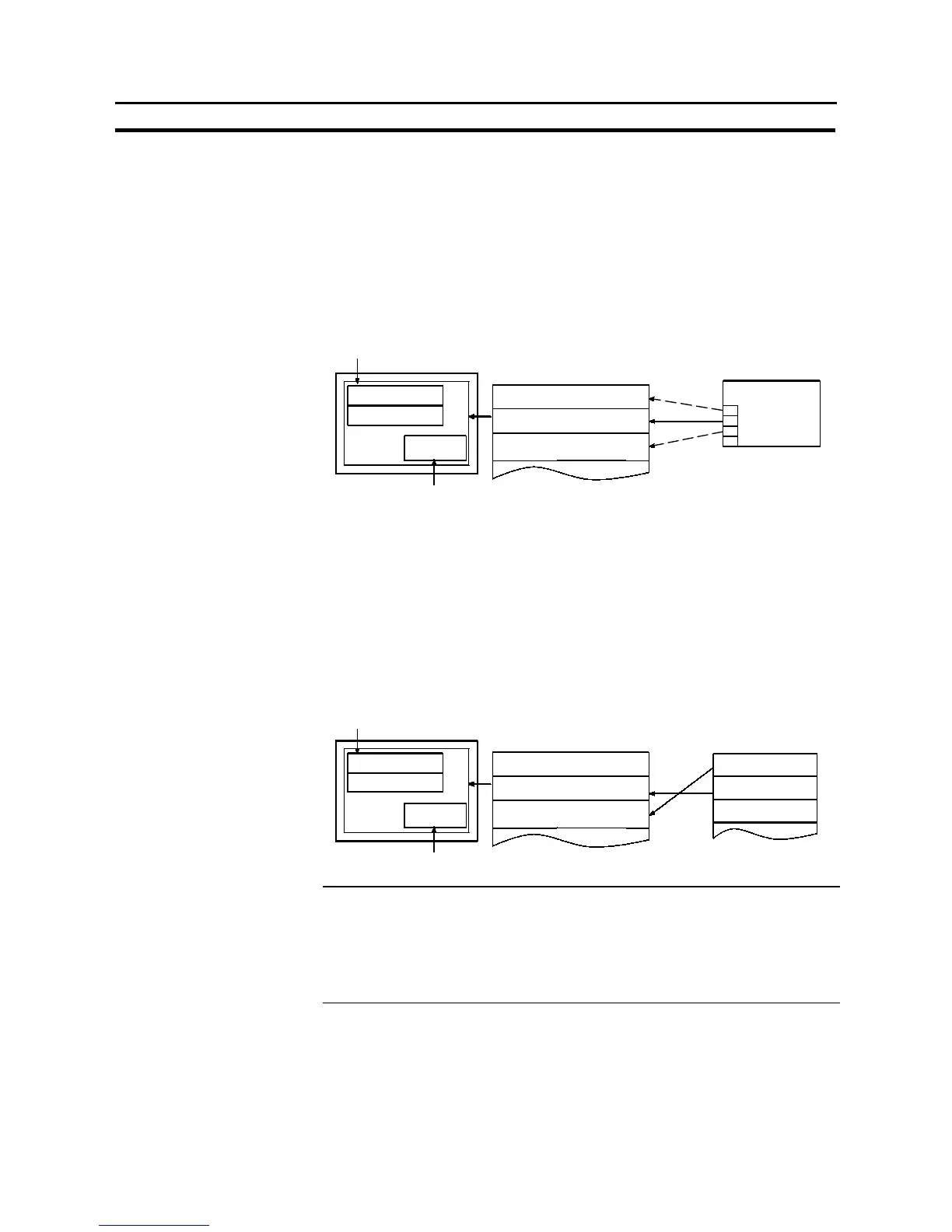406
Alarm List, Alarm History
Section 7-11
7-11 Alarm List, Alarm History
[Function Outline]
S Alarm list
The NT31/NT31C can monitor the status of bits at the connected host desig-
nated in bit memory tables and, when the status of a particular bit changes to “1”
(ON), display the corresponding message (from a character string memory
table) or image/library data. The element used to execute this function is called
an “alarm list”.
Character string
memory table No. 32
Image/library
data 113C
Character string memory table No. 50
Image/library data 1002
Character string memory table No. 32
Image/library data 113C
Character string memory table No. 54
Image/library data 1125
Bit
No. 13
!
1(ON)
No. 14
No. 15
0 A000000
1 L001003
0 D010015
Host
Message set for bit memory table No. 14
(character string memory table No. 32)
When the message being displayed is pressed, the image/library
data (113C) set for bit memory table No. 14 is displayed.
S Alarm history
The NT31/NT31C can continually monitor bits at the host designated in bit
memory tables, record the time when their status changes to “1” (ON), and the
number of times they come ON, and display this information together with the
corresponding message (from a character string memory table) for the bit. The
element used to execute this function is called an “alarm history”.
The alarm history record data is backed up by the built-in battery of the
NT31/NT31C and is therefore retained even when the power to the
NT31/NT31C is turned OFF or the NT31/NT31C is reset.
Image/library
data 102B
Character string memory table No. 11
Image/library data 005F
Character string memory table No. 12
Image/library data 102A
Character string memory table No. 13
Image/library data 102B
No. 22
Bit memory table 24
97/12/04 11:19:20
Bit memory table 23
97/12/04 11:25:12
No. 23
No. 24
Message set for bit memory table No. 24
(character string memory table No. 13)
Character string
memory table No. 13
Character string
memory table No. 12
When the message being displayed is pressed, the image/library
data set for bit memory table No. 13 (102B) is displayed.
Record data
Reference:
If the remaining capacity of the battery is insufficient, the alarm history data is all
cleared when the power to the NT31/NT31C is turned OFF or the NT31/NT31C is
reset.
Whenlow battery voltage is detected, replace thebattery immediately. Fordetails
on the method for replacing the battery, refer to 11-3-1 “Replacing the Battery”
(page 634).
