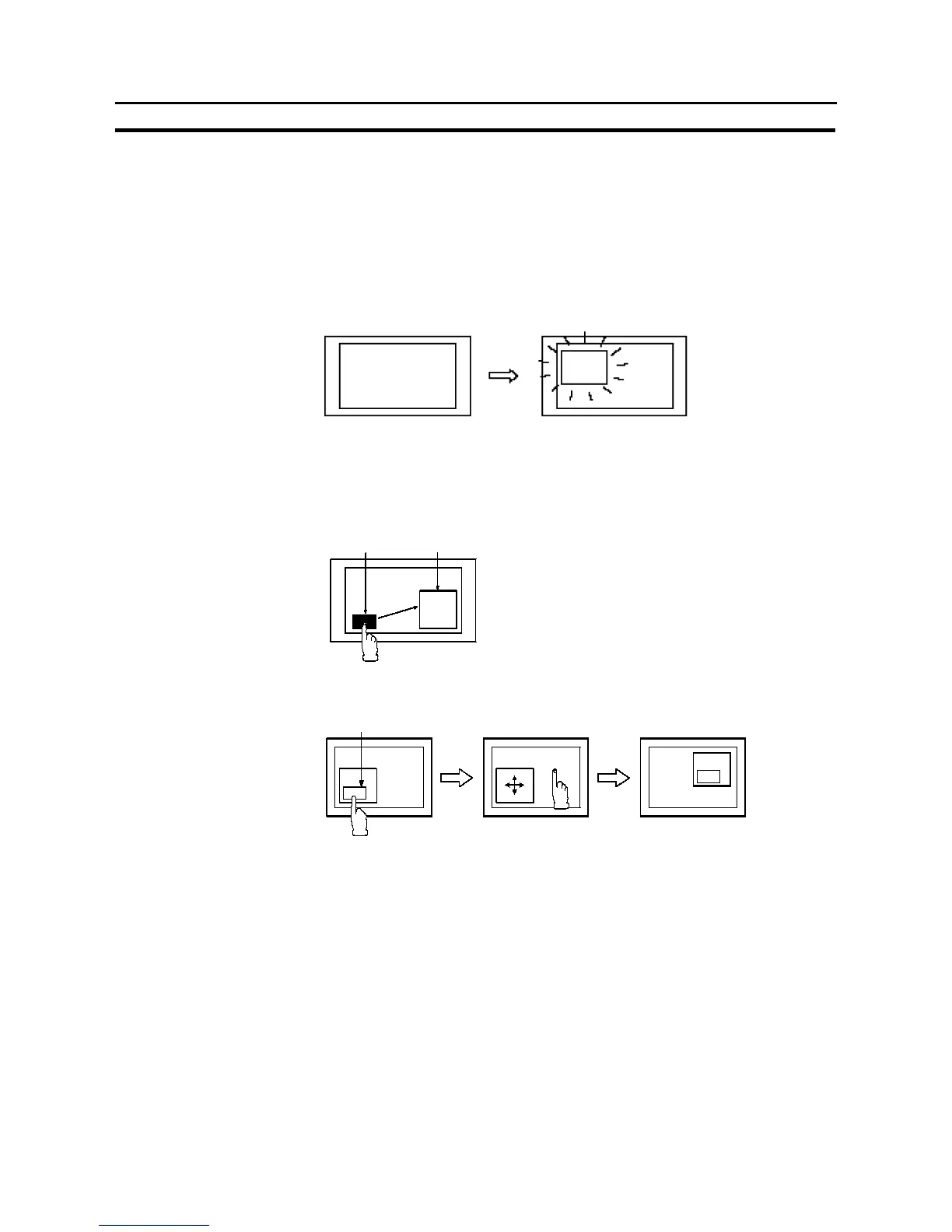441
Inputting Character Strings
Section 7-14
7-14-4 Opening/Closing and moving a window
Window can be controlled by the following operations.
Opening windows by setting screen attribute
When creating a screen using the Support Tool, up to two windows can be speci-
fied as a pop--up window whichis displayedat the same time the screen is opened.
By this method, window is displayed at the position which was specified when win-
dow screen was created. This kind of window is a local window. For details of the
setting, refer to “Screen Attributes” (page 257 )
Switch screen
Window
opens
Opening/Closing and moving a window by touch switch operation
To create a pop--up window/keyboard touch switch on a screen or a window en-
ables to open/close specified window.
By this method, window is displayed at the position set for touch switch property.
This kind of window is a local window.
Window opens
Pop-up window keyboard touch switch
Opens
Also, by creating window move touch switch on window, it is possible to move a
window by touch panel operation at the NT31/NT31C.
Window move touch switch
Press the destination position
Move
Move
For details of touch switches, refer to 7-7 “Touch Switches”.
It is not possible to control global window by touch panel operation.
