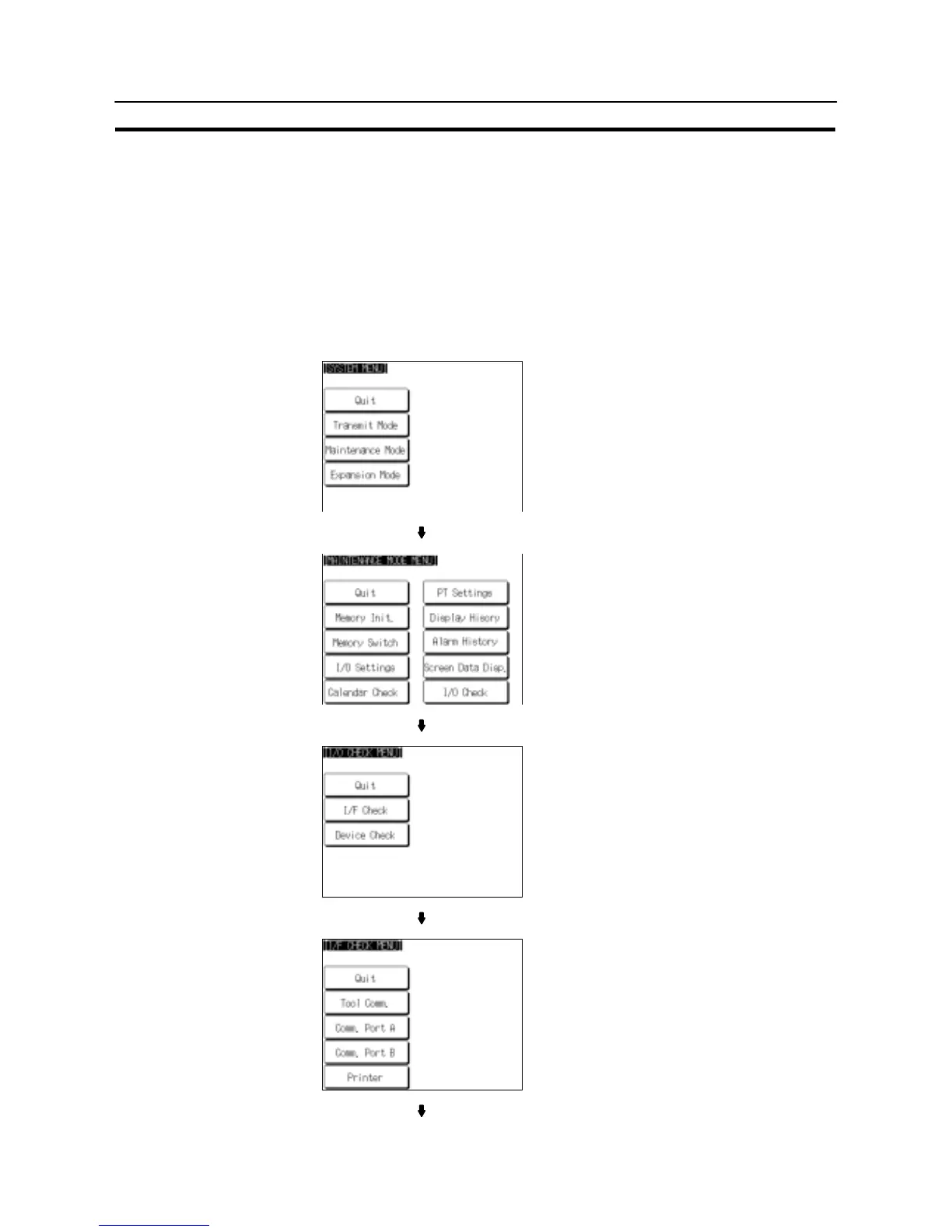236
System Maintenance
Section 6-11
6-11-8 Checking Interfaces
The NT31/NT31C allows the following communication functions to be checked.
- Communication with the Support Tool Page 236
- Communication at serial ports Page 237
- Communication with printers Page 240
Checking Communication with the Support Tool
Check communication with the Support Tool by following the menu operation from
the System Menu shown below.
Select “Maintenance Mode”.
Select “I/O Check”.
Select “I/F Check”.
Select “Tool Comm.”.
