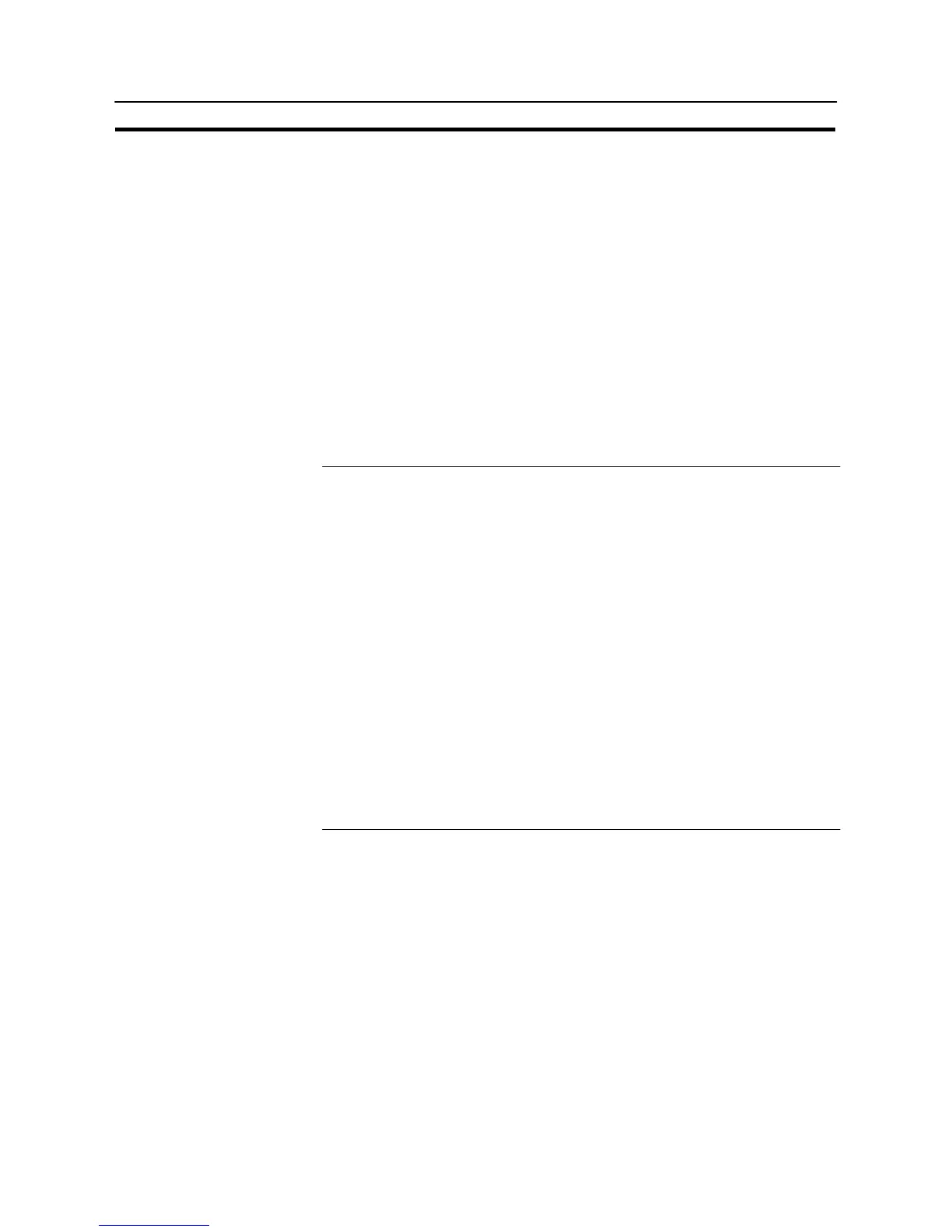558
Enabling/Disabling PT Operations
Section 8-12
8-12 Enabling/Disabling PT Operations
For the following functions of the NT31/NT31C, operations can be enabled or dis-
abled by instructions from the host.
- Opening a window
- Inputting numeric values and character strings
- Switching the screen
The procedure for enabling and disabling operation at the NT31/NT31C by instruc-
tions from the host is described below.
8-12-1 Enabling and Disabling the Operation of the NT31/NT31C
Operation at the NT31/NT31C can be enabled or disabled by the procedure shown
below.
- By operation at the PT status control area
Reference - When window opening is disabled, all kinds of window opening operations at the
NT31/NT31C, such as operations which use a touch switch or screen property
setting, are not possible. Note that window close operations are still possible.
- When input of numeric values and character strings is disabled, all kinds of nu-
meric value and character string change operations at the NT31/NT31C, such
as numeric value input (numeric key type input field, thumbwheel type input
field), character string input, and copying memory tables using a touch switch,
are not possible. Note that operations to change numeric values/character
strings at the PT status control area by an instruction from the host (memory
table copying and screen switching by operation at the PT status control area,
changing the contents of allocated words, etc.) are still possible.
- When screen switching is disabled, all kinds of screen switching operations at
the NT31/NT31C, such as screen switching using a touch switch and by the
alarm list/history function, are not possible. Note that the display of the System
Menu using the touch panel and screen switching by an instruction from the host
using the PT status control area are still possible.
- It is possible to disable the input and change operation using the System Menu
and the display of the System Menu by setting in the System Installer mode
(page 168).
Controlling the Enabling/Disabling of PT Side Operation by Operation at the PT Status Control Area
If this method is used, it is possible to enable and disable the operation at the
NT31/NT31C from the host.
[Setting]
The PT status control area must be allocated to a word in the host, accordingly, no
special settings are required for reading the operation at the NT31/NT31C.
