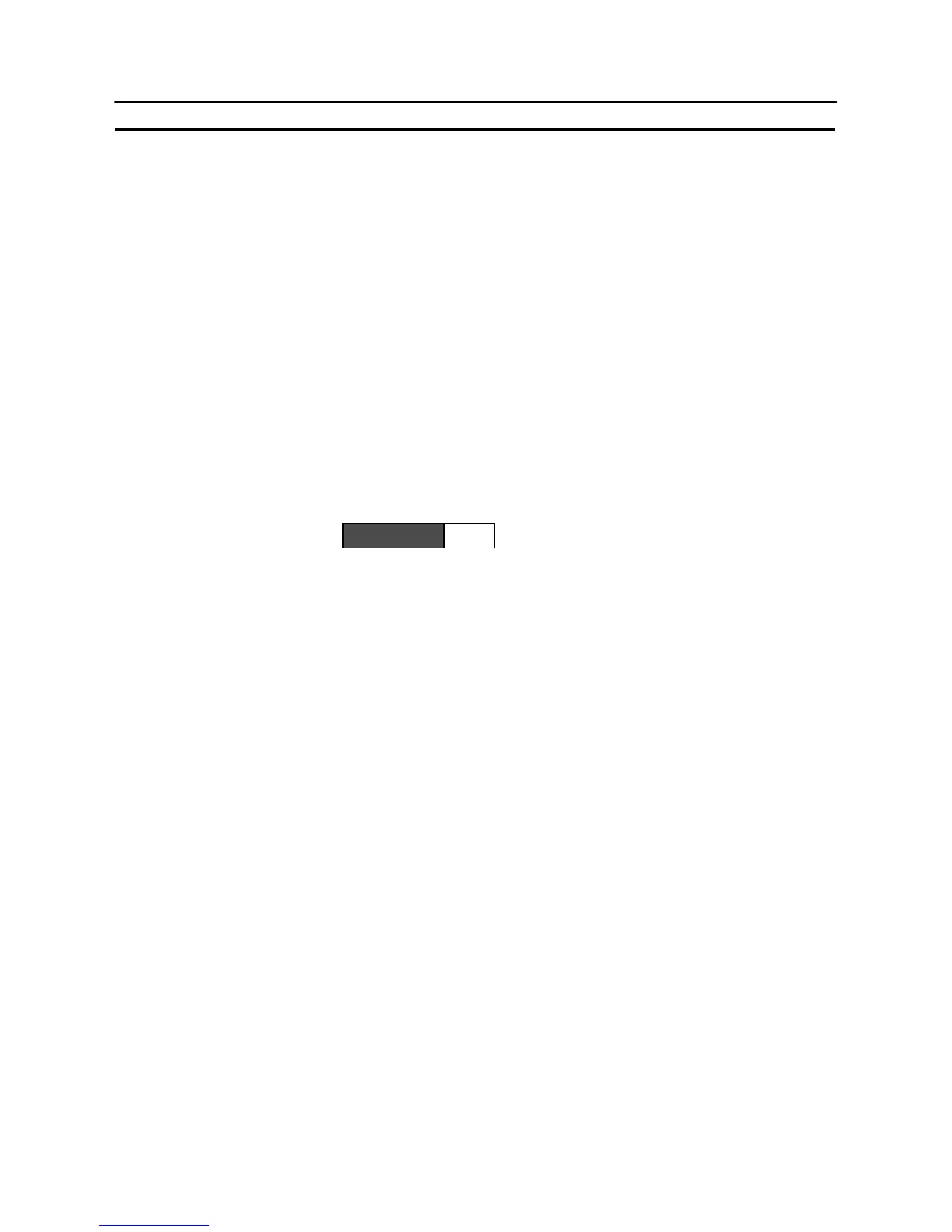372
Graphs
Section 7-10
7-10 Graphs
The following three types of graphs can be used with the NT31/NT31C. The con-
tents of memory tables are read out, and the graph display is updated, automati-
cally. If the numeral memory table is allocated to a word or words at the host,
changes in the word or words are continually reflected in the graph.
- Bar graphs Page 372
- Analog meter Page 377
- Broken line graphs Page 385
- Trend graphs Page 391
7-10-1 Bar Graphs
[Function Outline]
The contents of a numeral memory table are displayed in the form of a bar graph.
The numeric value can also be indicated as a percentage of the designated nu-
meric value.
60%
[Restrictions]
S A maximum of 50 bar graphs can be registered for one screen. (Same for win-
dow screen.) For an overlapping screen comprising 8 child screens, the maxi-
mum is 400.
There is no restriction on the number of bar graphs that can be registered for one
screen data file: any number can be registered as long as the data file capacity is
not exceeded. However, if a large number of elements are registered, check that
the restrictions on element display are complied with by referring to “Display Re-
strictions” (page 644).
S Bar graphs cannot be specified indirectly using a numeral memory table. They
must be specified by direct reference.
