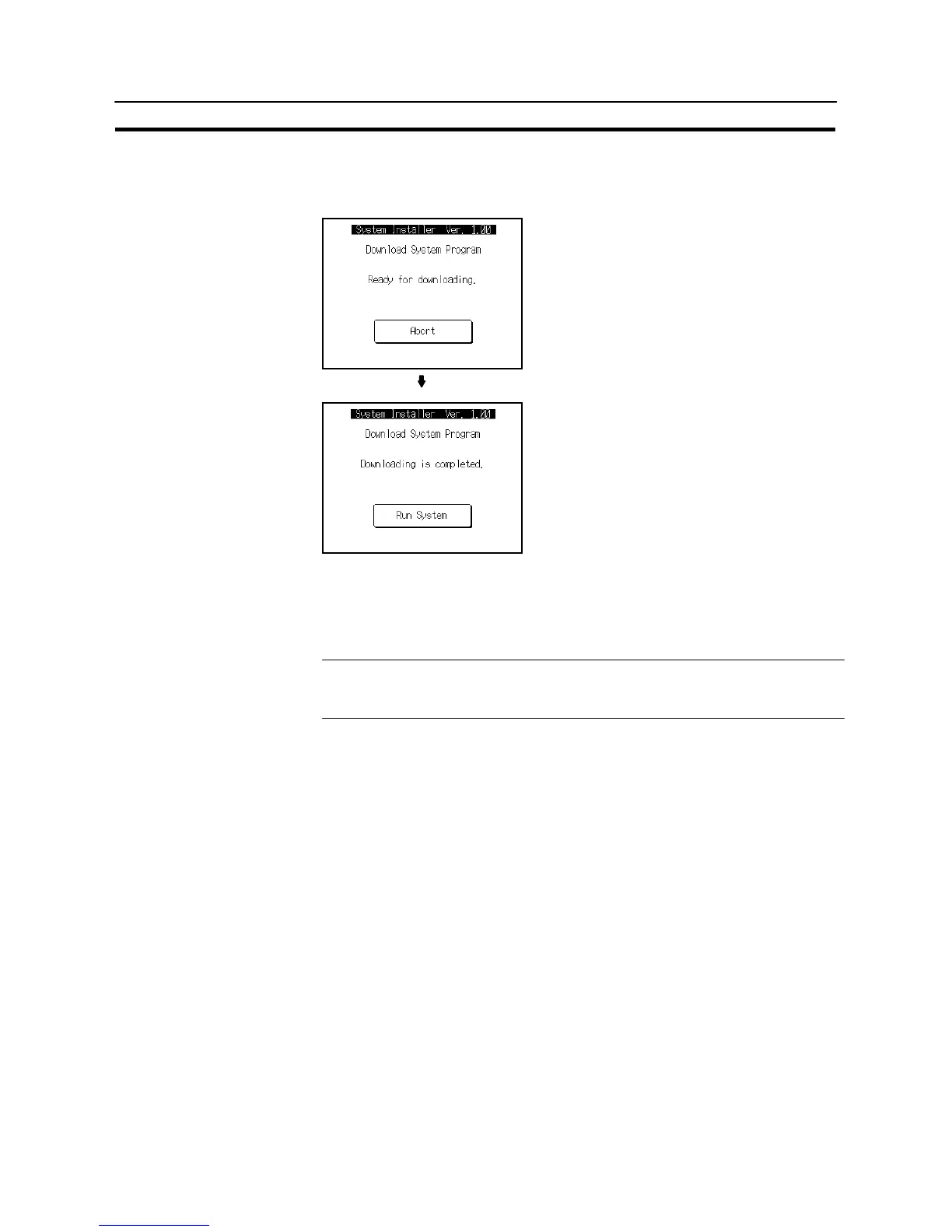168
Operations in the System Installer Mode
Section 6-5
Downloading the System Program
On normal completion of system program clearance, the standby status for sys-
tem program downloading is automatically established.
When the NT31/NT31C enters this status,
transmit the system program from the system
installer at the personal computer.
During downloading, the progress of trans-
mission is indicated on the screen.
Select “Run System”.
S If “Abort” is selected during standby for downloading or during downloading, a
screen asking whether you wish to download again is displayed.
When the system program is started, the NT31/NT31C starts up normally. If no
screen data has been registered, the System Menu is displayed.
Reference: If the new system program is not downloaded successfully after deleting a system
program, it is not possible to use the NT31/NT31C at all. After deleting the system
program, be sure to download a new one.
6-5-3 Changing the System Settings
The NT31/NT31C allows the following settings to be made to prevent the screen
data and memory switch settings from being changed or deleted by misoperation.
S Disabling/enabling System Menu display
When System Menu display is disabled by this setting, the System Menu cannot
be displayed by touch panel operations or by using the touch switches. Howev-
er, if a error occurs, the System Menu can be displayed from the error message
screen.
