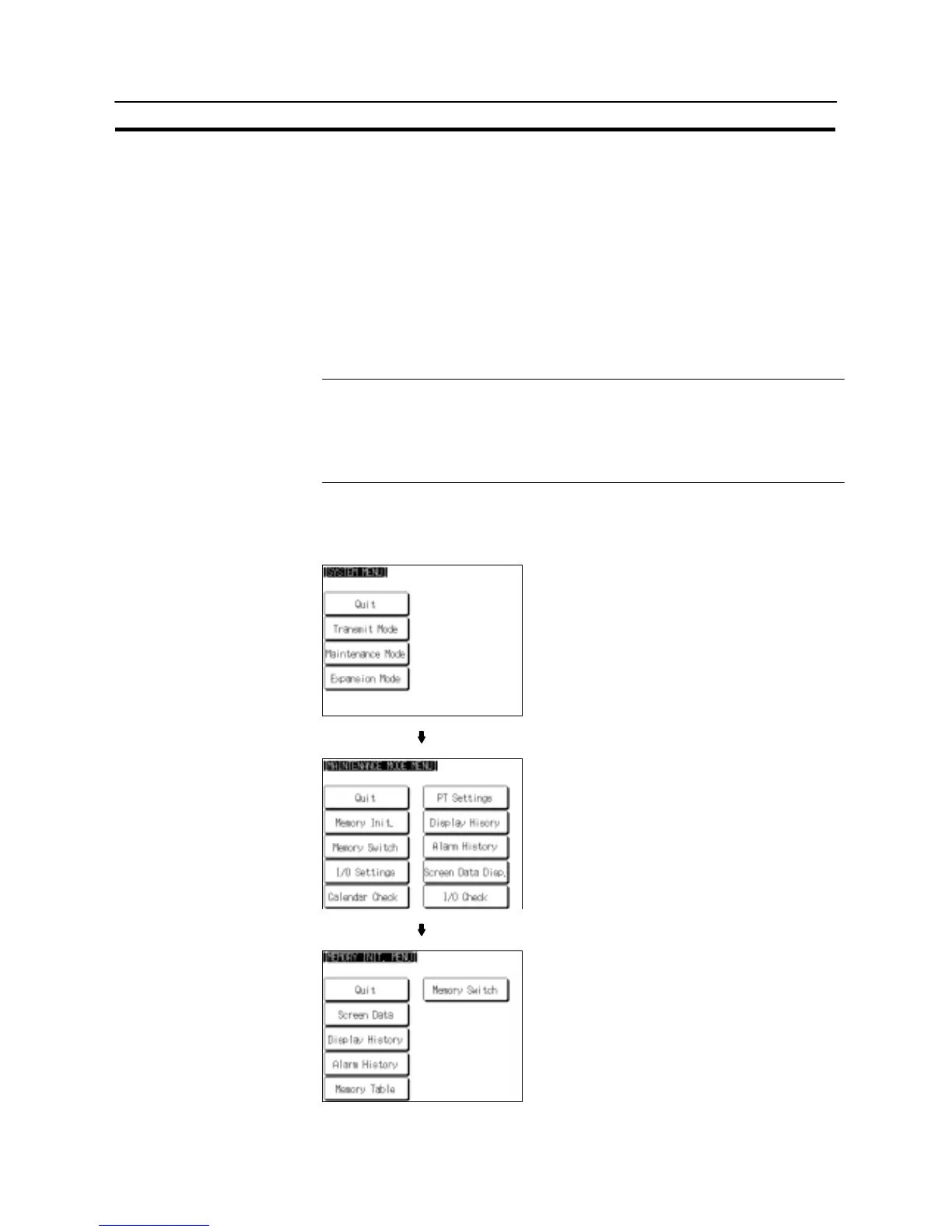162
Memory Initialization
Section 6-4
6-4-4 Initializing the Memory Tables
It is possible to initialize the numeral memory tables and character string memory
tables in the NT31/NT31C.
When these tables are initialized, the values are returned to those set by the Sup-
port Tool (they are not cleared).
When the memory tables are initialized, they are returned to their initial values re-
gardless of the setting made for the resume function (page 203).
If “ON” is set for the “Resume Function” memory switch, the initial values set with
the Support Tool will not be recorded in the memory tables unless they are initial-
ized.
Reference -If “OFF” is set for the “Resume Function” memory switch, the memory tables
can be initialized just by switching the NT31/NT31C power off and back on
again, or by resetting the NT31/NT31C (page 203).
- The bit memory table merely reflects the statuses of bits at the host and there-
fore cannot be initialized.
Initialize the memory tables by following the menu operation from the System
Menu shown below.
Select “Maintenance Mode”.
Select “Memory Init.”.
Select “Memory Table”.
