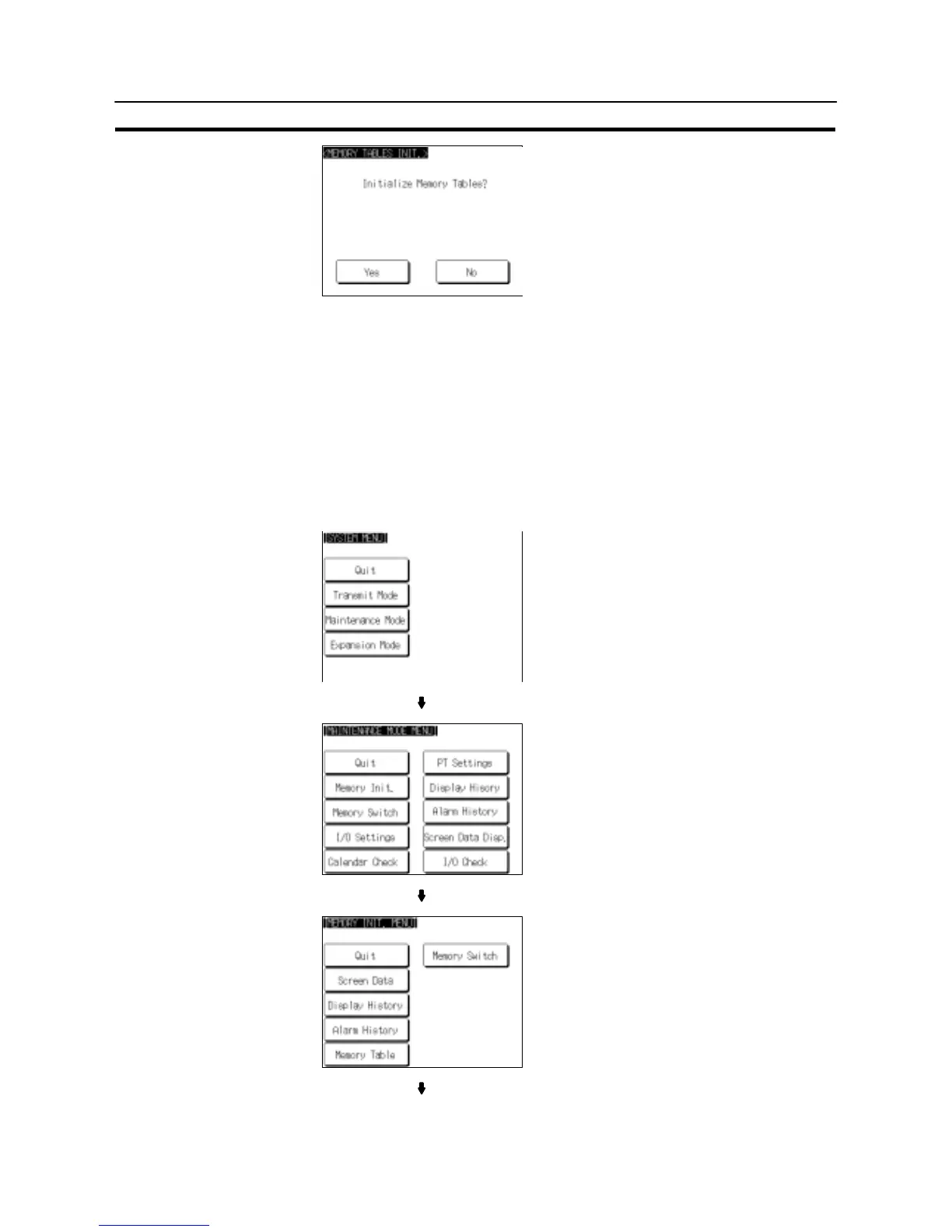164
Memory Initialization
Section 6-4
Select “Yes”.
The memory tables are initialized. During init-
ialization, the message “Initializing” is dis-
played.
S If “No” is selected, the NT31/NT31C returns to the “MEMORY INIT. MENU”
screen without initializing the memory tables.
On completion of memory table initialization, the message “Finished” is displayed
and the NT31/NT31C returns to the “MEMORY INIT. MENU” screen.
6-4-5 Initializing the Memory Switches
Initialization returns all the memory switches of the NT31/NT31C to their status on
shipment.
Initialize the memory switches by following the menu operation from the System
Menu shown below.
Select “Maintenance Mode”.
Select “Memory Init.”.
Select “Memory Switch”.
