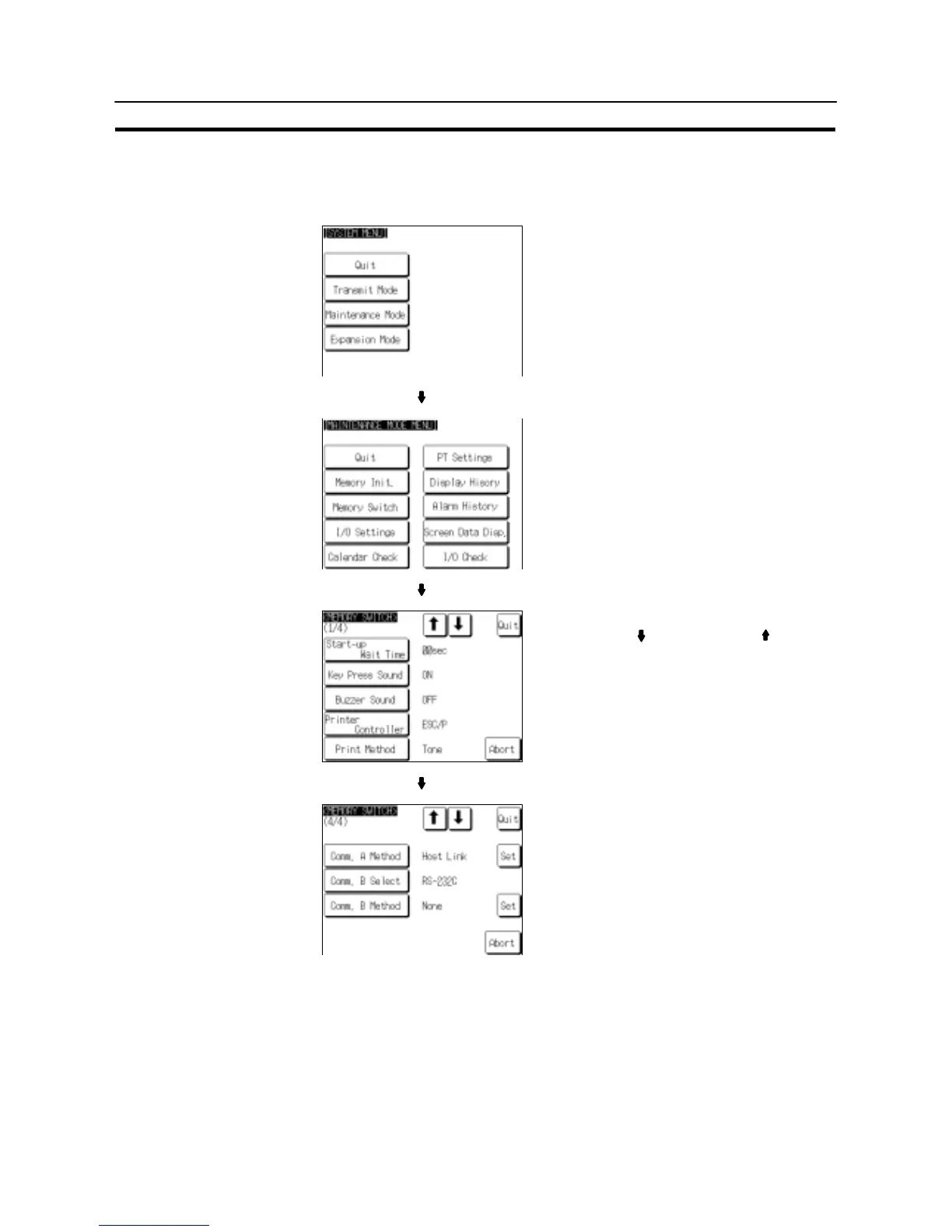185
Setting the Conditions for Communications with the Host by Using the Memory Switches
Section 6-7
6-7-6 Setting the Communication Type for Serial Port B
Set the communication type (RS-232C or RS-422A) for serial port B by following
the operation from the System Menu shown below.
Select “Maintenance Mode”.
Select “Memory Switch”.
Display the fourth memory switch screen by
pressing the [ ] (next screen) or [ ] (previous
screen) touch switch.
Press the “Comm. B Select” touch switch to
display the communication type to be set.
The setting option changes each time the
touch switch is pressed.
