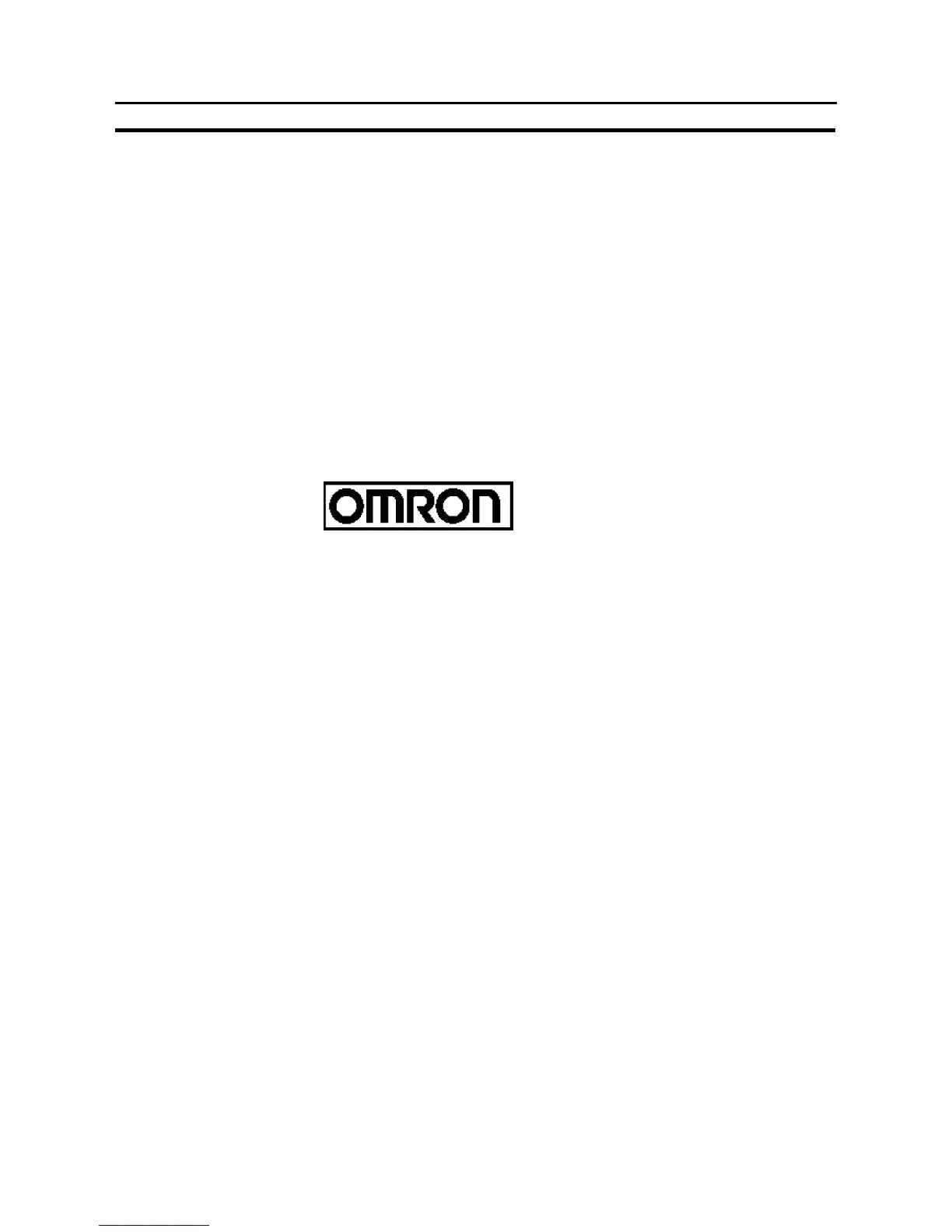319
Image and Library Data
Section 7-5
7-5 Image and Library Data
7-5-1 Image Data Display
[Function Outline]
Image data are images composed of dots. They can be set to any size within the
following range.
Width: 8 to 320 dots, in 8-dot units
Height: 8 to 240 dots, in 8-dot units
Image data are created with the image editor of the Support Tool, independently of
screens, and as many as required can be displayed at any position on any screen.
It is alsopossible toimport files in the BMP format of Windows95 and register them
as image data.
Registering frequently used and complex images as image data allows them to be
displayed easily whenever required.
When image data is created in the “2 Colors” mode, the foreground and back-
ground colors can be specified.
Whenimage data is created in the “8Colors”mode, colors(selectedfrom theavail-
able eight) can be assigned to each dot.
When creating image data, it is possible to specify compression of the data. How-
ever, note that it takes a little longer to display compressed image data than data
that has not been compressed.
