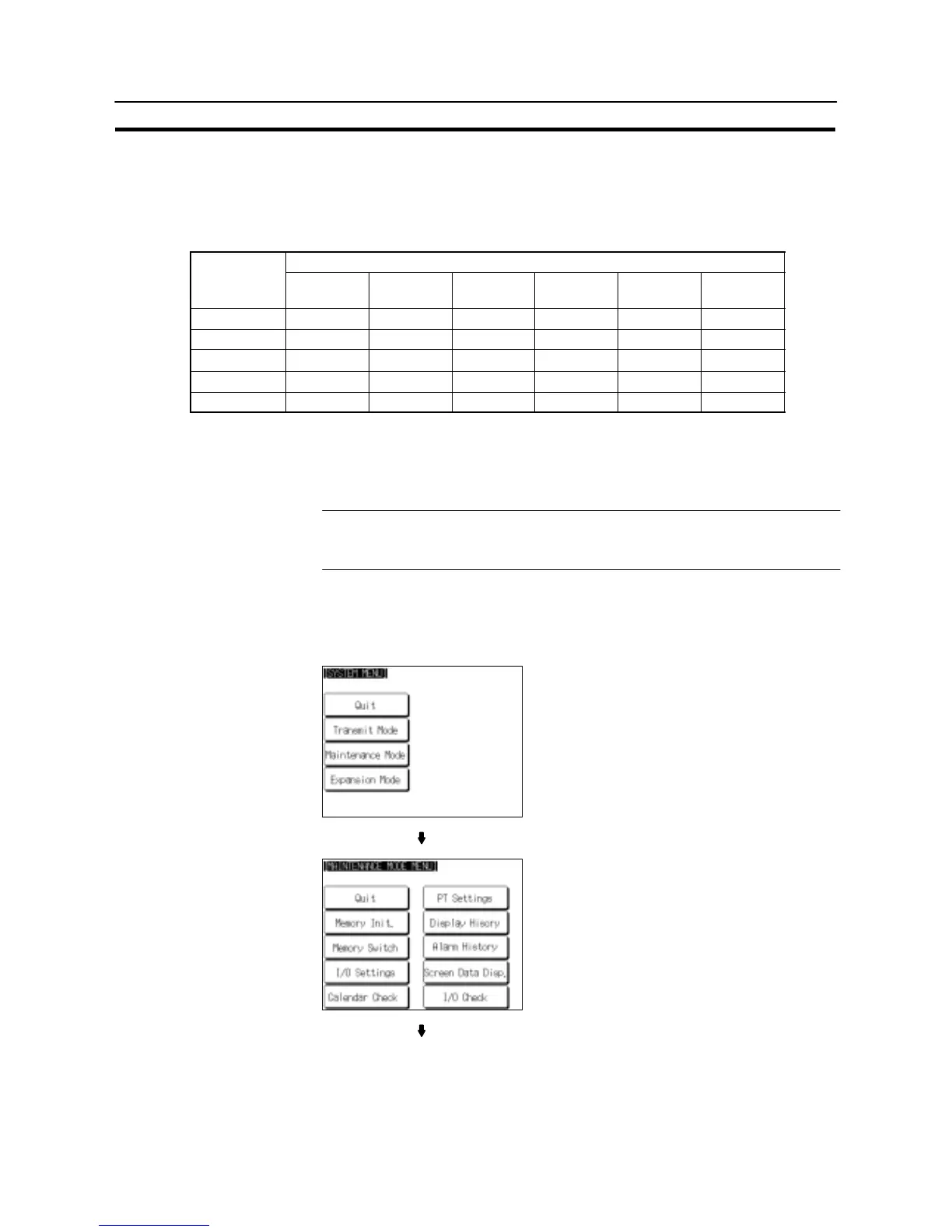176
Setting the Conditions for Communications with the Host by Using the Memory Switches
Section 6-7
Possible Combinations of Communication Method Settings
The combinations of communication methods that can be set with the
NT31/NT31C are indicated in the table below. Combinations other than these
listed below cannot be set (when using a system for multi-venders, refer to the “PC
Connection Operation Manual” (V042-E1-j)).
Serial port A
Serial port B
None Host Link NT Link
(1:1)
NT Link
(1:N)
Bar-code
reader
Memory
Link
None 3 3 3 3 3 3
Host Link 3 3
NT Link (1:1) 3 3
NT Link (1:N) 3 3
Memory Link 3 3
3: Possible combination
: Impossible combination
Combinations other than those indicated above cannot be set.
Reference: When using serial port B for communication with the host, and serial port A for the
transmission of screen data from the Support Tool, set the settings of serial port A
to “None”.
6-7-2 Setting the Host Link Method
Set the communication conditions for the host link method at serial port A or serial
port B by following the operation from the System Menu shown below.
Select “Maintenance Mode”.
Select “Memory Switch”.
