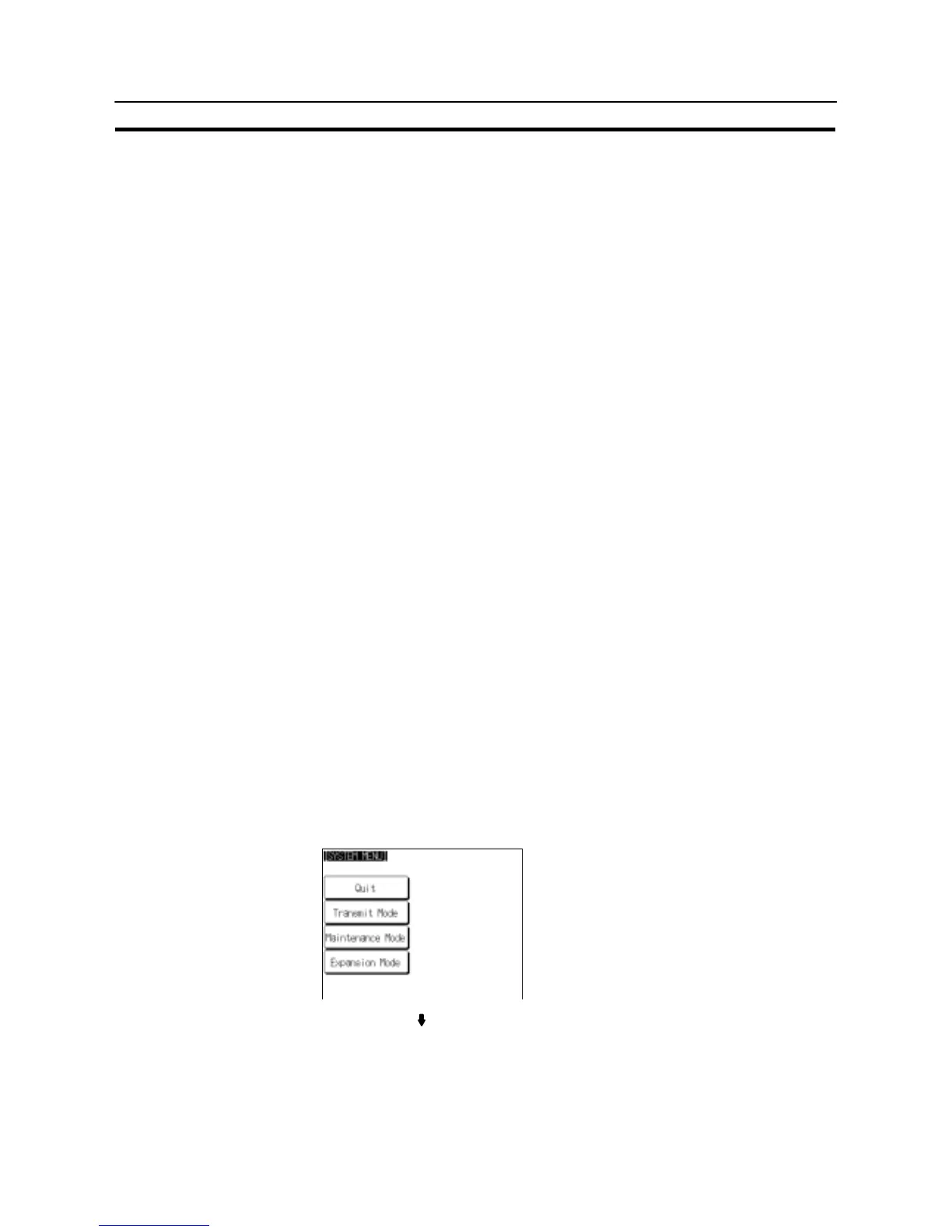190
Various System Settings
Section 6-9
S Memory switch settings
A list of the memory switch settings is presented below.
- Start-up Wait Time page 190
- Key Press Sound page 191
- Buzzer Sound page 192
- Printer Controller page 194
- Print Method page 195
- Screen Saver Movement page 197
- Screen Saver Start up Time page 199
- Hist. Disp. Method page 201
- Resume Function page 203
- Comm. Auto-return page 204
- Time-out Interval page 206
- Retry Counts page 207
- Comm. A Method page 174
(For the bar code reader, refer to page 209.)
- Comm. B Select page 185
- Comm. B Method page 174
For details on each setting, refer to the pages indicated.
6-9-2 Setting the “Start-up Wait Time”
The “Start-up Wait Time” is the time lapse until the NT31/NT31C switches to the
RUN mode after its power has been switched ON or after it has been reset. Set
this item if it takes some time for the host to start operation. Nothing is displayed
during the “Start-up Wait Time”.
The setting range is 0 to 10 seconds. The default (factory) setting is “00sec”.
Set the system start-up wait time by following the menu operation from the System
Menu shown below.
Select “Maintenance Mode”.
