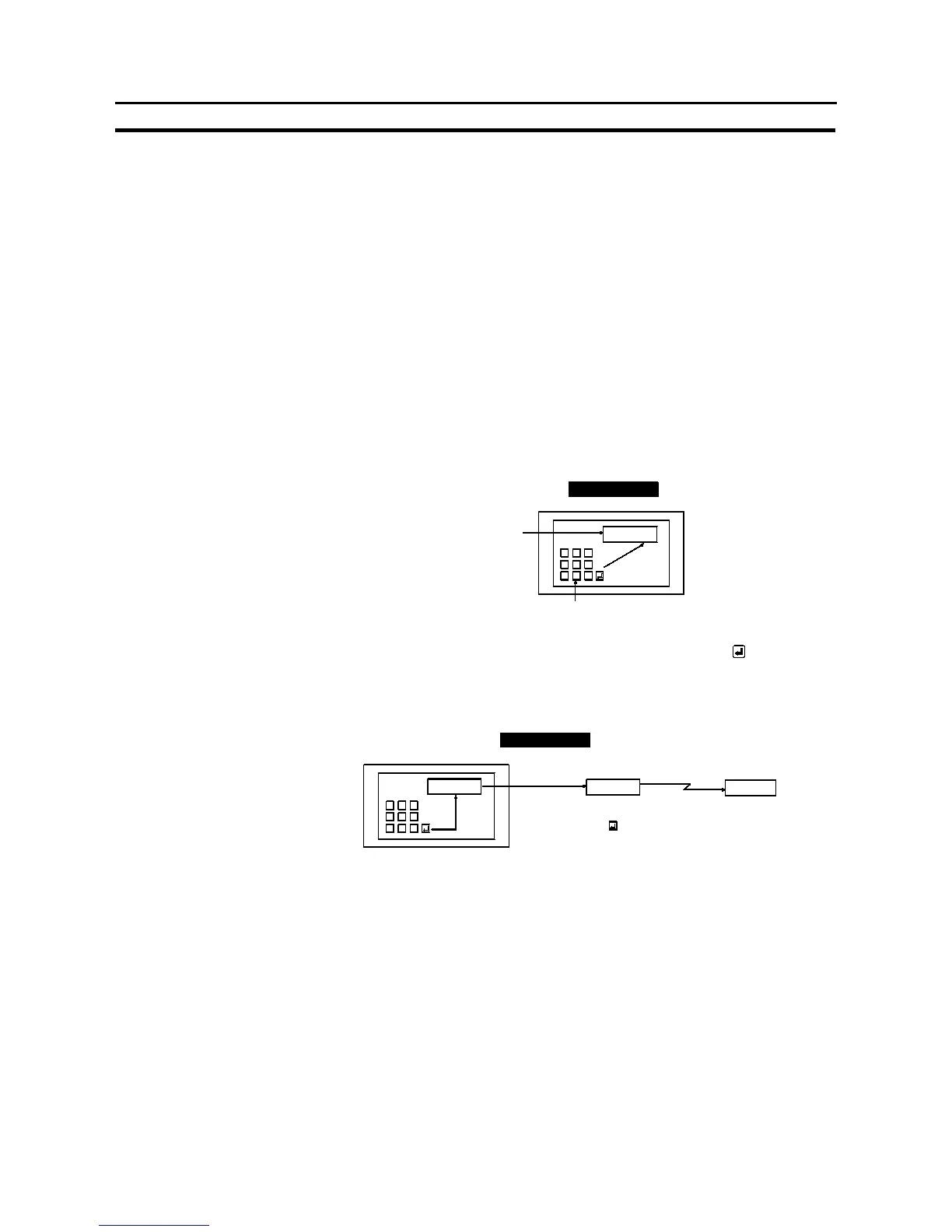417
Inputting Numeric Values
Section 7-12
7-12 Inputting Numeric Values
7-12-1 Numeric Key Type (“Numeral Input”)
[Function Outline]
Numeric key type numeral setting input fields are input fields for inputting numeric
values on the screen.
The numeric values input into a numeral setting input field using touch switches
are written to a numeral memory table.
The values can be input either in decimal or hexadecimal format.
S Outline of operation
The basic operation of a numeric key type numeral setting input field is shown
below.
(1) A numeric value is input into a numeral setting input field using touch
switches.
Input
1 2 3
4 5 6
7 8 9
1234
NT31/NT31C
Numeric value displayed in
the numeral setting input field
Input the numeric value with the numeric keys
on the screen.
(2) On confirming the input numeric value with the ENT key or touch switch it
is written to a numeral memory table.
At this time, the occurrence of change in the contents of the numeral
memory table is notified to the host via the PT status notify area.
Input
1 2 3
4 5 6
7 8 9
1234
NT31/NT31C
NT31/NT31C
Data writing
Numeral memory table
Notification
Host
On pressing the key, the input value is written to the
numeral memory table and the change is notified to
the host at the same time.
1234
