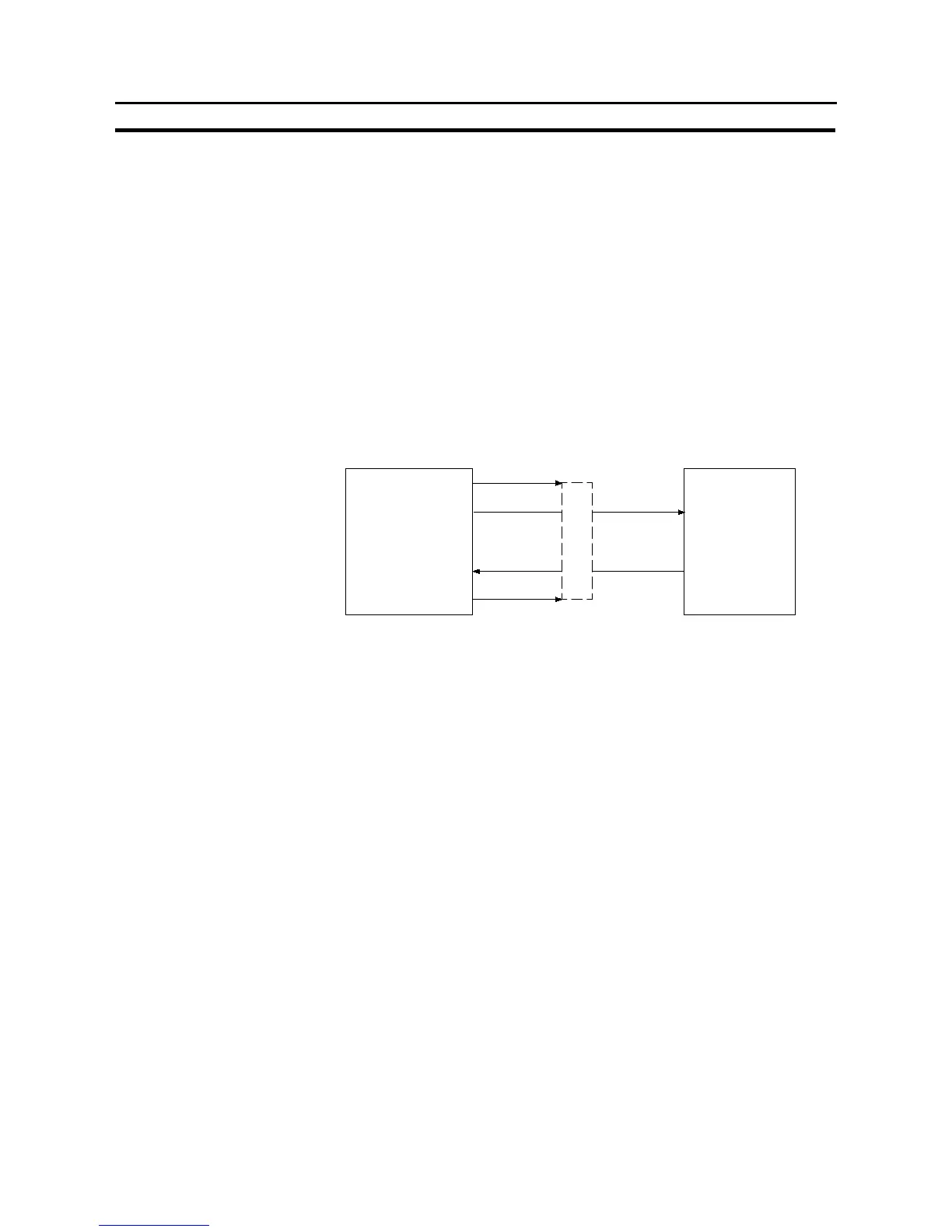564
Outline of Communications
Section 9-3
9-2 Outline of Communications
This section describes the basic communication protocol when using memory link
and the program flow for using memory link, taking RS-232C communications us-
ing the BASIC language as an example.
9-2-1 Communication Protocol
Communication between the host and the NT31/NT31C takes place in accor-
dance with the following protocol.
(1) In order to perform communications, it is necessary to open the communica-
tion line. “Opening” here means making the line usable.
(2) In accordance with the commands, the NT31/NT31C is controlled or notifica-
tion is received from the NT31/NT31C.
(3) To terminate communication, close the communication line.
[Host program]
OPEN instruction
PRINT #instruction
LINE INPUT
CLOSE instruction
Line opened
Command
transmission
Line closed
#instruction
Command/
response
transmission
Command/
response
transmission
Command
reception
Communication line
[Operation at NT31/NT31C]
Open state
Once the line has been opened, it can be used until it is closed.
S Function of each instruction
OPEN instruction : Opens the RS-232C line.
Also sets the communication conditions at the host
side (see page 88, 132).
PRINT #instruction : Sends commands to the NT31/NT31C via an
RS-232C line.
LINE INPUT #instruction : Receives the command or response from the
NT31/NT31C.
In order to receive input delimited by commas and
double quotation marks, use “LINE INPUT”.
CLOSE instruction : Closes the RS-232C line.
For detailed information on instructions, refer to the BASIC language instruction
manual for the host.