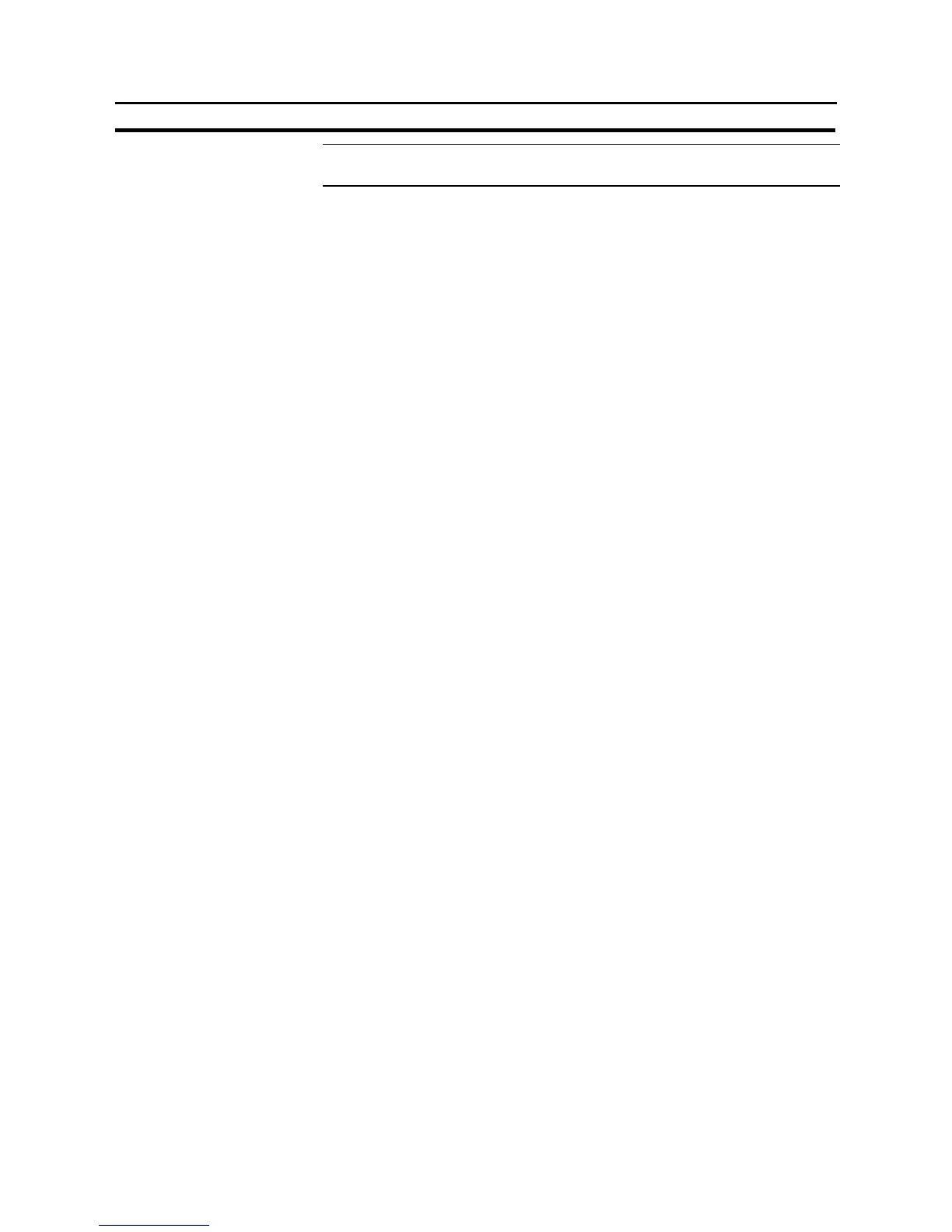449
Inputting Character Strings
Section 7-15
Reference:
Screen numbers 9001 and 9002 are reserved for displaying the display history re-
cord. They cannot be used for other applications.
7-15-2 Alarm History Record Function
The alarm history record function continually monitors the status of host bits set in
advance, and records the times at which the statuses of these bits change to “1”
(ON). The setting for monitoring the bits can be made at bit memory table.
The recorded data can be displayed and checked even during operation, from the
System Menu.
Procedure for Using the Alarm History Record Function
The procedure for using the alarm history function is as follows.
(1) [Setting the bit memory table]
At the Support Tool, allocate host bits to a bit memory table and set “History”
as the function of the bit memory table. At this time, it is possible to specify
character string memory tables that contain messages indicating the con-
tents of alarms.
Only bits for which the “History” attribute is set are objects of the alarm history
record function. Bits for which “History” is set are continually monitored dur-
ing operation of the NT31/NT31C regardless of the screen being displayed.
(2) [Initializing the alarm history]
Before recording can be started, the alarm history must be initialized from the
System Menu of the NT31/NT31C to clear the past records.
(3) [Recording the alarm history]
Operate the NT31/NT31C as usual.
When the status of a bit for which “History” is set changes to “1” during opera-
tion, the time of this event and the number of times the bit has come ON are
recorded.
(4) [Checking the alarm history record]
Display and check the recorded alarm history record.
There are two methods for doing this: displaying the record from the System
Menu, and displaying a screen for which an alarm history element is regis-
tered during operation.
In either case, the records can bepresented inoccurrence order (order of dis-
play) or frequency order (order of frequency of display).
