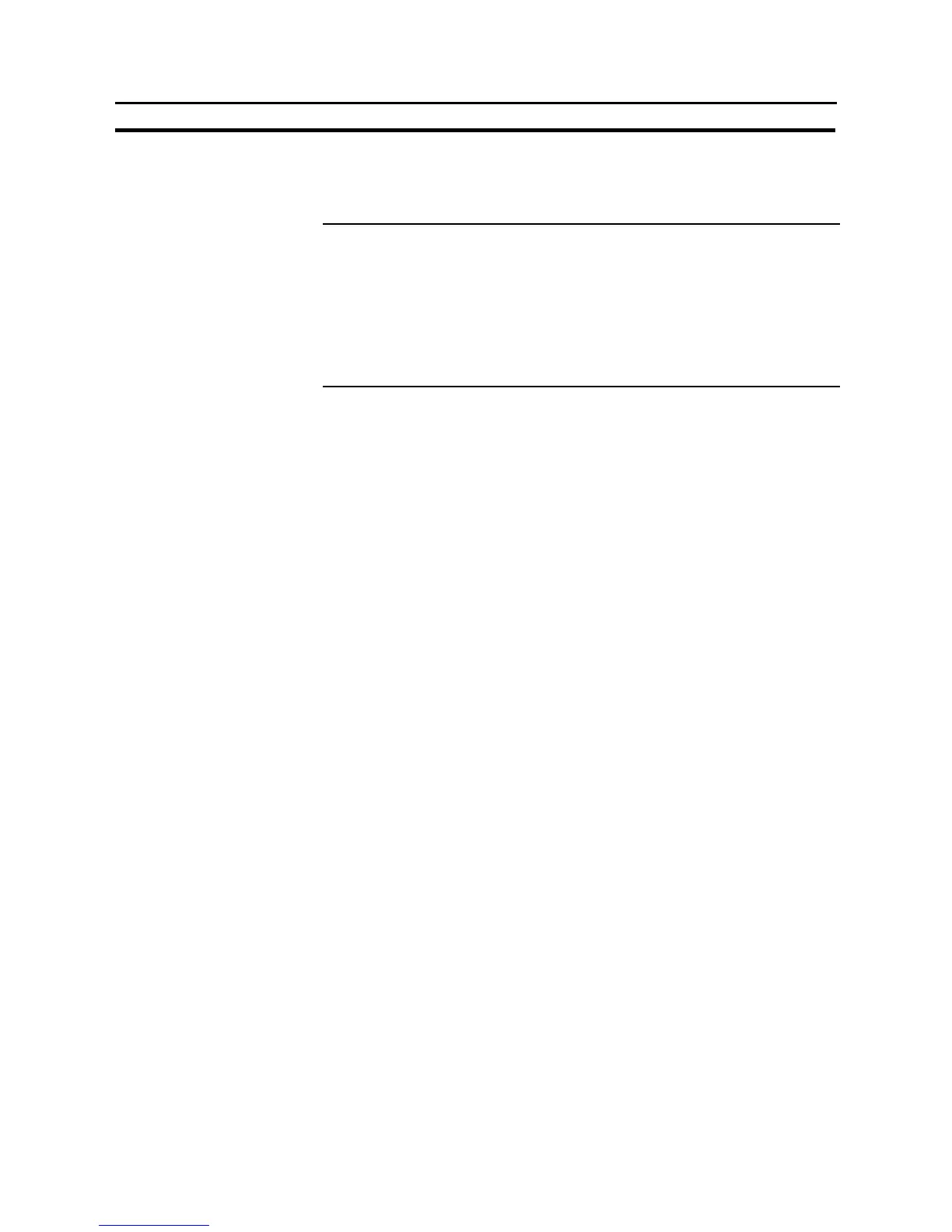454
Inputting Character Strings
Section 7-15
7-15-5 Buzzer Function
The NT31/NT31C buzzer can be sounded to inform of emergencies and
NT31/NT31C errors.
Reference:
Whether or not the buzzer actually sounds depends on the memory switch set-
tings made at the NT31/NT31C. The following three buzzer settings can be made
with the memory switches.
- OFF: The buzzer never sounds.
- ERR ON: The buzzer only sounds when an NT31/NT31C error occurs.
- ON: The buzzer sounds in response to instructions from the host and
screen attributes.
For details, refer to 6-9-4 “Setting the “Buzzer Sound” (page 192).
Types of Buzzer
The following three types of buzzer can be sounded by the NT31/NT31C.
- Continuous buzzer
Buzzer that sounds continuously
- Short intermittent buzzer
Buzzer that repeatedly alternates between soundingandstopped states of 0.5
seconds duration each.
- Long intermittent buzzer
Buzzer that repeatedly alternates between soundingandstopped states of 1.0
seconds duration each.
If more than onebuzzer type has been set with the PT status control bits, the order
of priority below is followed (highest priority at the top).
(1) Continuous buzzer
(2) Short intermittent buzzer
(3) Long intermittent buzzer
For example, if the continuous buzzer and short intermittent buzzer are specified
together, the continuous buzzer sounds.
Sounding the Buzzer
Except the case the buzzer is set not to sound at all, the buzzer automatically
sounds when an error occurs at the NT31/NT31C. Apart from this, there are the
following two methods for sounding the buzzer.
S Sounding the buzzer by control from the host
The buzzer can be sounded from the host by operating the PT status control
area during operation (page 470).
S A method to use the “Buzzer” screen attribute
By setting a “Buzzer” screen attribute when creating screen data with the Sup-
port Tool, the buzzer can be sounded when the created screen is displayed
(page 469).
