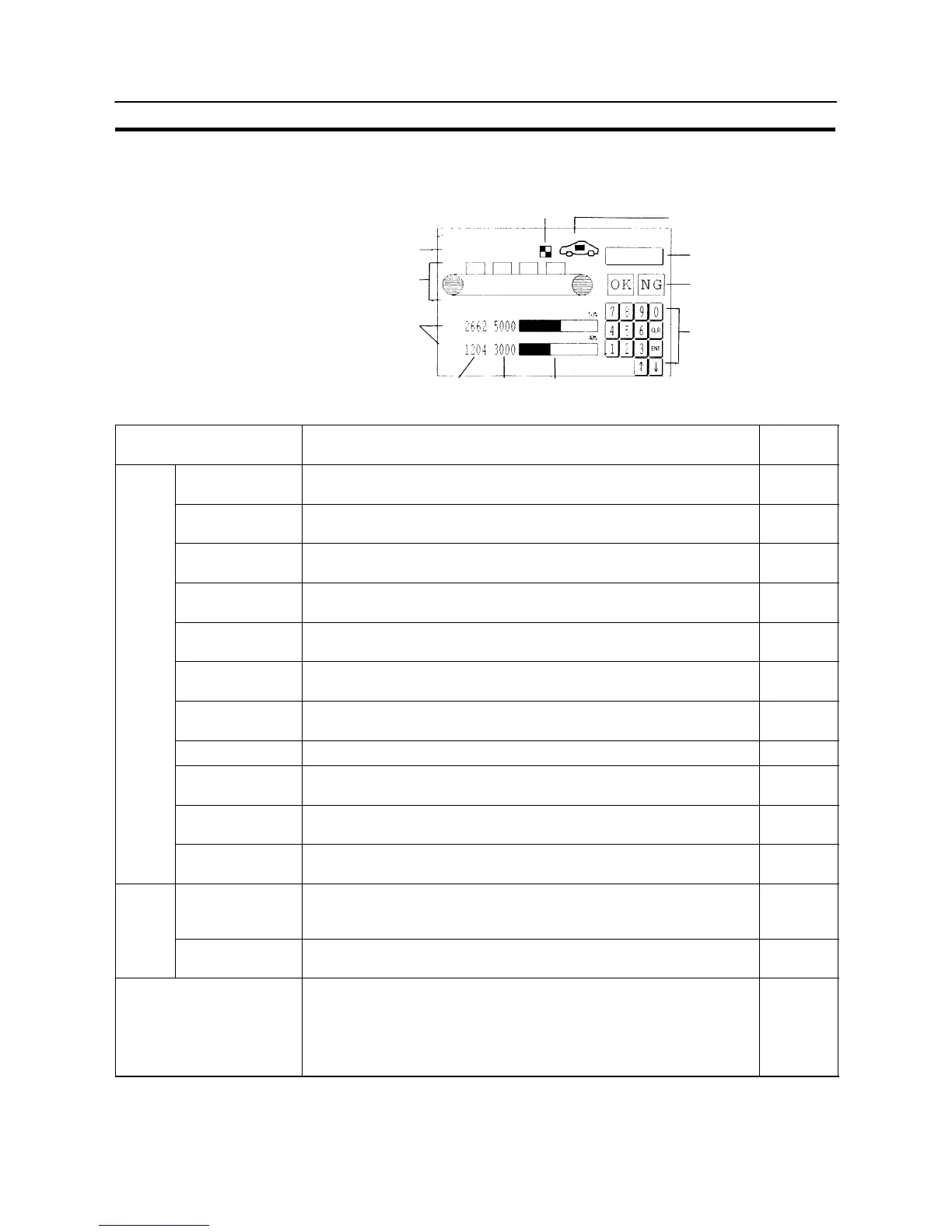263
NT31/NT31C Screen
Section 7-1
7-1-6 Display Elements
The NT31/NT31C can display the following elements.
TARGET
PRODUCT
C
EMERGENCY
STOP
Mark
Image data
Touch switch
Graphic
Lamp
Character strings
Numeric keys
Graph
OUTPUT
95/04/10 14:10
LINE B PRODUCTION
STATUS
Text
Numeral display Numeral
input
PRODUCT
D
Element Description
For Details,
Refer to
Fixed
display
Arcs Possible display modes: standard/flash/inverse/inverse flash. Other display
modes are not available.
Page 301
Circles Possible display modes: standard/flash/inverse/inverse flash. Other display
modes are not available.
Page 301
Rectangles Possible display modes: standard/flash/inverse/inverse flash. Other display
modes are not available.
Page 301
Polygons Possible display modes: standard/flash/inverse/inverse flash. Other display
modes are not available.
Page 301
Polylines Possible display modes: standard/flash. Other display modes are not avail-
able.
Page 301
Sectors Possible display modes: standard/flash/inverse/inverse flash. Other display
modes are not available.
Page 301
Text Character strings. Possible display modes: standard/flash/inverse flash.
Other display modes are not available.
Page 310
Tiling The inside of an enclosed area is filled with a tiling pattern. Page 313
Image data Graphics of any required size, composed of dots. The display mode cannot
be changed.
Page 319
Library data These are groups of elements used as a single element. Fixed display
graphics can be registered as library data.
Page 322
Marks These are graphics composed of 16 by 16 dots which are treated as charac-
ters.
Page 315
Lamps
Normal (Standard)
lamps
These are graphics that light (flash) and go off depending on the status of a
bit at the host. The following shapes can be selected for normal (standard)
lamps: rectangles, polygons, circles, fans.
Page 326
Image/library lamps These are elements that display different image/library data depending on
the status of a bit at the host.
Page 326
Touch switches These are elements that can be used as switches: they allow the execution
of various functions, such as notification to the host, to be executed by
pressing the touch panel of the NT31/NT31C. They also have the same
display functions as normal (standard) lamps. They can be displayed in any
of the following forms: standard, shadow, 3-dimension, rectangle, circle,
polygon, sector — (standard without frame can be displayed also.).
Page 334
