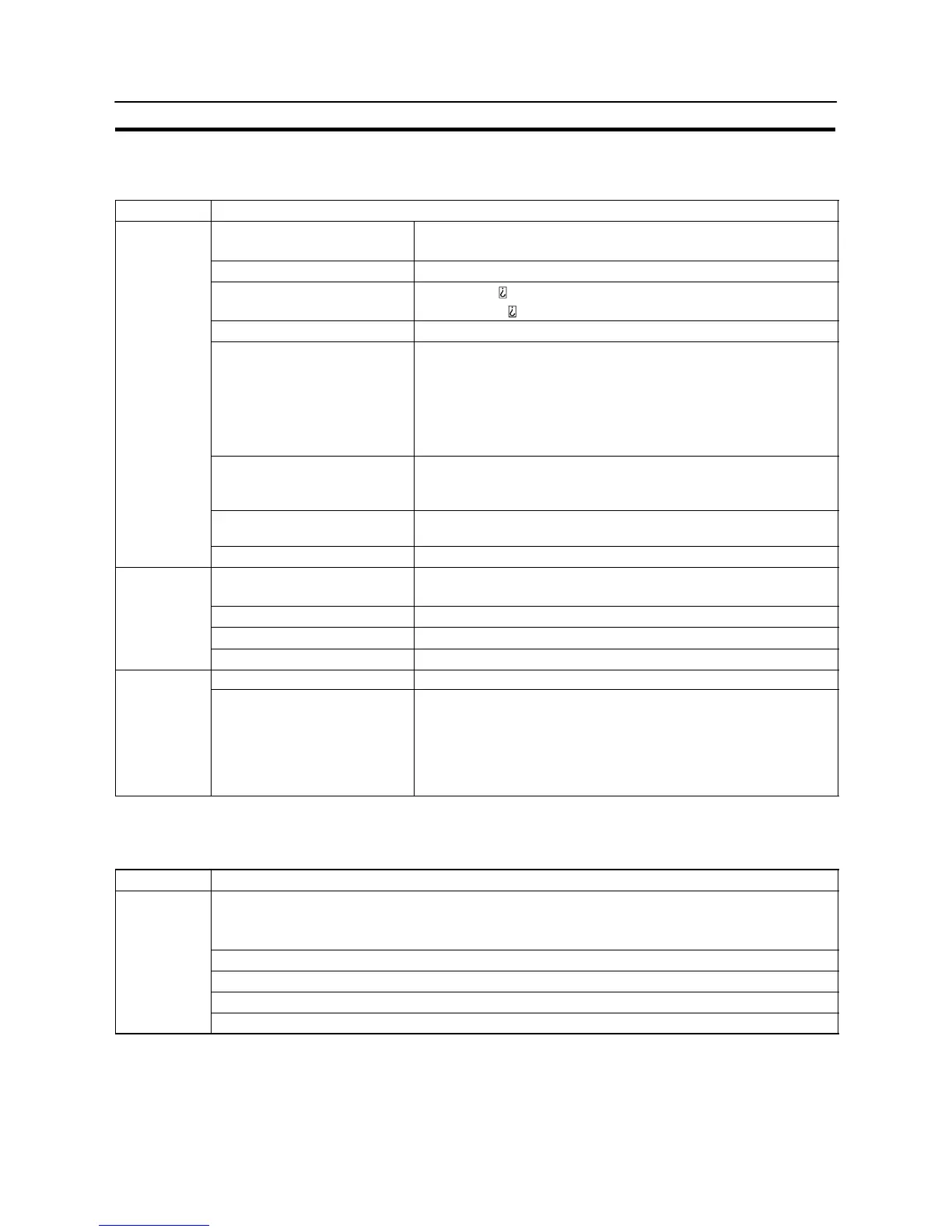640
Specifications
APPENDIX A
Performance Specifications
Display Specifications
Item Specification
Display device
NT31: Monochrome STN LCD (with backlight)
NT31C: Color STN LCD (with backlight)
Number of dots (resolution) 320 dots horizontally 240 dots vertically
Size of a standard character
NT 31-ST121
NT 31C-ST141
Effective display area 118.2 mm horizontally 89.4 mm vertically (5.7 inches)
Display panel
View angle
NT31: Up: 20_
Down: 30_
Left/right: "30_
NT31C: Up: 45_
Down: 60_
Left/right: "50_
Display color
NT31: Black, white (2 colors)
NT31C: 8 colors (and intermediate colors can be displayed with tiling
patterns)
Life expectancy
(until brightness reduced by half)
50,000 hours minimum
Contrast adjustment Adjustable in 100 levels by operation at the touch panel
Life expectancy
At low or medium brightness : 25,000 hours minimum
At high brightness : 10,000 hours minimum
Backlight
(white cold
Replacement Can be replaced from the rear
(white cold
cathode tube)
Brightness adjustment Adjustable in 3 levels by touch switch operation at the touch panel
Automatic turn-off function Can be set to turn off in 1 to 255 minutes, or to remain on
POWER (green LED) Lit while power is being supplied
Indicators
Lit in green : Running normally, Memory unit automatic transmission
done
Flash in green : Memory unit automatic transmission being executed,
Indicators
RUN
Flash in green : Memory unit automatic transmission being executed,
memory unit automatic transmission error
Lit in orange : Low battery voltage (during operation)
Flash in red : Low battery voltage (when NT31/NT31C is stopped)
*1 Time taken for brightness to reduce to half at normal temperature and humidity
Panel Specifications
Item Specification
Type : Resistive type
Number of switches: 192 (16 horizontally 12 vertically)
Maximum number that can be registered on one screen: 192
Touch panel
Cell size: NT31/NT31C 6.3 6.3 mm
Touch panel
Input: Pressure-sensitive type
Operating force: 1 N minimum
Life expectancy: One million operations minimum
