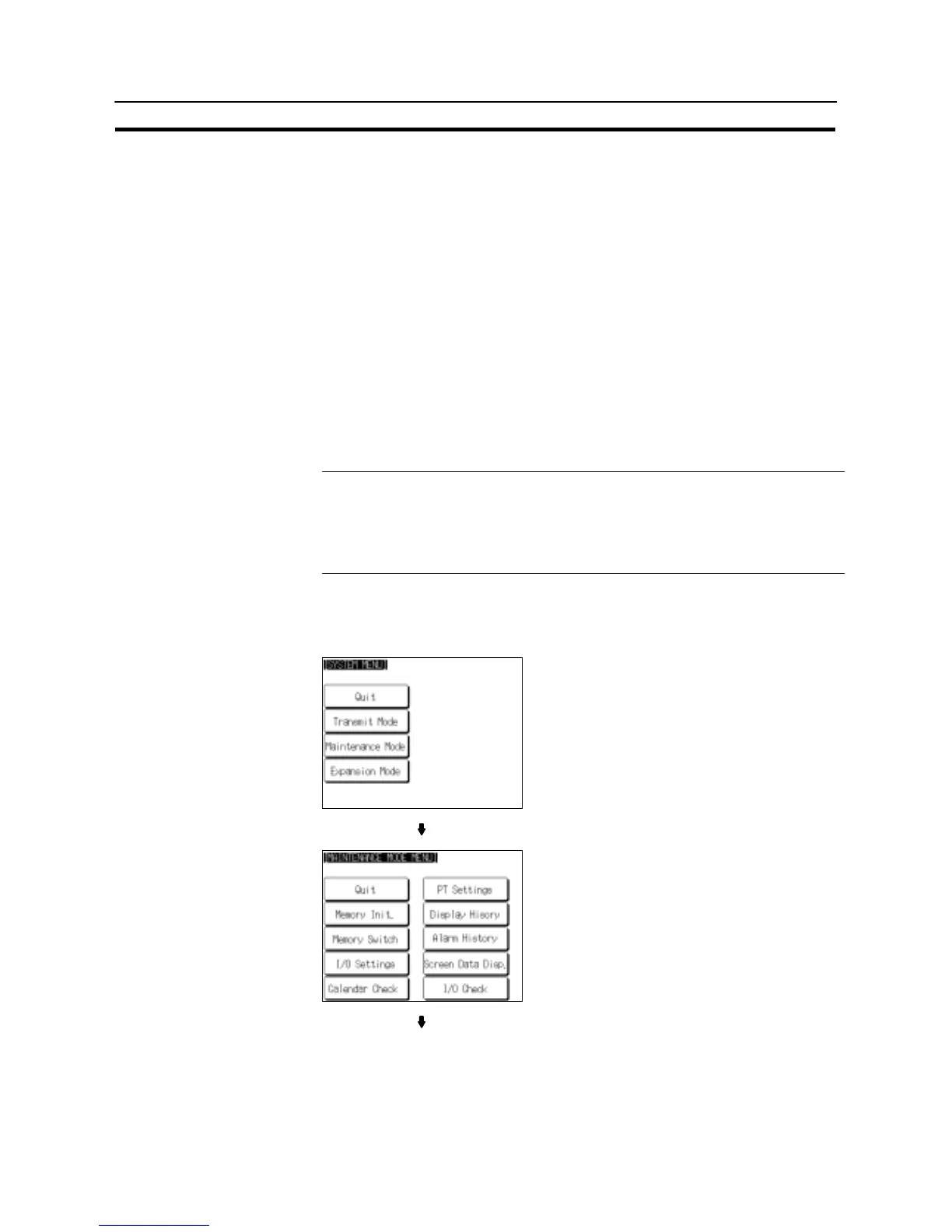203
Various System Settings
Section 6-9
6-9-10 Setting the Resume Function
The NT31/NT31C has a function to keep the contents of the memory tables even
when the power to the NT31/NT31C is OFF and write back them to the host when
the power is turned ON.
If the resume function is OFF, the memory tables are initialized to these initial val-
ues on switching to the RUN mode. If the resume function is ON, these are not
initialized and are kept the battery-backuped contents.
When the memory table is initialized, its contents are reset to the initial state that is
set by the Support Tool.
When the system is started up the next time, the screen is displayed using the pre-
vious contents of the memory table.
S ON: The resume function is used.
S OFF: The resume function is not used.
The default (factory) setting is “OFF”.
Reference - When the voltage of the NT31/NT31C’s built-in battery becomes low, the
memory table contents cannot be retained even if “ON” is set for the resume
function.
- For details on the resume record function, refer to 7-15-3 “Resume Function”
(page 452).
Set the resume function by following the menu operation from the System Menu
shown below.
Select “Maintenance Mode”.
Select “Memory Switch”.
