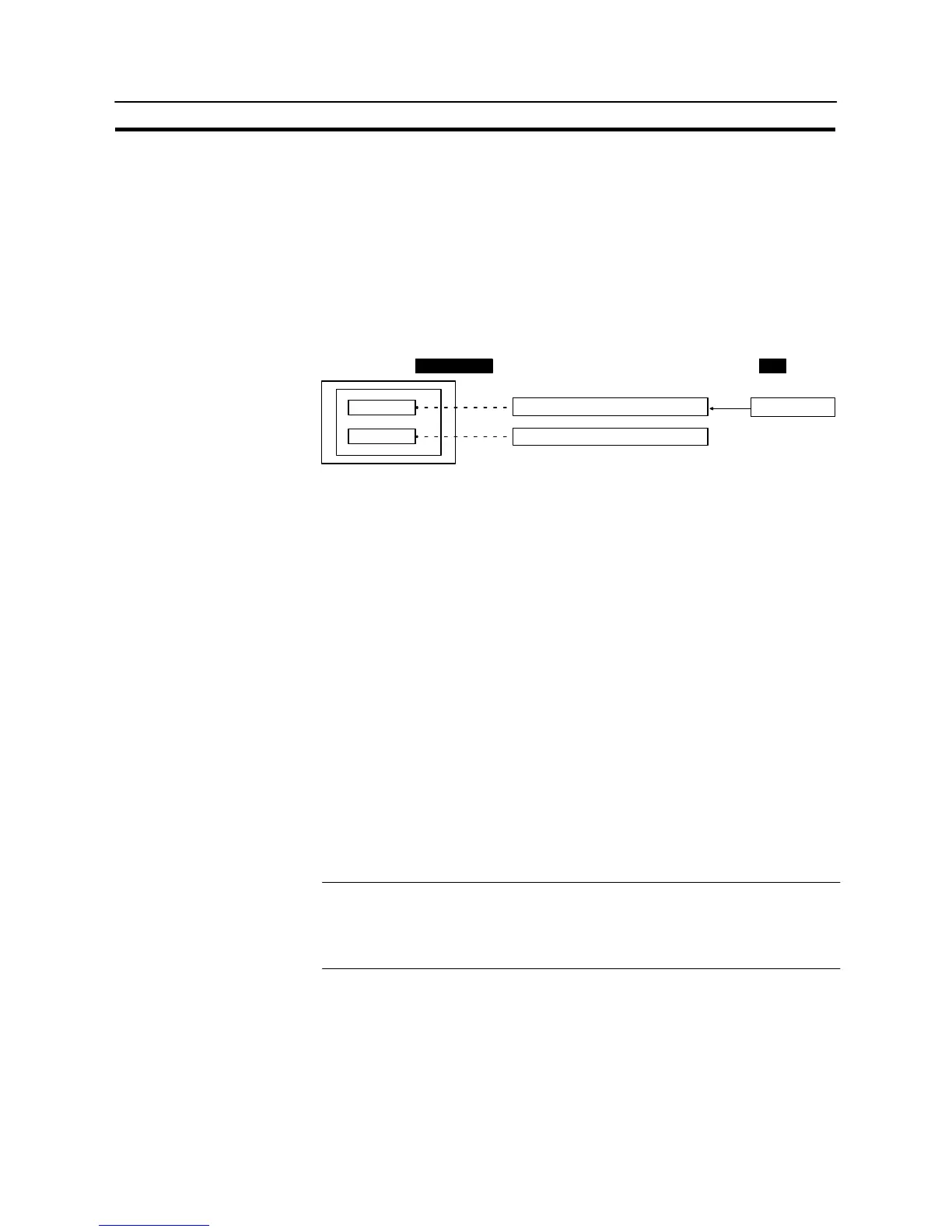291
Memory Tables
Section 7-3
7-3-2 Character String Memory Tables
[Function Outline]
“Character string memory tables” are internal memories of the NT31/NT31C for
recording character string data.
Since they can be allocated to words at the host, the contents of words at the host
can be displayed as character strings at the NT31/NT31C via character string
memory tables.
Character string memory tables are assigned character string memory table num-
bers so that they can be managed and designated individually.
abcde
ABCDE
Display
Display
Allocated word
PC
NT31/NT31C
Character string memory table No. 8
Character string memory table No. 12
Read
[Restrictions]
S The number of character string memory tables can be set as one of the following
at the Support Tool.
- 256 (character string memory table numbers 0 to 255)
- 1000 (character string memory table numbers 0 to 999)
- 2000 (character string memory table numbers 0 to 1999)
Since the character string memory tables share memory area with the screen
data, setting a large number of character string memory tables reduces the
memory area available for screen data.
S The data quantity of one character string memory table can be set as follows by
setting at the Support Tool (a setting of “0” indicates no allocation).
0 to 40 characters (= 0 to 40 bytes, which is 0 to 20 words)
S Character string memory table numbers 500 and higher always remain at the
initial value set with the Support Tool. These values cannot be changed later and
can only be read. These tables cannot be allocated to the host either.
S The characters that can be stored in character string memory tables are alpha-
numerics, symbols, and marks (codes FF20 to FFFFH).
Reference -If “00H” (NULL code) is encountered in a character string, the subsequent data
is ignored.
- If codes outside the ranges indicated above are written to the allocated words at
the host, the character strings may not be displayed correctly.
