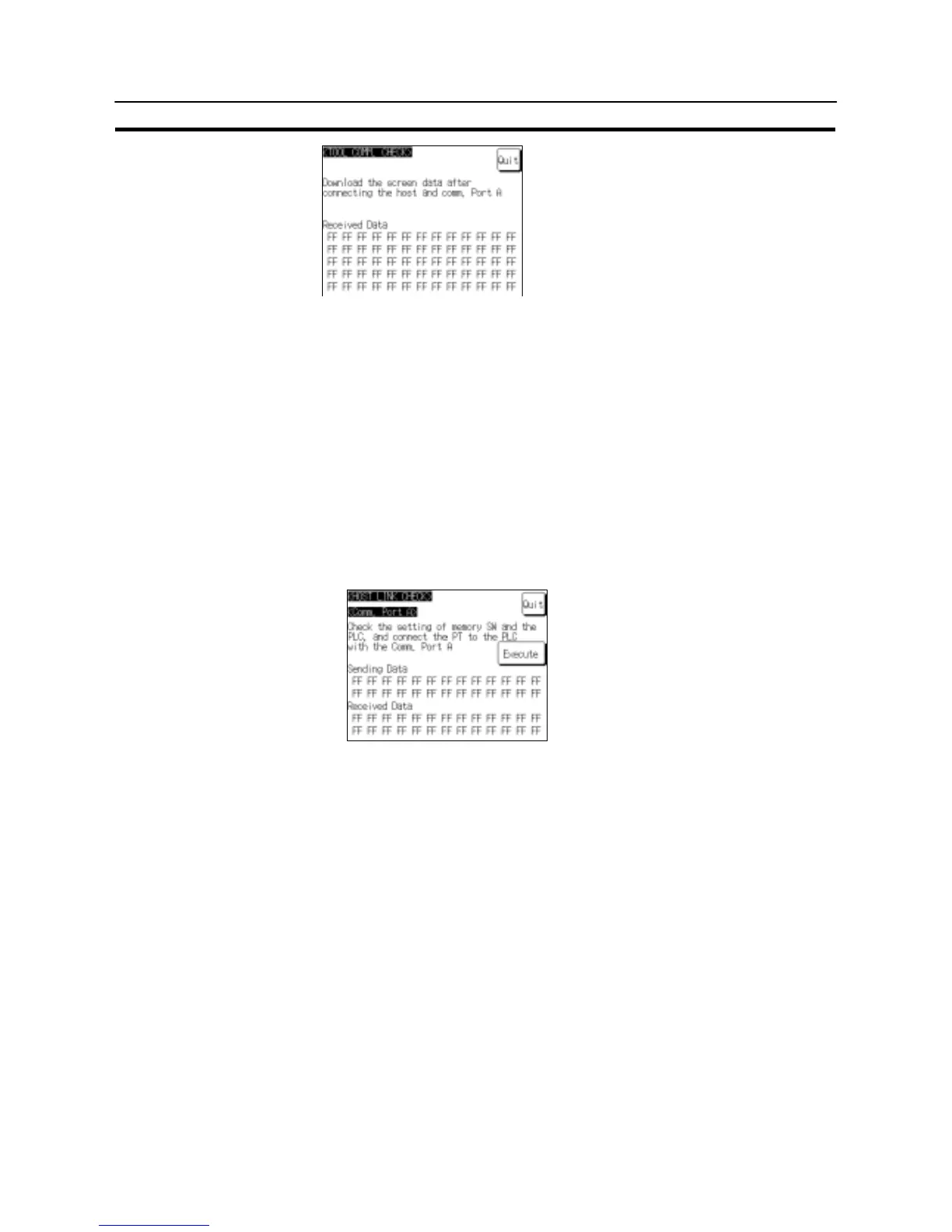237
System Maintenance
Section 6-11
The check on communication with the Sup-
port Tool starts.
S If communication with the Support Tool is normal, data transmitted from the Sup-
port Tool is displayed as hexadecimal data when received by the NT31/NT31C.
After confirming the result of the test, press “Quit”. The NT31/NT31C returns to
the “I/F CHECK MENU” screen.
Checking Communication at Serial Ports
Check communication at the serial ports (A, B).
S Check screen
The check screen and check method differ according to the communication
method set for the port to be checked.
- For host link
Example: Serial port A while using the host link
Press “Execute” to start the check. The data for checking communication is
sent to the host, and is displayed as the “Sending Data” in hexadecimal.
- If communication with the host is normal, the reply from the host is displayed
at “Received Data” in hexadecimal.
- If a communication error occurs while checking the communication condi-
tions with the host, a communication error screen is displayed. Since this
indicates that there is a communication fault, check the communication
cables and settings.
