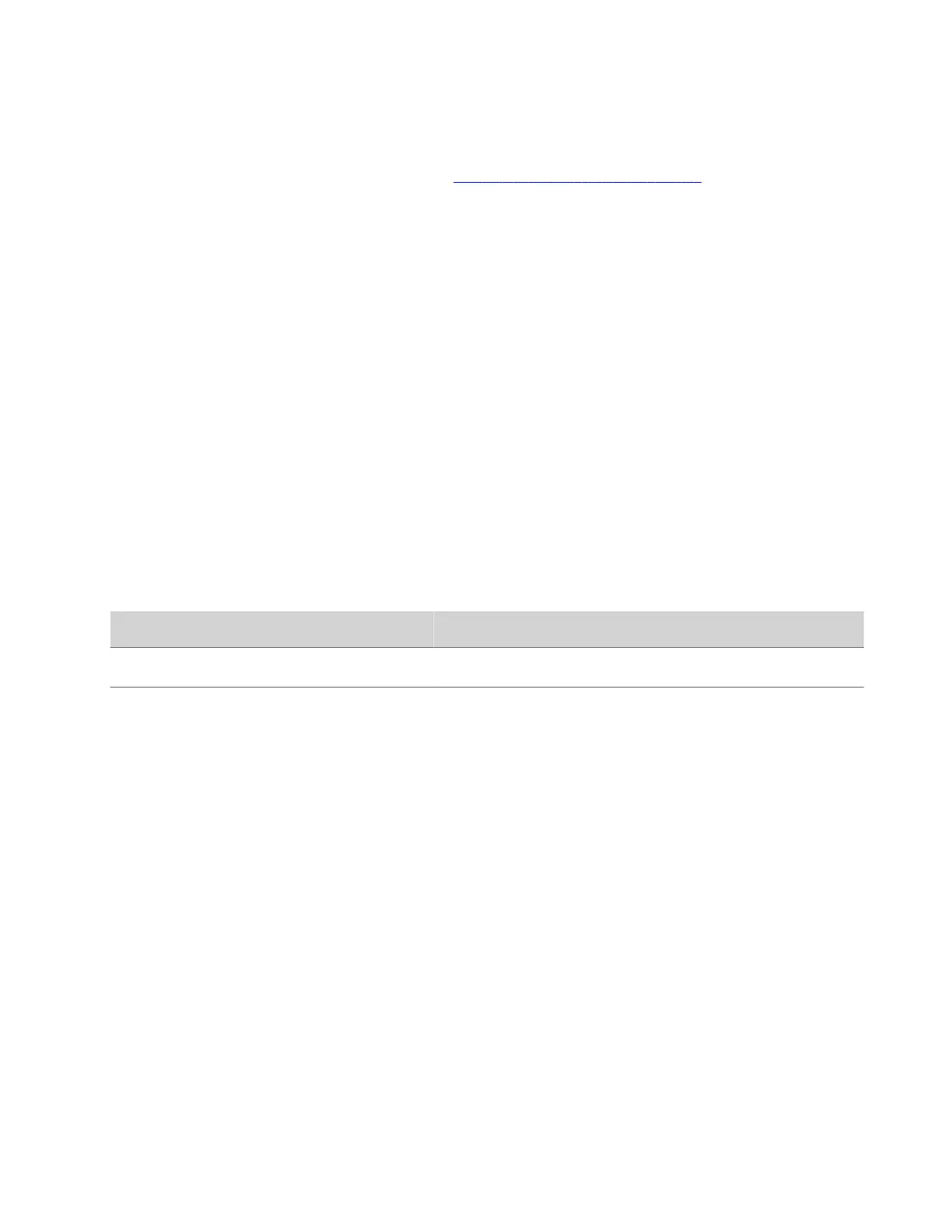• Configure automatic updates on the video system’s Device Management page.
• Provision your video system with Poly VideoOS software using RealPresence Resource Manager.
• Provision your phone with Poly UC Software. (See the Poly Trio administrator documentation for supported
provisioning methods.)
Manual Updates
Upgrade the phone with a USB flash drive. You must first set the phone to Hub mode before you can update.
Manually update a paired Poly Trio through the video system’s Device Management page.
Note: Unlike some other peripherals, you can’t update a paired Poly Trio from the Device Management page in the
system web interface.
Updating Software in the System Web Interface
You can manually update software or set up automatic updates in the system web interface.
Choose How to Get Software Updates
You may have several options to update your system software, depending on your environment.
Note: If you provision your system, the software update methods in the system web interface are unavailable. You must
configure the software update method using your chosen provisioning method.
Task
1 In the system web interface, go to General Settings > Device Management.
2 Select one of the following options in the Download Update From field:
Software Update Method
Description
Poly Online Support Center A software server hosted by Poly.
111
