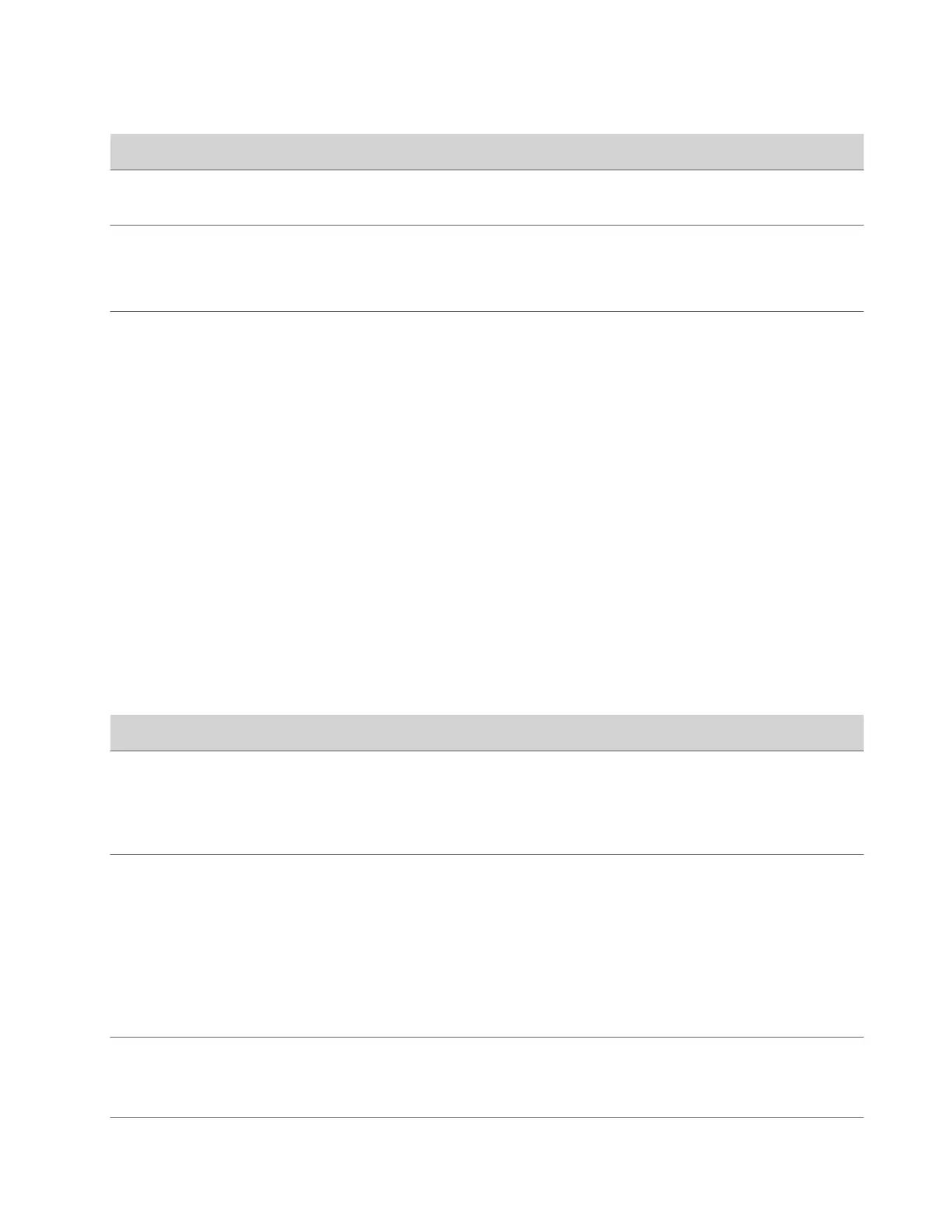Setting Description
Lock Admin Account after Failed Logins
Specifies the number of failed login attempts allowed before the
system locks the account. You can turn this setting Off.
Admin Account Lock Duration
Specifies the amount of time an account is locked because of
failed login attempts. After this period expires, the system
resets the failed login attempts counter to zero, and users can
again log in with that account.
Reset Admin Account Lock Counter After
Determines how many hours the failed login window lasts. The
window is a period of time starting with the first failed login
attempt and during which the system counts subsequent failed
attempts against the number allowed.
The counter resets to zero at the end of the window (if the
account is not locked because of failed attempts) and after a
successful login.
Enable External Authentication
Set up external authentication through Active Directory for your system. You can then access the system with an Active
Directory account or the system’s local administrator credentials.
Configure the Domain Name setting on the Network > LAN Network > LAN Options page with your Active Directory
domain.
Note: The system can map only one Active Directory group to a given role.
Task
1 In the system web interface, go to Security > Global Security.
2 Configure the following settings:
Setting
Description
Enable Active Directory External Authentication
Specifies whether to authenticate users with the Active
Directory server. When you enable Active Directory
authentication, users can log in to the system with their
network credentials using this format: domain\user. With this
format, users can have accounts on multiple domains.
Active Directory Server Address Specifies the Active Directory server’s FQDN or IP address. If
you are using subdomains, append port number 3268 as
follows: ad.domain.com:3268.
You can alternatively use Poly Clariti Manager as an Active
Directory server and enter its address here.
If you enable Always Validate Peer Certificates from Server on
the Certificates page, make sure this value matches what is in
the Active Directory server certificate. For example, if you enter
the Active Directory server IP address here, but the certificate
only has the server’s FQDN, external authentication fails.
Active Directory Admin Group Specifies the Active Directory group whose members should
have administrator access to the system. This name must
exactly match the name in the Active Directory server for
successful authentication.
50
