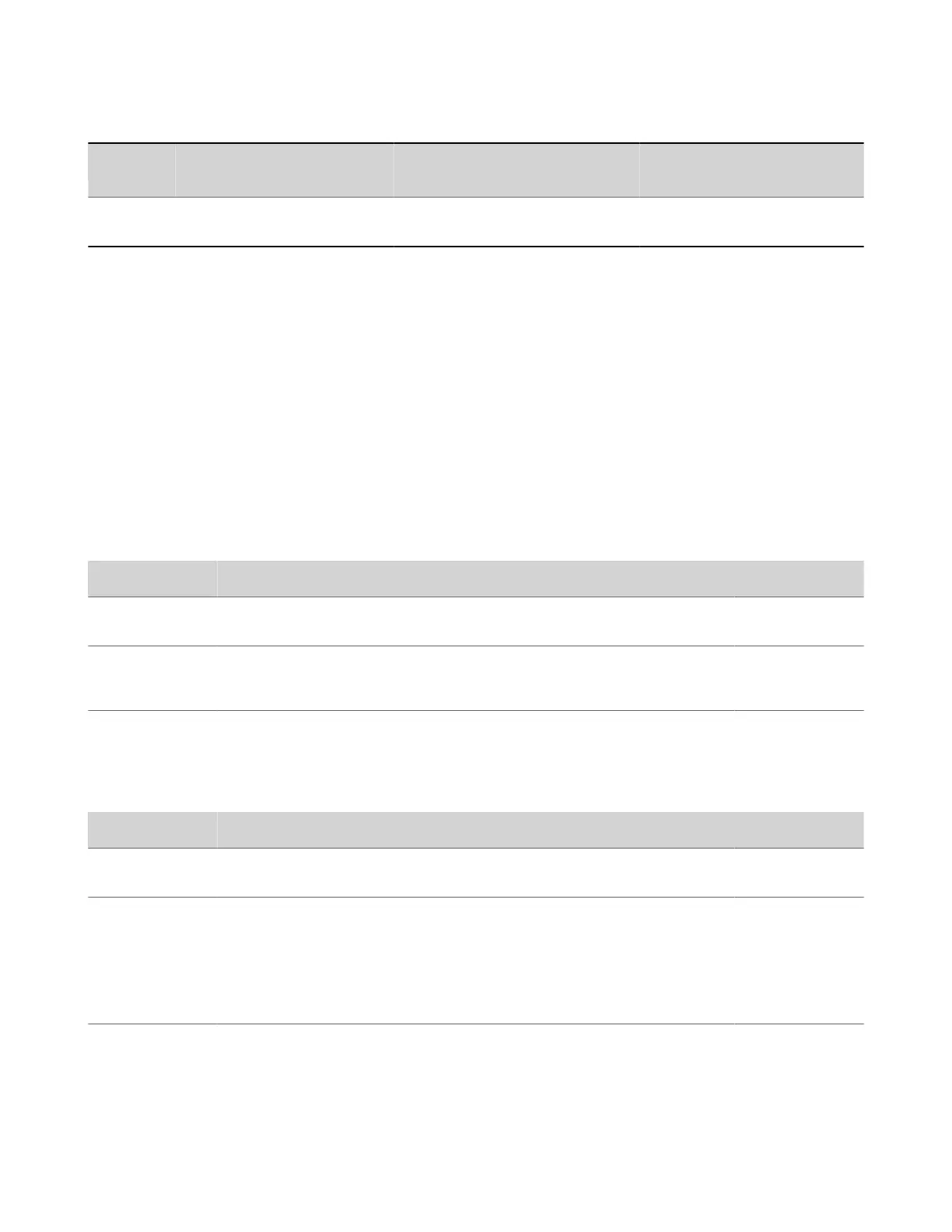Port Direction Type Protocol Function Open by
Default?
Configurable
Port?
49163 Inbound Static UDP Bonjour/AirPlay
(mDNS [Windows])
Yes No
Wireless Port Usage with Miracast-Certified Devices
A Miracast-certified device uses an ad-hoc, peer-to-peer Wi-Fi connection (known as Wi-Fi Direct) to share content on
your G7500 and Studio X series system.
The following tables describe the Wi-Fi network ports used by 1) Miracast-certified devices connected to your system and
2) the system when connected to a Miracast-certified device.
Note: Highly secure environments may restrict network activity using client firewalls or Group Policy (GPO), which can
block access to Miracast functionality and cause connection issues. To avoid these problems, your GPO must explicitly
allow Wi-Fi Direct groups and connections to ad-hoc networks.
It’s also recommended that you don't restrict the following ports on the Wi-Fi adapter of a Miracast-certified device
intended to share content.
Miracast-Certified Device Ports for Wi-Fi Direct Connections
Port Direction Type Protocol Function Note
1024-65535 Outbound Dynamic UDP RTP (video and
audio mirroring)
Randomly assigned
by the client.
1024-65535 Bidirectional Dynamic UDP RTCP (RTP
transportation
quality report)
Randomly assigned
by the client.
7236 Bidirectional Static TCP RTSP (Miracast
display negotiation)
G7500 and Studio X series System Ports for Wi-Fi Direct Connections
Port Direction Type Protocol Function Note
1024-65535 Bidirectional Dynamic TCP RTSP (Miracast
display negotiation)
Randomly assigned
by the system.
14000, 14002,
14004, 14006
Inbound Static UDP RTP (video and
audio mirroring)
Ports 14002,
14004, and 14006
are used when
there’s more than
one device
connected to your
system.
14001, 14003,
14005, 14007
Bidirectional Static UDP RTCP (RTP
transportation
quality report)
Ports 14003,
14005, and 14007
are used when
there’s more than
one device
connected to your
system.
70
