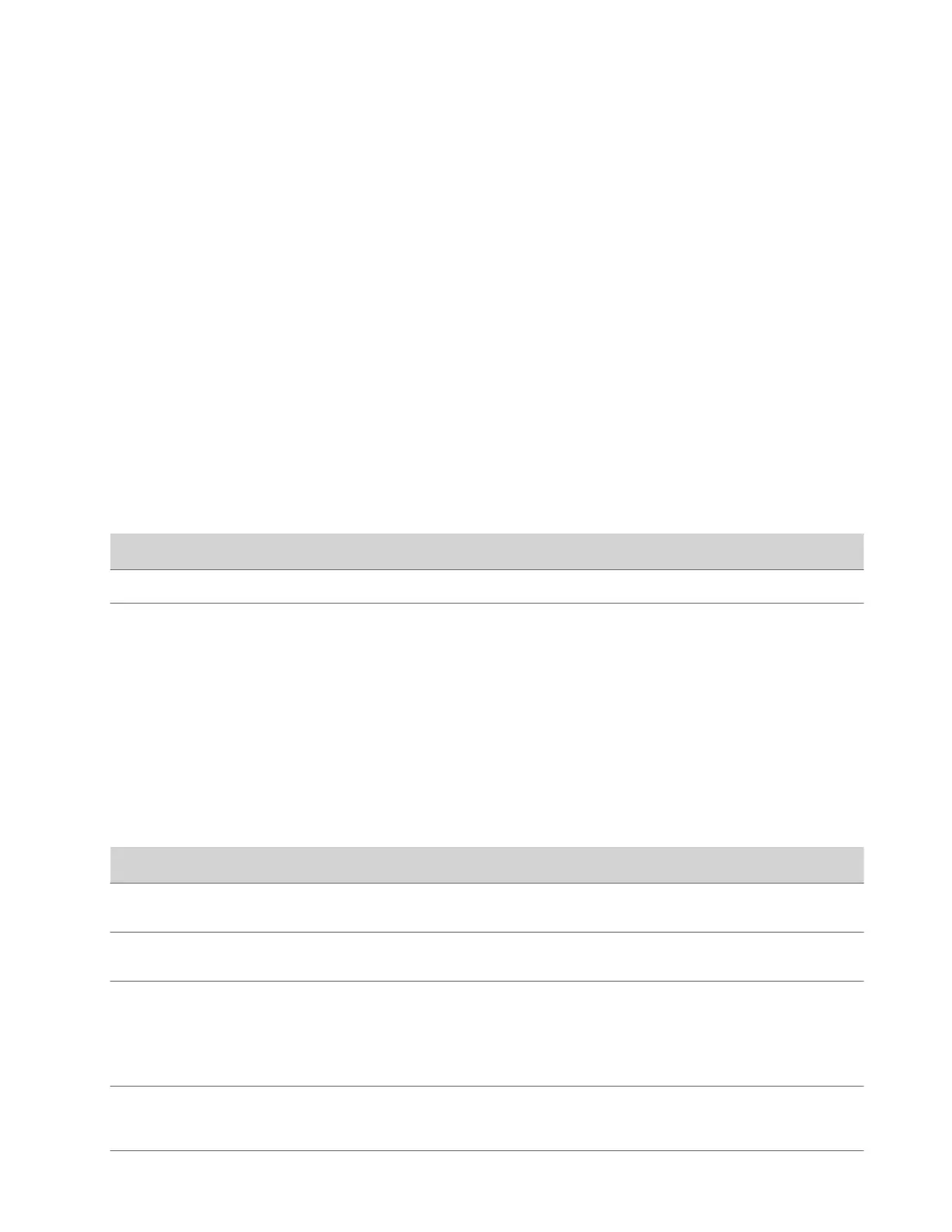Setting Up a Directory
You can register your system with a directory to call contacts in your organization.
The system supports the following directory features:
• Up to 2,000 local contacts
• Up to 2,000 Favorites
• Up to 200 Favorites groups
• Global groups (local groups aren’t supported)
• Up to 4,000 contacts from a Polycom GDS server
Register with the Polycom Global Directory Server
You can register your system with the Polycom Global Directory Server (GDS).
Enable H.323 on your system before you register it with this directory server.
Task
1 In the system web interface, go to Servers > Directory Servers.
2 In the Server Type field, select Polycom GDS.
3 Configure the following settings:
Setting Description
Server Address Specifies the IP or DNS address of the Polycom GDS.
Password The Polycom GDS password, if one exists.
4 Select Save.
Register with an LDAP Directory Server
You can register your system with an LDAP directory server.
Task
1 In the system web interface, go to Servers > Directory Servers.
2 In the Server Type field, select LDAP.
3 Configure the following settings:
Setting
Description
Server Address Specifies the address of the LDAP directory server. When
provisioned, this setting is read-only.
Server Port Specifies the port for connecting with the LDAP server. When
provisioned, this setting is read-only.
Base DN (Distinguished Name)
Specifies the top level of the LDAP directory where searches
begin. When provisioned, this setting is read-only.
To avoid LDAP registration issues, make sure the base DN is at
least one level deeper than your domain. For example, enter
ou=users,dc=example,dc=com instead of dc=example,dc=com.
Multitiered Directory Default Group DN Specifies the top-level group of the LDAP directory required to
access its hierarchical structure. When provisioned, this setting
is read-only.
98
