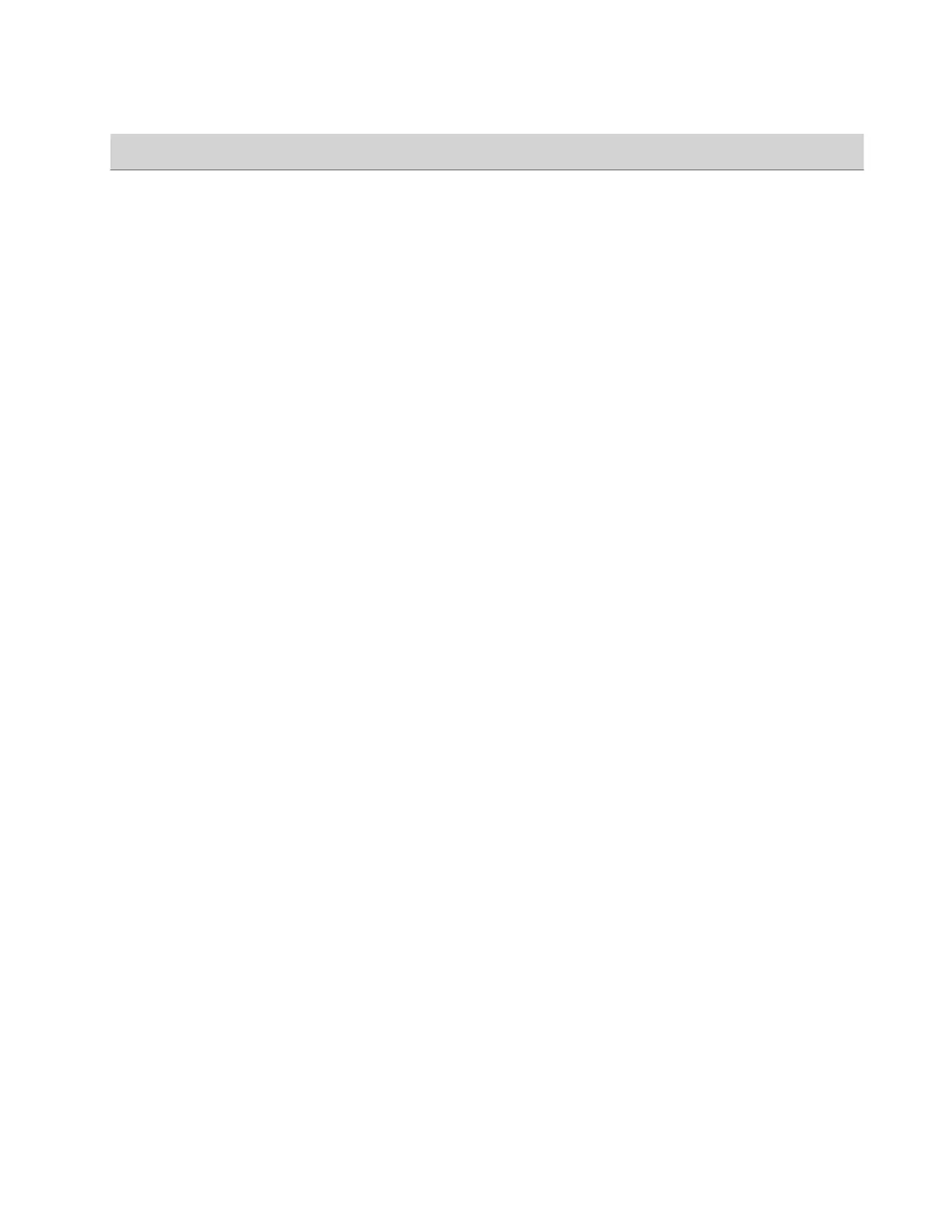Setting Description
Speaker Options Specifies the speaker output.
• TV Speakers: Use only the speakers on your connected
monitors.
• System Speakers: Use only the built-in speakers on a Studio
X50 or Studio X30 system.
Using Poly Trio Speakers
When you pair a Poly Trio system with your video system, you can use the phone’s speakers as the audio output for the
room.
Also note the following when using Poly Trio speakers with your video system:
• You can’t use a Poly Trio if your system is connected to Wi-Fi as the primary network.
Choose Speakers When Paired with Poly Trio
In or out of a call, you can toggle whether you want to use Poly Trio, connected monitor, or video system speakers.
Task
1 In the system web interface, go to Audio/Video > Audio > Audio Output.
2 Choose one of the following Speaker Options:
• Phone Speakers: Use only your Poly Trio system speakers.
• TV Speakers: Use only the speakers on your connected monitors.
• System Speakers: Use only the built-in speakers on a Studio X50 or Studio X30 system.
Configure 3.5 mm Audio Output
If you want to use the 3.5 mm stereo line output to hear audio in the room, make sure you mute the monitor(s) connected
to your
G7500 and Studio X series system through HDMI.
The Studio X30 doesn’t support 3.5 mm audio output.
Task
1 In the system web interface, go to Audio/Video > Audio > Line Out.
2 To specify how volume is controlled for a device connected to the line out port, choose one of the following Output
Mode options:
• Variable: Enables users to change the volume.
• Fixed: Sets the volume to the audio level configured for the system.
USB Audio
Your system supports audio input and output sources through USB connections. When enabled, non-USB audio
connections aren’t supported.
Using USB and Bluetooth Headsets
You can use USB and Bluetooth headsets with your system (Bluetooth headsets require a USB adapter).
When connected, you can control your headset audio but not the system audio (such as mute or volume control).
Only headsets with the following specifications are supported:
• 48 kHz sample rate
• Dual channels
• 16-bit pulse-code modulation (PCM)
81
