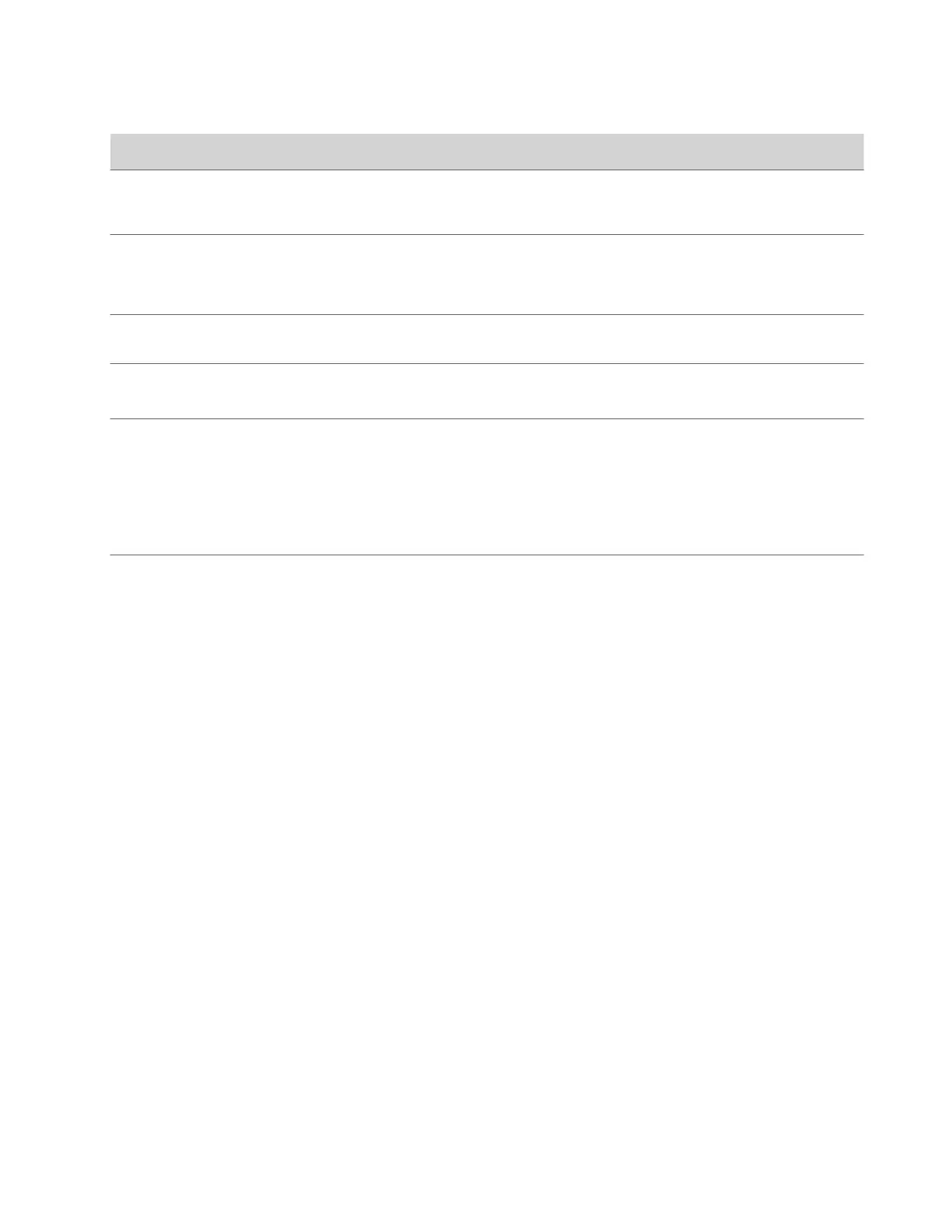Setting Description
Sign-in Address The SIP address or name of the system (for example,
mary.smith@department.company.com). If you leave this blank,
the system IP address is used for authentication.
User Name The user name for authenticating your system with a SIP
registrar server (for example, marySmith). If the SIP proxy
requires authentication, you can’t leave the user name and
password blank.
Password The password associated with the user name for authenticating
your system with a SIP registrar server.
Registrar Server The <IP_Address> can be an IPv4 address or an FQDN such as
servername.company.com:5060.
Proxy Server The IP address or FQDN of the SIP proxy server. If you leave
this field blank, the system uses the registrar server address. If
you also leave the SIP registrar server field blank, there is no SIP
proxy server to configure.
By default, the system sends SIP signaling to ports 5061 (TLS)
and 5060 (TCP) on the proxy server.
The syntax for this setting is the same as the registrar server.
Registrar Server Type Specifies the type of SIP registrar server you’re using.
3 Select Save.
AS-SIP Settings
Your system supports the Assured Services Session Initiation Protocol (AS-SIP), which meets the requirements defined in
Unified Capabilities Requirements (UCR) 2013 Change 3.
Developed by the U.S. Department of Defense (DoD), AS-SIP includes secure signaling and media encryption, Quality of
Service (QoS), and IPv6 support.
Enable AS-SIP Settings
In the AS-SIP settings, you can choose the default network domain for your system’s outbound calls. You also can add and
delete custom domains.
Task
1 In the system web interface, go to Call Configuration > SIP.
2 Select the Enable AS-SIP check box.
Add a Network Domain for Outbound Calls
While your system’s AS-SIP outbound call settings include the standard DoD network domains Defense Switched
Network (DSN) and Unified Capabilities (UC), you can also add a custom domain.
Task
1 In the system web interface, go to Call Configuration > SIP.
2 Under Outbound Precedence Configuration, select Add.
3 Enter the name of the domain you want to add and select Save.
Delete a Network Domain for Outbound Calls
You can remove a custom network domain associated with your system’s AS-SIP settings. You can’t delete the
preconfigured domains DSN and UC.
45
