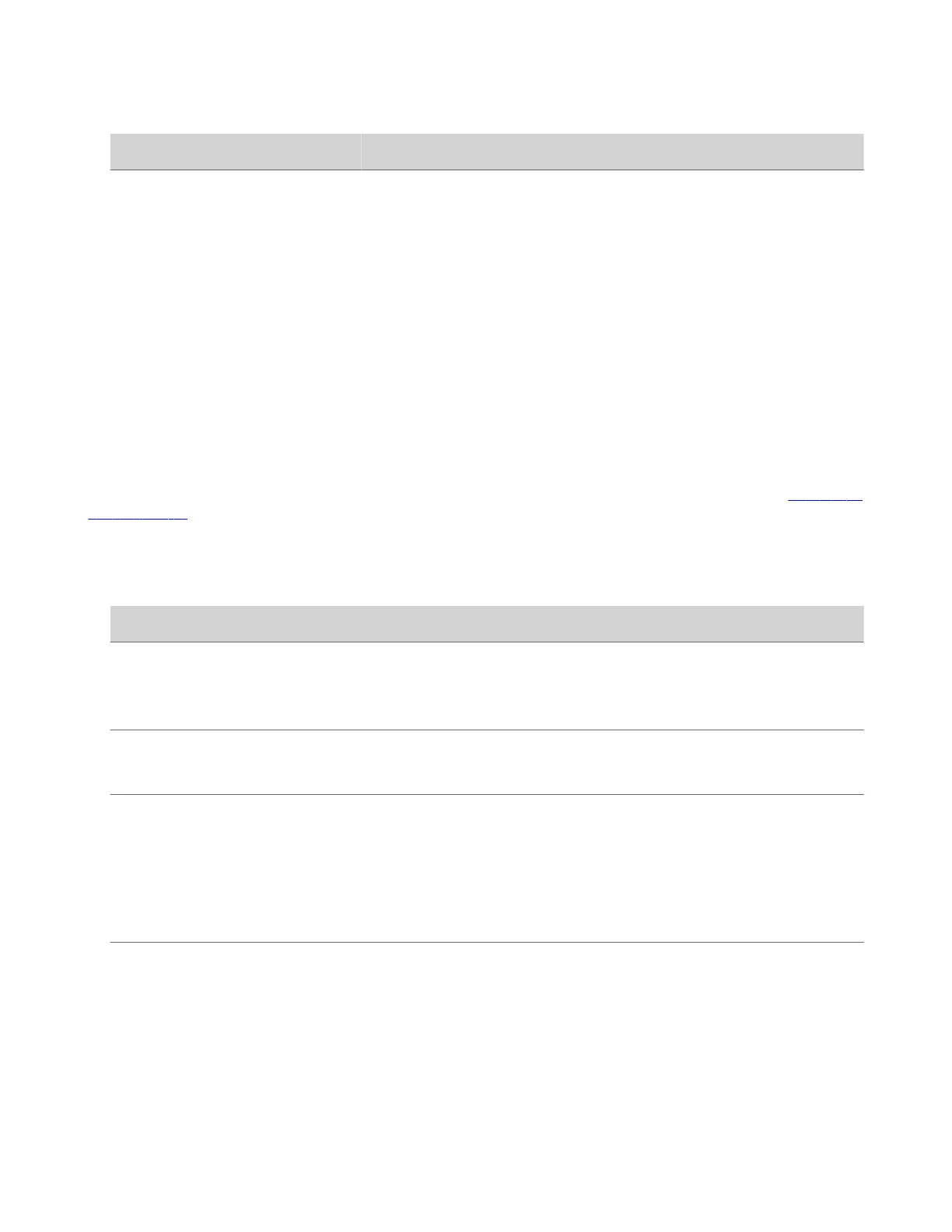CSR Information Description
User Principle Name (UPN) Specifies the user and domain name to log in to a Windows domain (for example,
UserName@YourDomain.com). This is the userPrincipalName attribute of the account
object in Active Directory.
Relate this setting to the 802.1X identity and password you specified on the Network
> LAN Options page. Default is blank.
4 Select Create.
If the system successfully creates the CSR, it automatically downloads the file.
5 Send the CSR file to a CA, which issues your signed certificate.
Configure Certificate Validation Options
The G7500 and Studio X series system can automatically validate user-installed certificates when establishing an
authenticated network connection.
To perform this validation, you must install certificates from the CAs that are part of the trust chain on the G7500 and
Studio X series system.
For a full list of preinstalled certificates on your system, see the Poly VideoOS and TC8 Certificates Update on the Poly Online
Support Center.
Task
1 In the system web interface, go to Security > Certificates.
2 Configure the following settings (your changes save automatically):
Setting
Description
Maximum Peer Certificate Chain Depth Specifies how many links a certificate chain can have. The term
peer certificate refers to any certificate sent by the far-end
host when a network connection is being established between
the two systems.
Always Validate Peer Certificates From Server Determines whether your system requires a remote server to
present a valid certificate when connecting to it for services,
such as provisioning.
Always Validate Peer Certificates From Browser Determines whether your system requires a web browser to
present a valid certificate when connecting to it.
Note: If you are using private PKI certificates in your
environment and want HTTPS software downloads to work, you
must install the trusted root certificate from your internal
certificate authority (CA) on the system since certificate
validation is always performed.
Disable Preinstalled Certificates Disables preinstalled root certificate CA chains.
Install a Certificate
Once you receive a signed certificate from the CA that processed your CSR, you can install it on your G7500 and Studio X
series system.
Note: System certificates must be created on the Poly system and signed by an external CA before installation. Externally
created device certificates won't work properly.
This option isn’t available if your certificate is provisioned to the system.
Task
58
