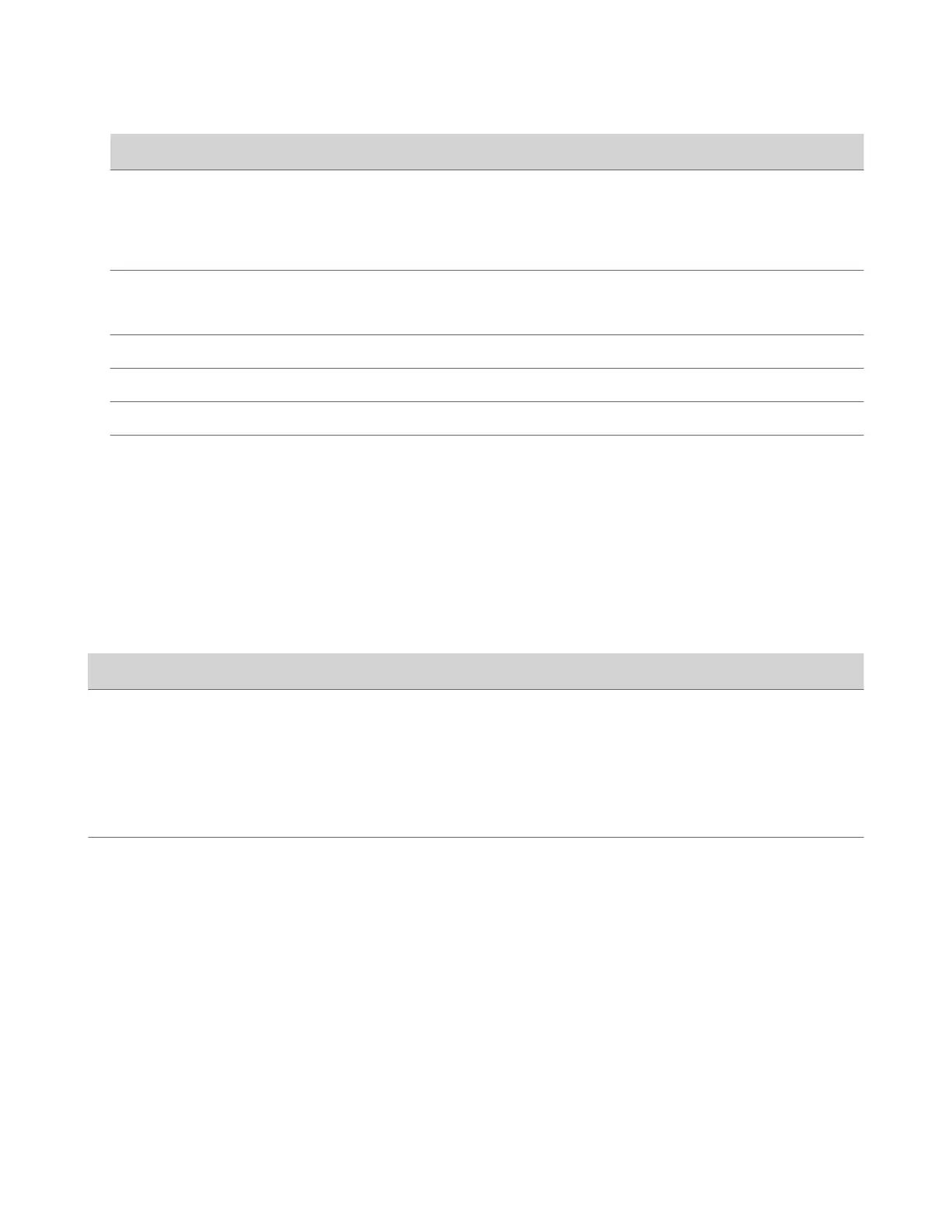Setting Description
Authentication Type Specifies the protocol for authenticating with the LDAP server:
• NTLM
• Basic
• Anonymous
Bind DN (Distinguished Name) Specifies the bind DN when using basic authentication.
Available only when you set Authentication Type to Basic.
When provisioned, this setting is read-only.
Use SSL (Secure Socket Layer) When enabled, encrypts data to and from the LDAP server.
Domain Name Specifies the domain name for registering with the LDAP server.
User Name Specifies the user name for registering with LDAP server.
Password Specifies the password for registering with the LDAP server.
4 Select Save.
Managing Contacts and Favorites
You can create local contacts and designate favorites for your G7500 and Studio X series system.
Types of
The system web interface displays several types of favorites.
Directory Server Registration
Types of Contacts
• Directory entries created locally by the user.
• References to Polycom GDS entries added to Favorites by the
user.
These entries are available only if you successfully register the
system with Polycom GDS. Users can delete these entries from
Favorites, but they can’t edit these entries. Users can copy these
entries to other Favorites and remove them from those groups.
LDAP with H.350
• Directory entries created locally by the user.
• References to LDAP directory entries added to Favorites by
the user.
These entries are available only if the system can successfully
access the LDAP server. Users can delete these entries from
Favorites, but they can’t edit these entries. Users can copy these
entries to other Favorites and remove them from those groups.
Manage Contacts
You can add contacts individually or in bulk in the G7500 and Studio X series system web interface.
Task
1 Do one of the following:
• Go to Dashboard > Contacts.
• Go to Place a Call > Contacts.
99
