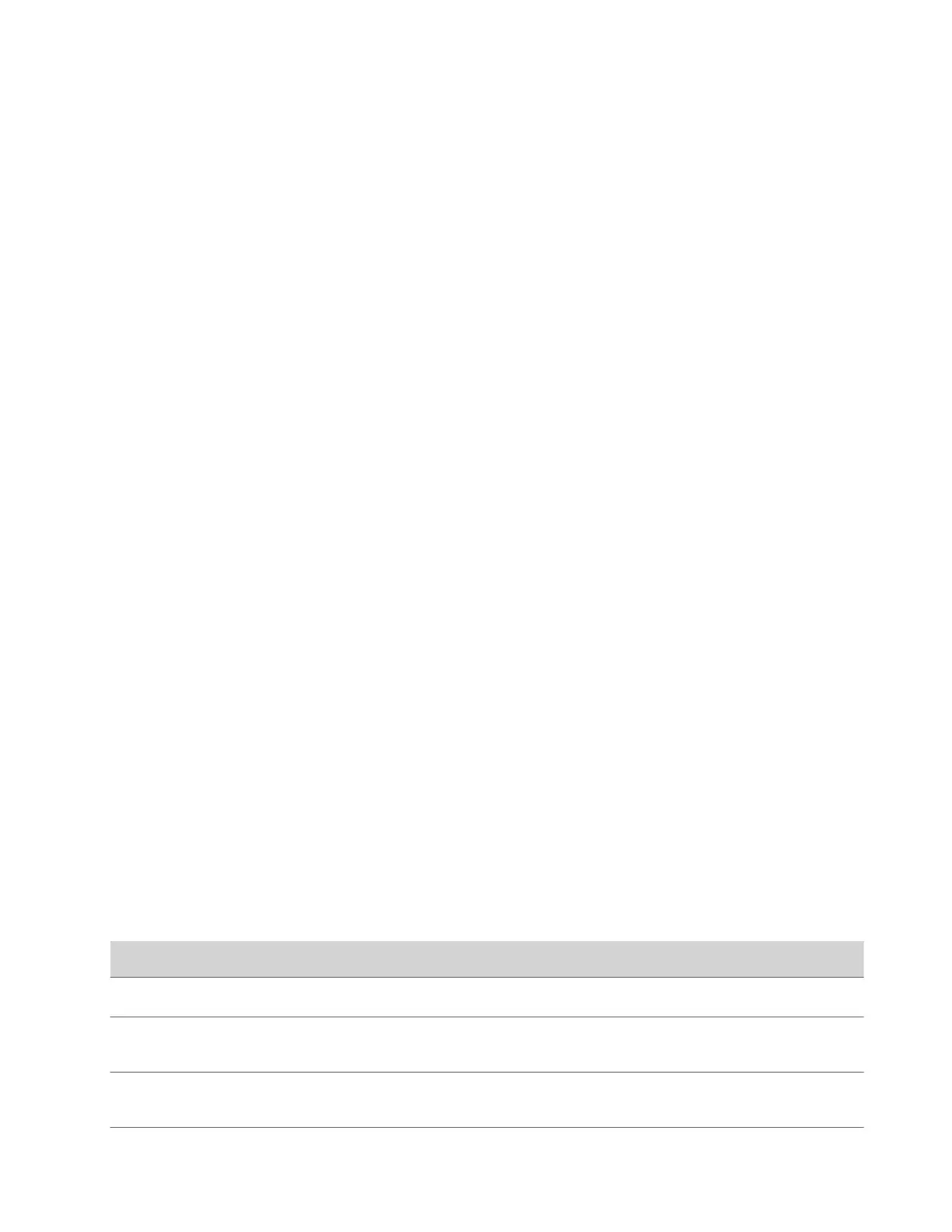• Polycom Acoustic Fence technology isn’t available.
• Polycom StereoSurround isn’t available.
• The audio input level (mono channel meter) displays in the local interface and system web interface.
• You can only pair a single Poly Trio with your system.
• You can’t use a Poly Trio if your system is connected to Wi-Fi as the primary network.
Configure NoiseBlockAI When Paired with Poly Trio
To use Poly NoiseBlockAI when paired with a Poly Trio, enable the setting on your video system. There’s nothing to
configure on the phone.
Task
1 In the system web interface, go to Audio/Video > Audio > General Audio Settings.
2 Select the Enable Keyboard Noise Reduction and NoiseBlock check box.
Configuring the Microphone Adapter
The video system automatically configures Poly Microphone IP Adapter when you pair it.
The Studio X50 and Studio X30 systems don’t support the microphone adapter.
Note the following when using the microphone adapter:
• You can’t use Poly IP table and ceiling microphones.
• Polycom StereoSurround isn’t available.
• The audio input level (mono channel meter) displays in the local interface and system web interface.
• Polycom Acoustic Fence technology isn't supported.
• The RealPresence Group Series microphone array configuration uses stereo audio by default, but the microphone
adapter supports only mono mode.
Audio Output
You have different options to play audio on your system to fit your setup.
You can use the primary monitor’s built-in speakers, the Studio X Family systems’ built-in speakers, or you can connect an
external speaker system (such as Polycom StereoSurround kit) to the G7500 system to provide more volume and
comprehensive sound in large rooms.
See your system setup sheet for connection details. Make sure that you power off the system before connecting anything
to it.
Configure Audio Output Settings
You can configure the audio output settings for your system.
Task
1 In the system web interface, go to Audio/Video > Audio > Audio Output.
2 Configure the following settings (your changes save automatically):
Setting
Description
Primary Audio Volume Sets the main audio output volume level going to the speakers.
Bass Sets the volume level for low frequencies without changing the
primary audio volume.
Treble Sets the volume level for high frequencies without changing the
primary audio volume.
80
