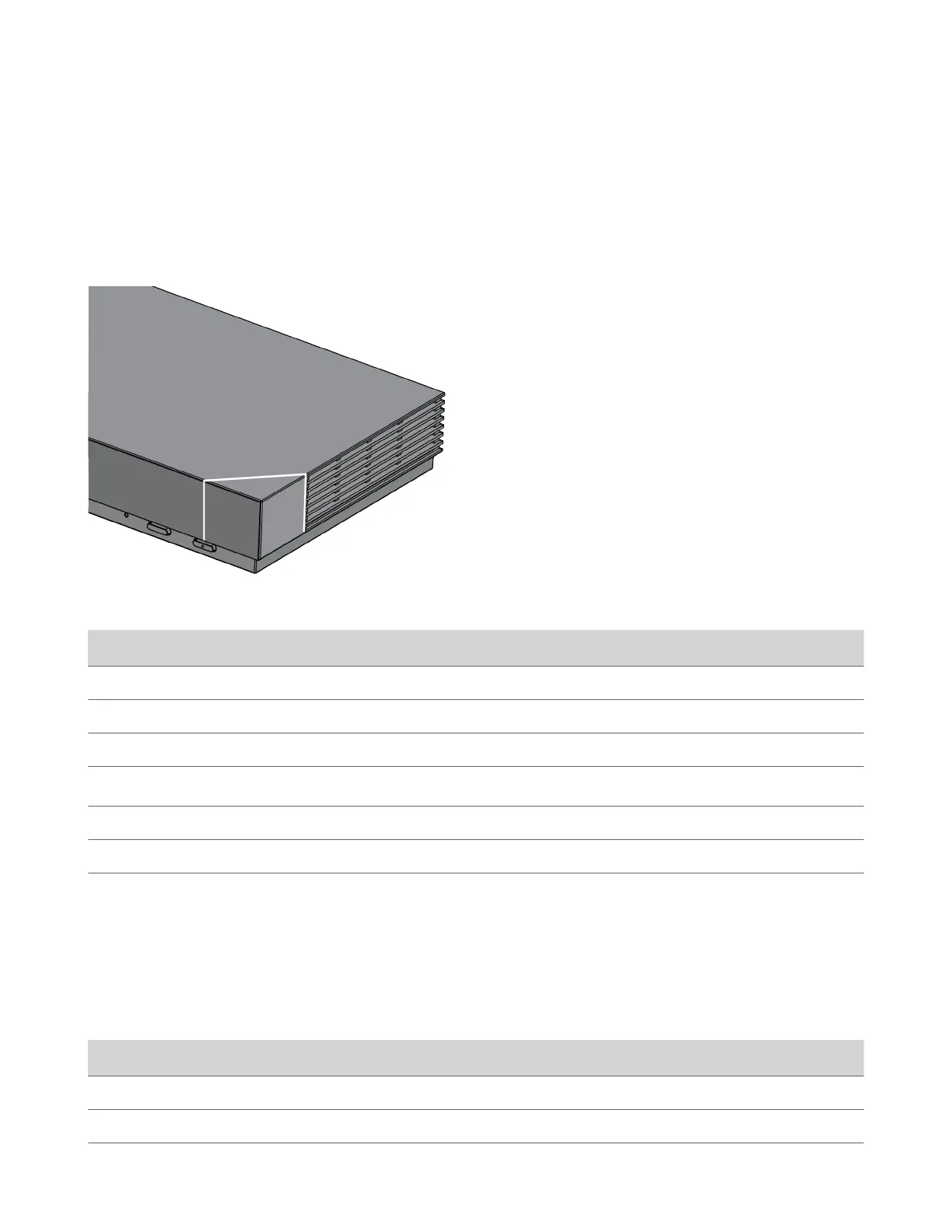LED Status Indicators
The following figures display the LEDs on your systems. The tables list each LED indicator and its associated status.
LED Status Indicators for the G7500 System
Use the LED on the front right corner of the codec to get information on the state of your G7500 and Studio X series
system.
G7500 System LED Status Indicators
Indicator Status
Blinking white Powering on
Solid white Working normally
Solid green In a call
Blinking amber
Update in progress
Solid amber Sleeping
Blinking red Error preventing normal operation
Solid red
Muted microphone
LED Status Indicators for the Studio X70 System
Use the LED on the right side of the system to help you understand the system's behaviors.
Basic Studio X70 LED Indicators and Status
Indicator Status
Solid white Device is idle and standing by
Pulsing white Boot initiation in progress
15
