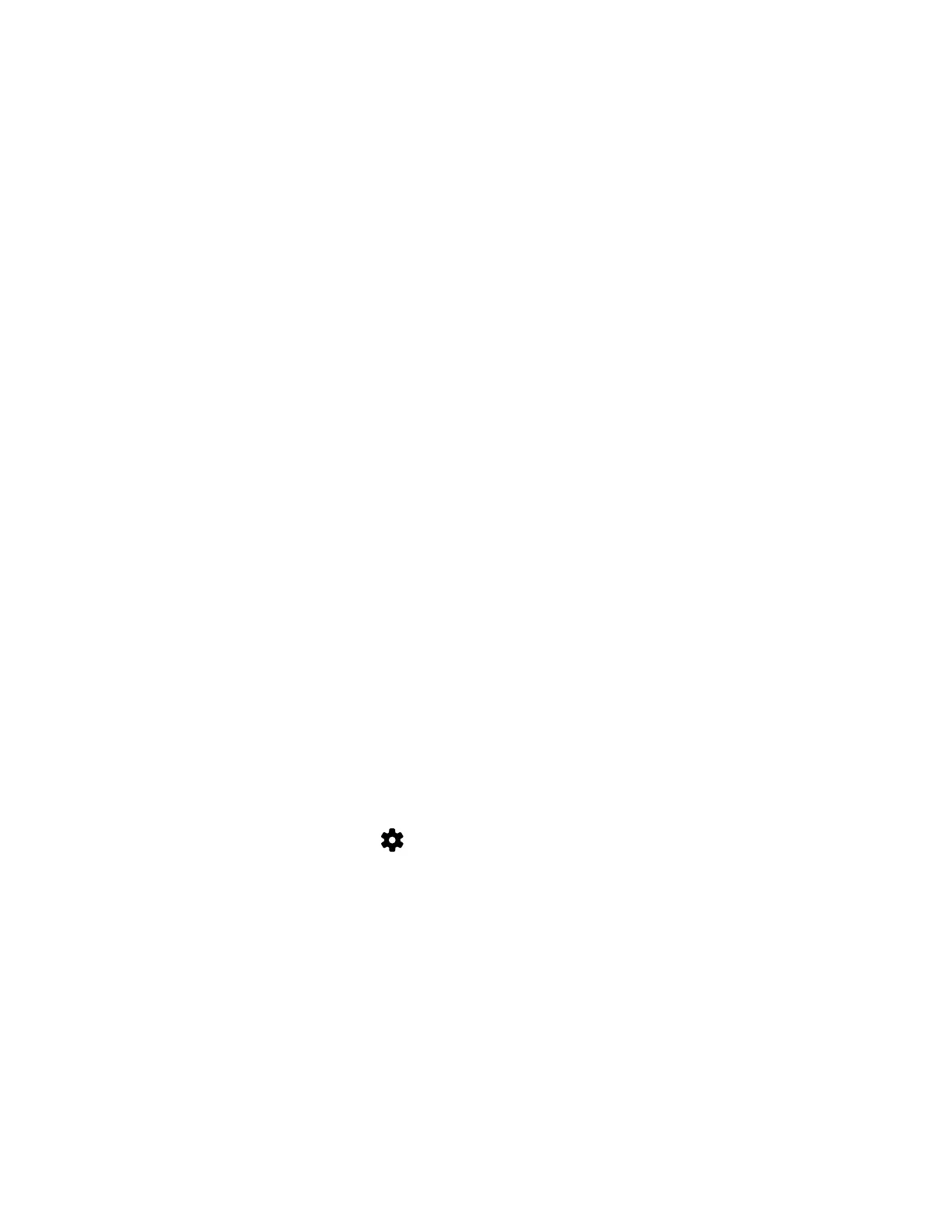Paired IP Devices
Use the following information to troubleshoot issues with paired IP devices.
IP Device Can’t Pair to the Video System
You may notice one or both of the following:
• After powering on the TC8 device, it doesn’t automatically pair with the video system.
• You can’t manually pair the device from the Available Devices list in the video system web interface.
There are a few possible causes for this issue:
• Network traffic on TCP port 18888 is blocked.
• Your system and TC8 aren't on the same VLAN.
Complete each step until the device pairs with your system:
Task
1 Allow traffic on TCP port 18888.
2 On your TC8 device, verify that the TC8 VLAN ID matches the VLAN ID on your system.
IP Device Doesn’t Display On the Available Devices List
Even though the TC8 device you want to pair is connected to the network, you don’t see it under Available Devices in the
video system web interface.
There are a few possible causes for this issue:
• The device and video system aren’t on the same subnet.
• The network switch isn’t allowing UDP broadcast traffic forwarded to multicast address 224.0.0.200 on port 2000.
• The device is paired with another video system.
Complete each step until you see the TC8 device on the Available Devices list:
Task
1 Make sure the device and video system are on the same subnet.
If needed, work with your network administrator.
2 Allow traffic to 224.0.0.200 on UDP port 2000.
3 Make sure the device isn’t paired with another video system. If it is, unpair the device.
4 In the TC8 device interface, go to Settings > Reset and select Reset.
Your device resets to its default configuration settings, which unpairs it from the video system.
Paired IP Device is Disconnected
You paired a TC8 device with your video system but can’t use it. On the system web interface Device Management page,
you see that the device is Disconnected.
A paired device must have a Connected status to use. A Disconnected status may mean there’s a physical connection issue
or your device or system is malfunctioning.
Complete each step until you fix the issue.
Task
1 Check the device’s LAN cable connection.
2 Restart the device.
3 Restart the video system.
4 Make sure network traffic on TCP port 18888 is unblocked.
129
