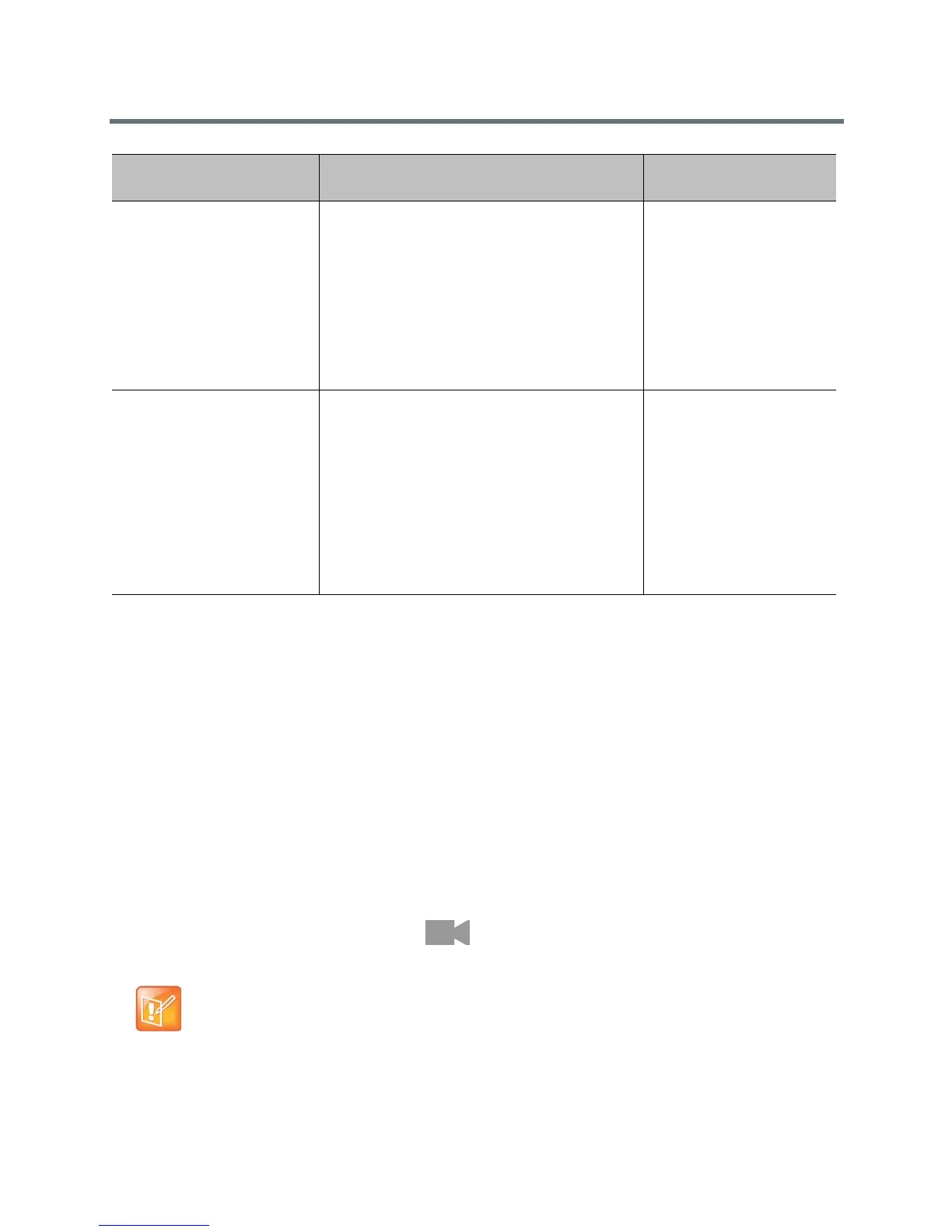Place and Answer Calls
Polycom, Inc. 122
Connect to Microsoft Exchange Server
Calendaring Service
RealPresence Group systems can connect to Microsoft Exchange Server 2013 to retrieve calendar
information for a specific Microsoft Outlook or a Microsoft Office 365 individual or system account. A
RealPresence Group system connects to Microsoft Exchange Server using the credentials you provide or
by automatically discovering the connection information based on an email address or SIP server address.
Connecting to a calendaring service allows the system to:
● Display the day’s scheduled meetings, along with details about each.
● Hide or show details about meetings marked Private, depending on the configuration of the system.
● Display a meeting reminder before each scheduled meeting, along with a reminder tone.
If the meeting was created using the Polycom Conferencing Add-In for Microsoft Outlook or Lync Meeting
Add-in for Microsoft Office 2013, the RealPresence Group system can do the following:
● Identify video-enabled meetings with a icon displayed on the system calendar.
● Let users join the meeting without knowing the connection details.
LDAP with H.350 or Active
Directory
• Directory entries created locally by the user
• References to LDAP directory entries added to
Favorites by the user.
These entries are available only if the system
can successfully access the LDAP/Active
Directory server. Users can delete these
entries from Favorites. Users can copy these
entries to other Favorites and remove them
from those groups. Users cannot edit these
entries.
Unknown
Microsoft • Skype for Business Server 2015 and Microsoft
Lync Server 2013 directory entries are saved
as Contacts by the user and stored on the
Skype/Lync Server.
Users must create their contact lists using
Microsoft Office Communicator on a
computer. Users cannot edit or delete these
entries from Favorites using the Polycom
RealPresence Group system. Users can copy
these entries to other Favorites and remove
them from those groups.
Real-time presence
Note: Microsoft integration requires Professional Services
Professional Services for Microsoft integration is mandatory for Polycom Conferencing for Microsoft
Outlook and Microsoft Office Communications Server integrations. For additional information and
details please refer to http://www.polycom.com/services/professional_services/index.html or contact
your local Polycom representative.
Directory Server
Registration Types of Contacts Presence State Displayed
