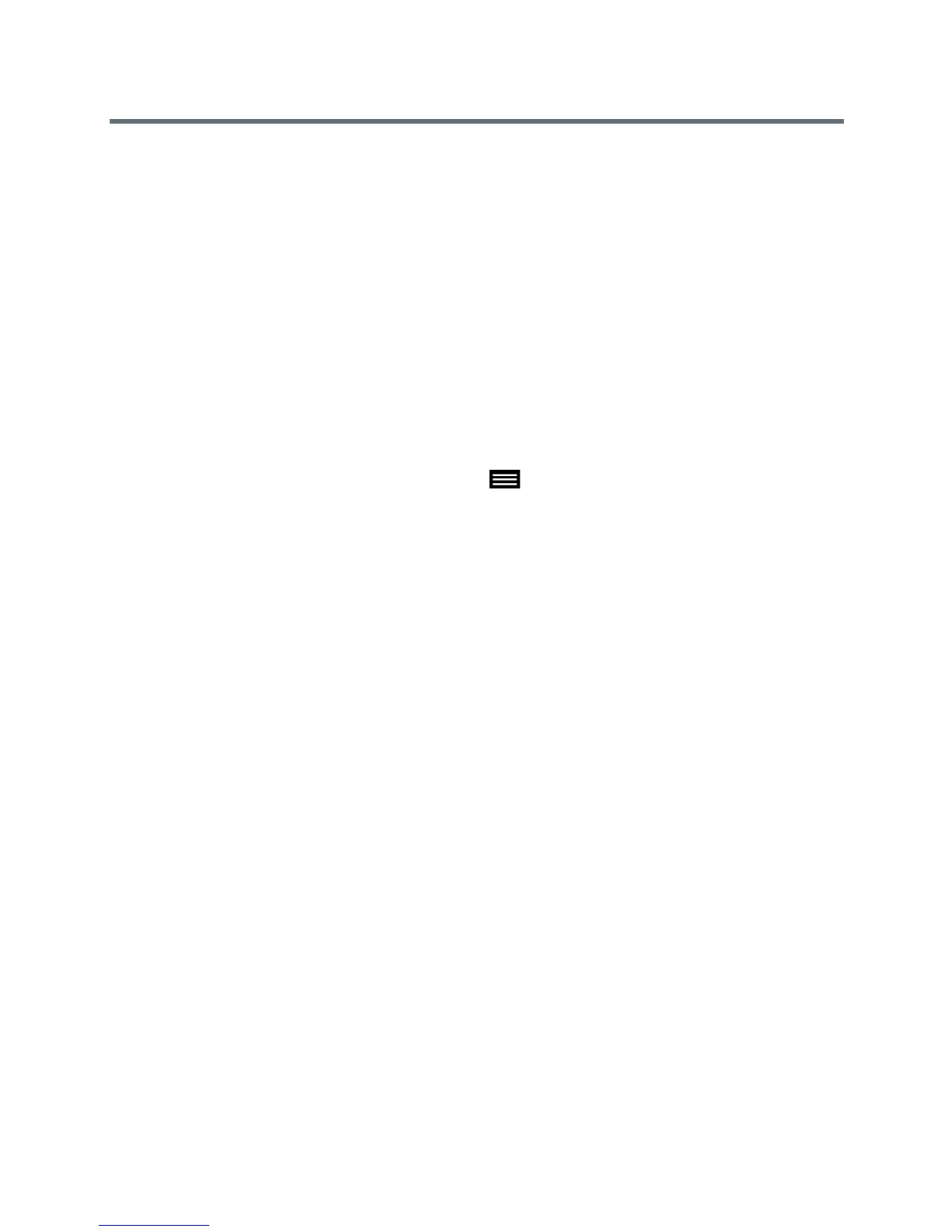Troubleshoot
Polycom, Inc. 209
Hardware Version
System Software
Serial Number
MAC Address
IP Address
View System Details and Connection Status on the
RealPresence Touch
You can view certain system details about the paired RealPresence Group system on the RealPresence
Touch; this information might be useful for troubleshooting or for technical support.
To view system details and connection status:
1 On any screen on the RealPresence Touch, tap Menu and then Settings.
The System Information screen is displayed.
2 Under Device Connection Status, tap the room system that you want information on.
System details and connection status information is listed for the connected room system.
View Polycom Touch Control System Details
You might need to view certain system details to do video conferencing tasks, such as pairing, or to perform
troubleshooting tests to provide information for your own testing or for technical support.
To view your Polycom Touch Control system details:
1 On the Home screen, touch System. The following Touch Control information displays:
Model
Hardware Version
Serial Number
Panel Software
Operating System Version
Kernel Version
MAC Address
IP Address
2 To view the paired RealPresence Group system details, touch the <Product Name> System tab.
