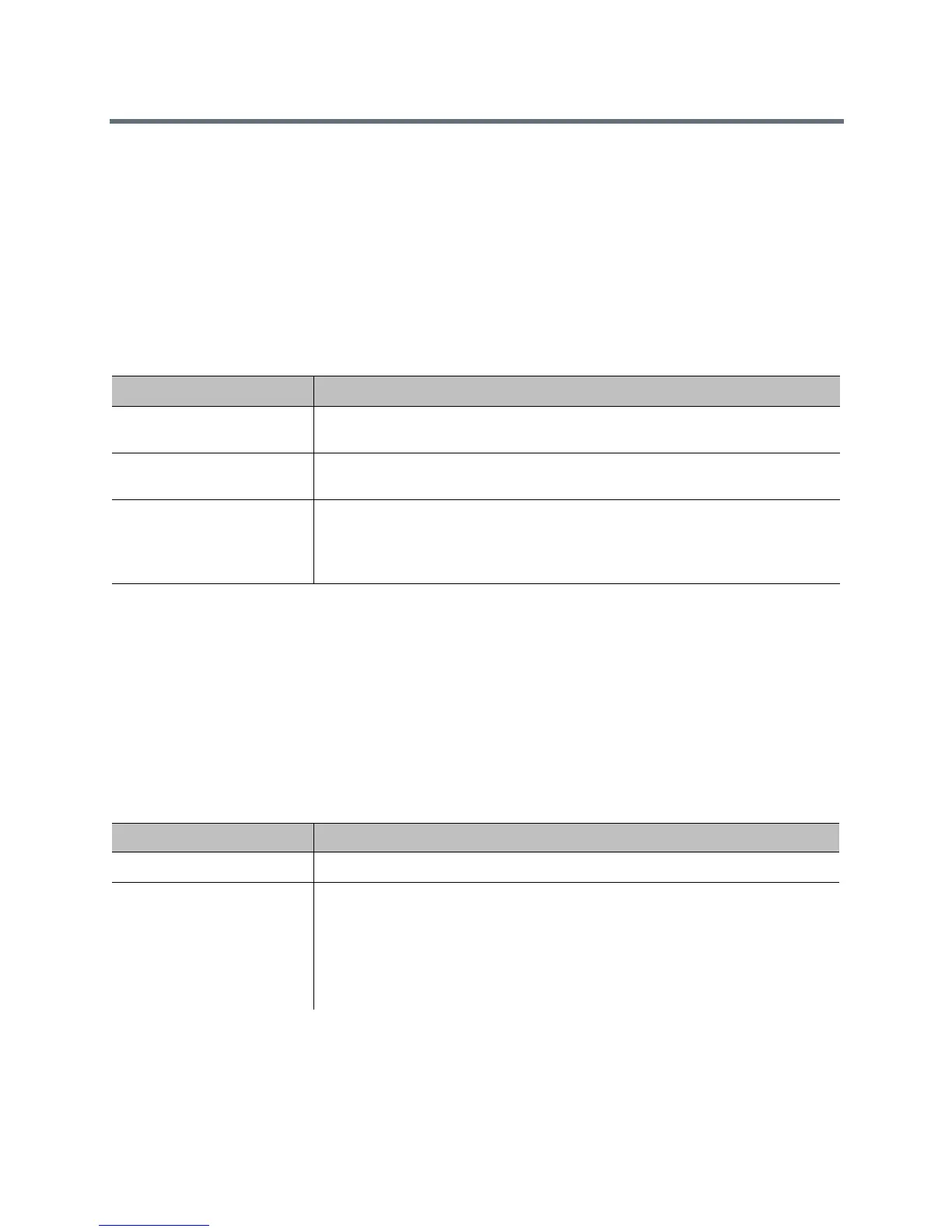Introducing the Polycom RealPresence Group Series Systems
Polycom, Inc. 38
Display System Information on the Local Interface
The RealPresence Group system local interface displays an address bar at the bottom of the Home screen.
In addition to displaying certain system information on the local interface Menu, you now have the ability to
display the system’s IP address, extension, and SIP address in the address bar.
To display system information in the address bar:
1 In the web interface, go to Admin Settings > General Settings > Home Screen Settings >
Address Bar.
2 Configure the following settings.
Configure Menu Settings
The menu settings in the web interface determine some of the information that is displayed in the local
interface main menu. The menu settings are pulled from the system’s network settings. For more
information about network settings, refer to Networks.
To configure local interface menu settings:
1 In the web interface, go to Admin Settings > General Settings > Menu Settings.
2 Configure these settings, then click Save.
Setting Description
Show IP address on the
home screen
Displays the IP address from Admin Settings > Network > LAN Properties > IP
Address (IPv4) on the left side of the address bar.
Show Extension on the
home screen
Displays the H.323 Extension from Admin Settings > Network > IP Network >
H.323 in the center of the address bar.
Show SIP address on the
home screen
Displays the SIP address from Admin Settings > Network > IP Network > SIP
(the Sign-in Address) on the right side of the address bar.
Note: The Show SIP address setting displays only if your system is configured
with a SIP address.
Setting Description
Show System Information Specifies whether to show certain system information in the local interface menu.
Display Specifies whether to display the following information:
• The system’s SIP Address
• The system’s IP Address
• The Extension associated with the system
Note: The SIP Address setting displays only if your system is configured with a
SIP address.
