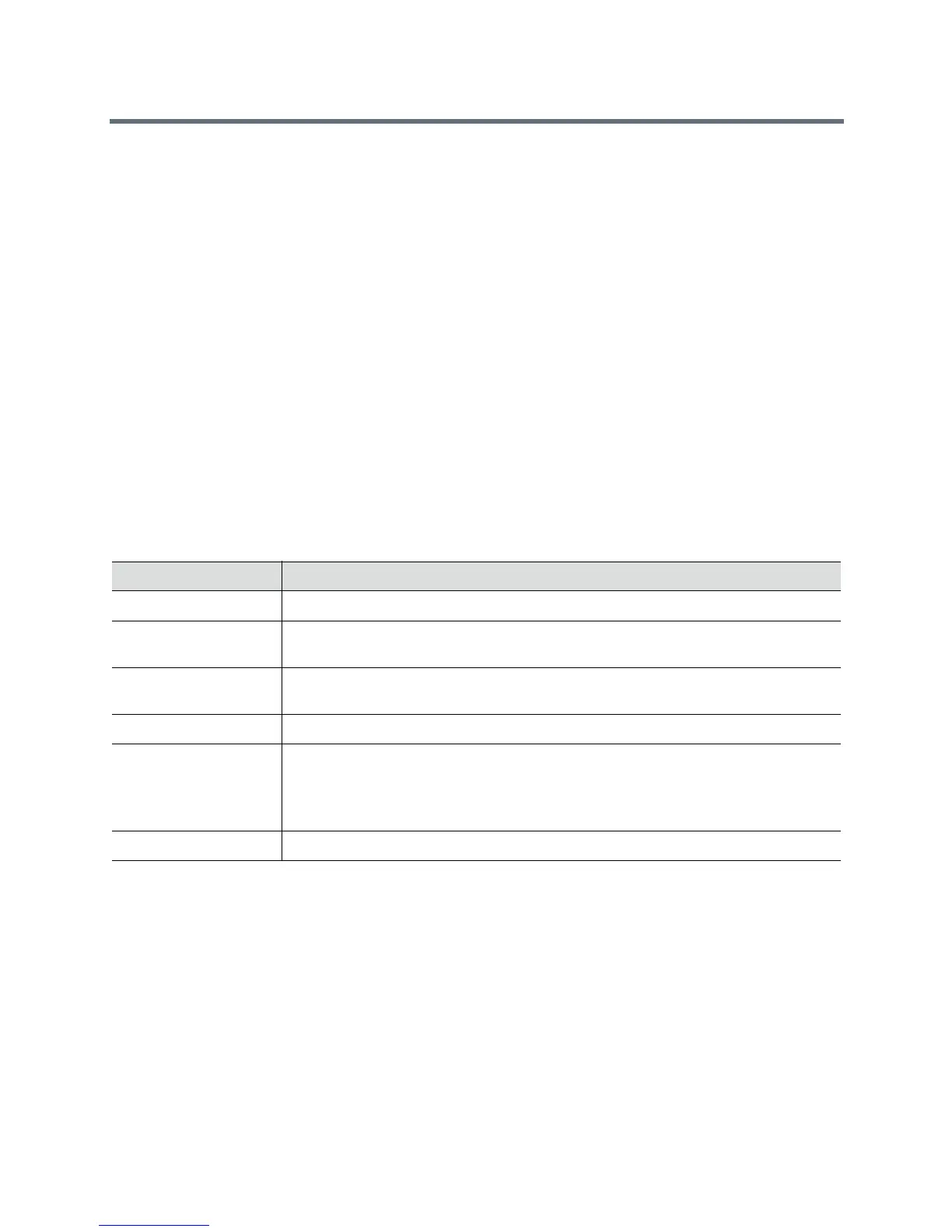Microphones and Speakers
Polycom, Inc. 98
3 Clear the Video Content Ports Association checkbox.
3.5mm audio input is now enabled for use during active calls.
Enable 3.5mm Audio Input for Content Sharing
You can enable audio input for content sharing.
To enable 3.5mm audio input for content sharing:
1 In the web interface, go to Admin Settings > Audio and Video > Audio Settings > Audio Input >
3.5mm Audio Input.
2 Clear the Use Input for Microphone checkbox.
3 Select the Video Content Ports Association checkbox.
4 Click Save.
3.5mm audio input is now enabled when content sharing is active in a call.
Audio Output Settings
After you configure the general audio and audio input settings, configure the audio output settings.
Audio Output Settings
Stereo Settings
To send or receive stereo audio, make sure your Polycom RealPresence Group system equipment is set up
as described in Available Microphone Inputs by System and Audio Output. Then configure the system to
use Polycom StereoSurround, test the system configuration, and place a test call.
Setting Description
Master Audio Volume Sets the main audio output volume level going to the speakers.
Bass Sets the volume level for the low frequencies without changing the master audio
volume.
Treble Sets the volume level for the high frequencies without changing the master audio
volume.
Type Display the current audio output type.
Output Mode Specifies whether volume for a device connected to the line out connectors is variable
or fixed.
•Variable—Allows users to set the volume with the remote control.
• Fixed—Sets the volume to the Audio Level specified in the system interface.
Audio Output Level Displays the output level meter for the current audio output type.
