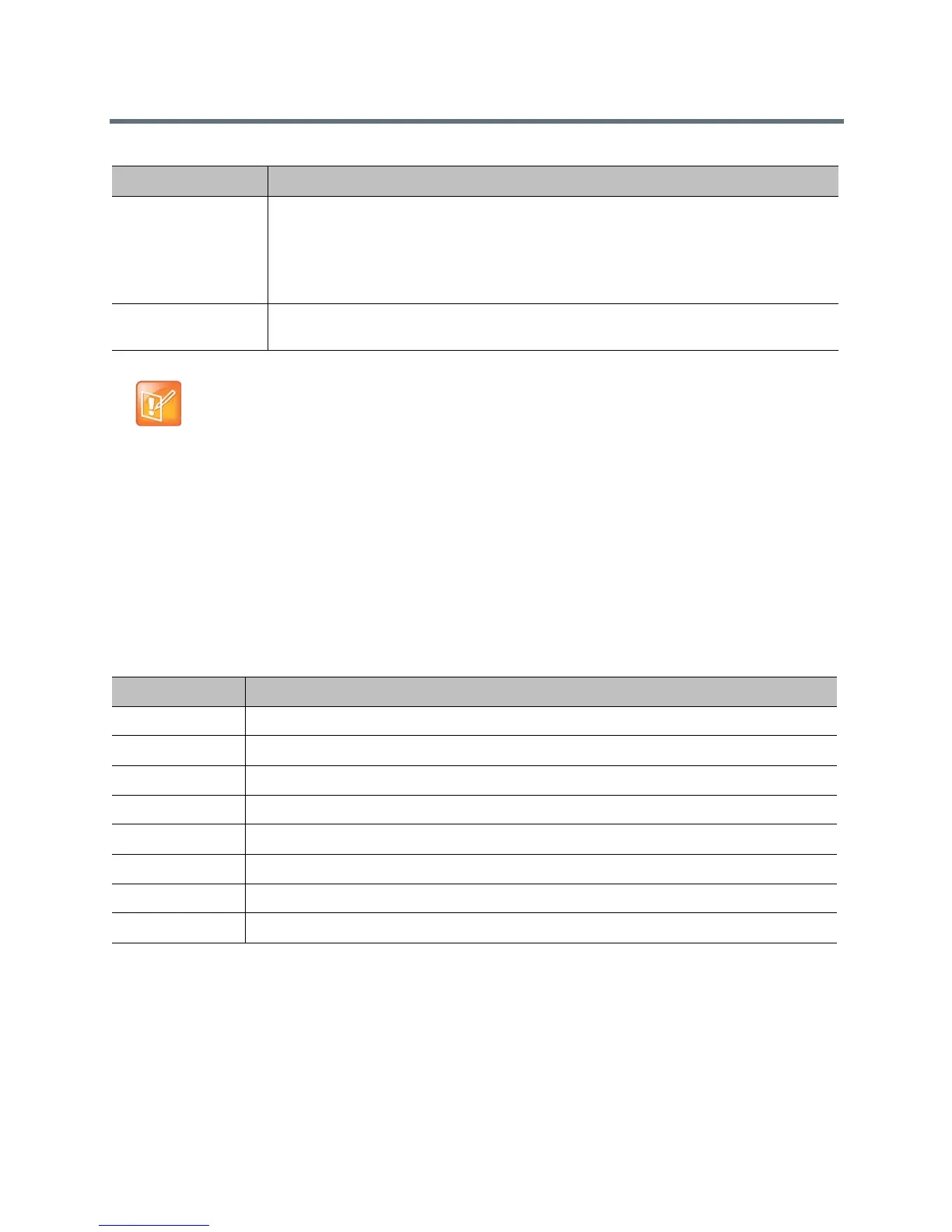Control and Navigation
Polycom, Inc. 183
Configure Contact Information
You can configure contact information for your Polycom RealPresence Group system so that others know
who to call when they need assistance.
To configure system contact information:
1 In the web interface, go to Admin Settings > General Settings > My Information > Contact
Information.
2 Configure these settings.
Configure Regional Settings
You can configure regional settings for the Polycom RealPresence Group systems and for Polycom Touch
Control devices. To do so, refer to Configure RealPresence Group System Location Settings and Configure
Polycom Touch Control Regional Settings.
Setting Description
SmartPairing Mode Specifies the method used to pair with the RealPresence Group system, if SmartPairing is
enabled:
• Disabled
•Automatic
•Manual
Signal Volume Specifies the relative signal strength of the ultrasonic signal within the loudspeaker audio
output signal.
Note: Viewing paired devices
View paired devices in Diagnostics > System > Sessions.
Setting Description
Contact Person Specifies the name of the system administrator.
Contact Number Specifies the phone number for the system administrator.
Contact Email Specifies the email address for the system administrator.
Contact Fax Specifies the fax number for the system administrator.
Tech Support Specifies the name of the person who provides technical support.
City Specifies the city where the system administrator is located.
State/Province Specifies the state or province where the system administrator is located.
Country Specifies the country where the system administrator is located.
