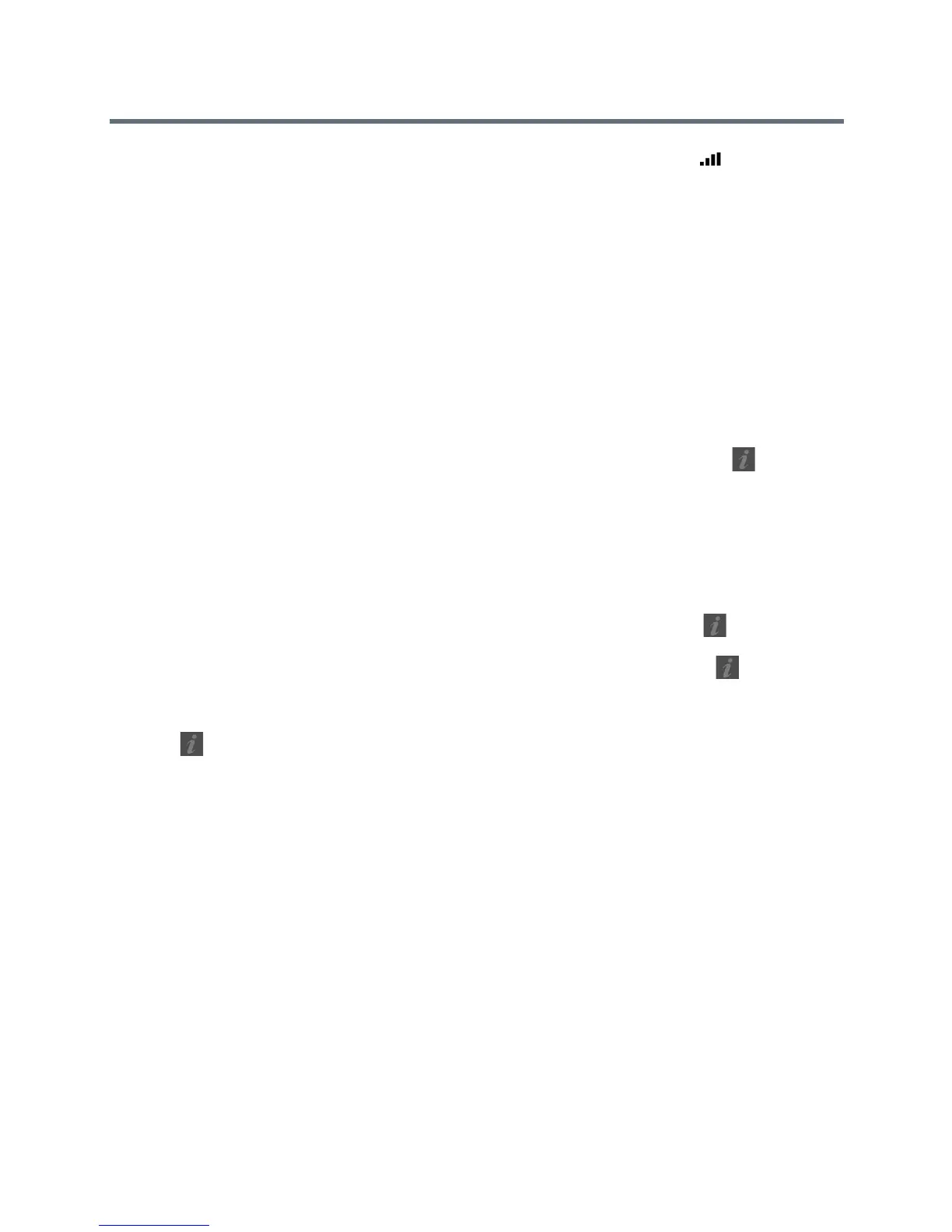Diagnostics, Status, and Utilities
Polycom, Inc. 194
2 To view statistics for another call participant, switch to that participant and tap Call Statistics
again.
To view more information about a specific stream, navigate to the desired stream and tap More
Information.
View Call Statistics Using the Polycom Touch Control
Call statistics are also available during a call when your system is paired with the Polycom Touch Control.
To view information about a point-to-point call in progress:
1 Touch Participants.
Participant information is displayed.
2 Touch View Call Statistics.
Streams associated with the participant are displayed beneath the participant information. To view
more information about a specific stream, navigate to the desired stream and touch . From an
individual stream view you can touch Next Stream to view the next stream in the list.
To view information about a multipoint call in progress:
1 Touch Participants.
A list of participants in the call is displayed.
2 Touch View Call Statistics and do one of the following:
To view a participant’s details, navigate to the desired participant, and touch .
The participants’ active streams are displayed beneath the participant information. To view more
information about a specific stream, navigate to the desired stream and touch . From an
individual stream view you can select Next Stream to view the next stream in the stream list.
To quickly access a list of all active audio, video, and content streams within the call, navigate to
Active Streams (this option is available in SVC calls only). Select the desired stream, and touch
.
