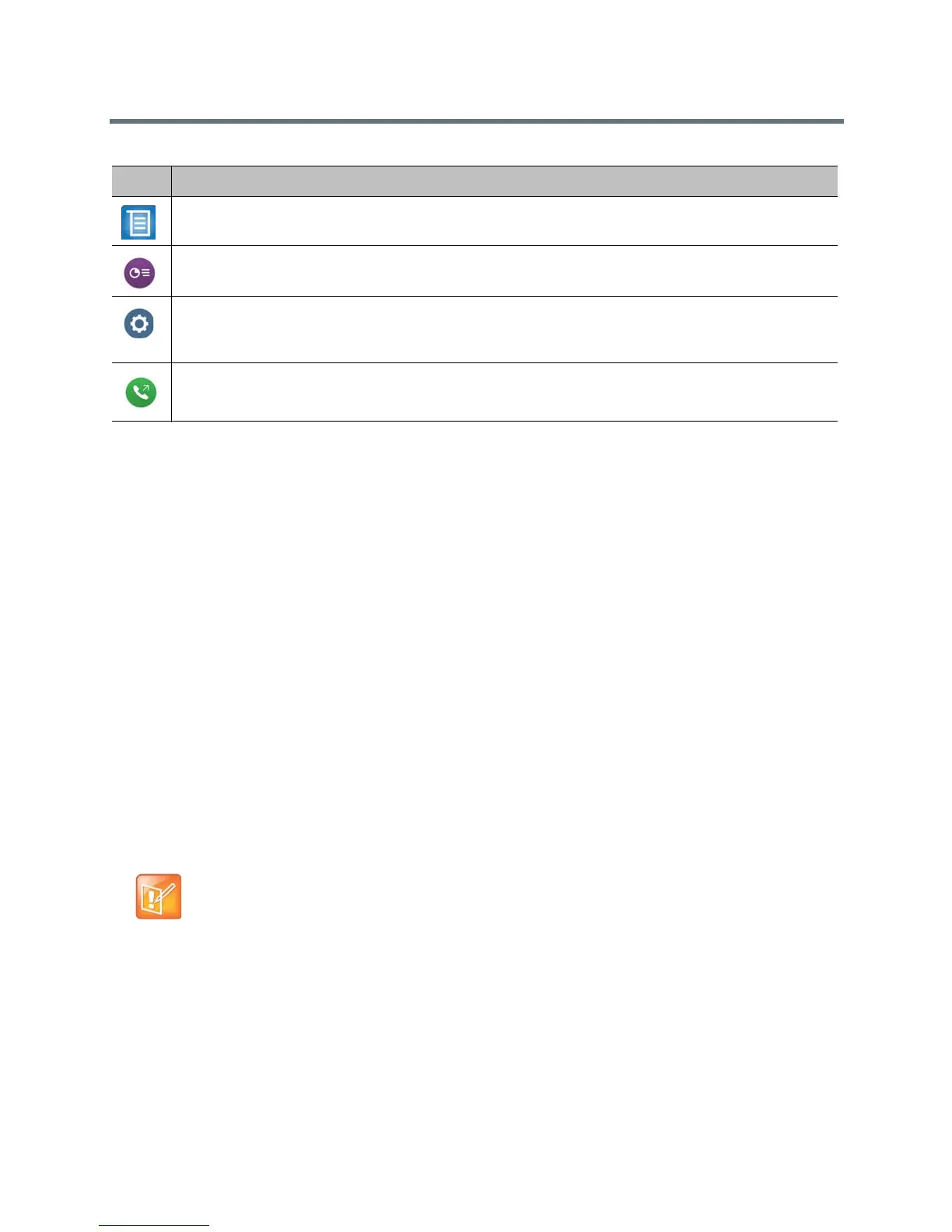Introducing the Polycom RealPresence Group Series Systems
Polycom, Inc. 37
Enable Access to User Settings
User settings allow users to control some aspects of cameras and meetings, for example, allowing other
people in a call to control your camera or whether to enable auto answer for point-to-point or multipoint calls.
To enable access to User settings:
1 Do one of the following:
In the local interface, go to Settings > Administration > Security > Settings.
In the web interface, go to Admin Settings > Security > Global Security > Access.
2 Enable the Allow Access to User Settings setting.
Restrict Access to User and Administrative Settings
You can restrict access to User Settings and Administration settings, making them available only through
the web interface.
To prevent users from using User Settings or Administration Settings in the local interface:
1 In Admin Settings > General Settings > Home Screen Settings > Home Screen Icons, disable
the Show Icons on the Home Screen setting.
2 Click Save.
Icon Name
Menu
Content
This icon appears only when a content source is detected.
Settings
This icon takes you to the Setting screen, where you find System Information, Administration, and, if
enabled, User Settings.
Place a Call
Note: Showing icons locally
If the following conditions are met, the ability to show icons is automatically enabled and read only:
• Speed Dial is disabled in the Admin Settings > General Settings > Home Screen Settings.
• The Calendar is not displayed because the system is not connected to the Microsoft Exchange
Server.
• Remote Access through the web, telnet, and SNMP are disabled in Security > Global Security >
Access.
