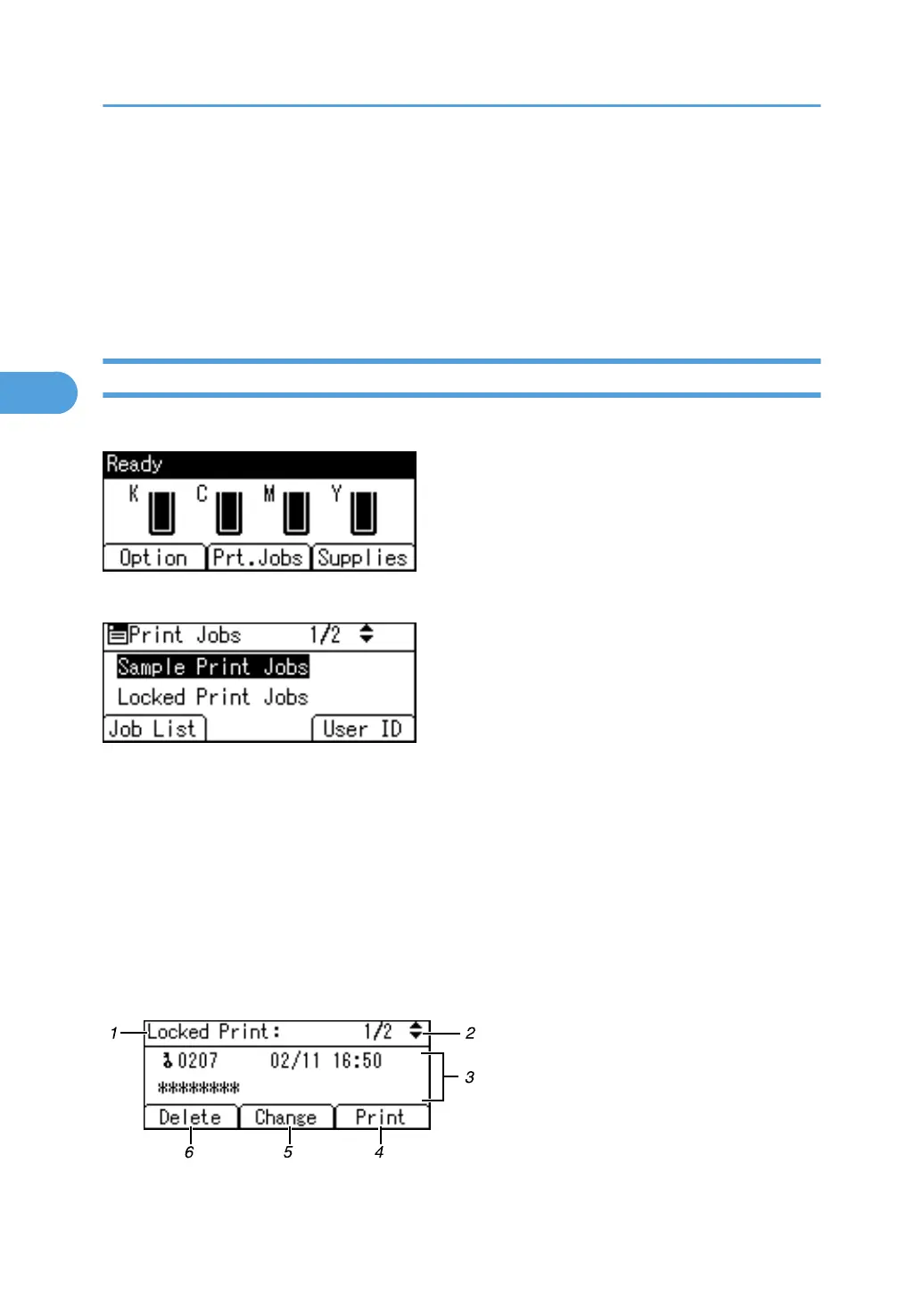Using the Print Job Function
This describes how to print or delete files stored in the printer. There are following types of print files: Sample
Print, Locked Print, Hold Print, and Stored Print.
Print files sent from computers can be stored in the hard disk of the printer. Using the Print Job function, you
can print or delete the print files.
Print Job screen
When the printer is turned on, the following screen appears.
If you press [Prt.Jobs] on the initial screen, a screen prompting to select the type of print job appears.
After selecting a type, you can select print files in the list by pressing:
• [Job List]
Displays the Job List screen.
• [User ID]
Displays the User ID screen.
If you select Sample Print, Locked Print, and Hold Print, the print files saved in the printer are deleted after
printing is complet. If you select Stored Print, the files remain in the printer even after printing is finished.
Job List Screen
3. Other Print Operations
100