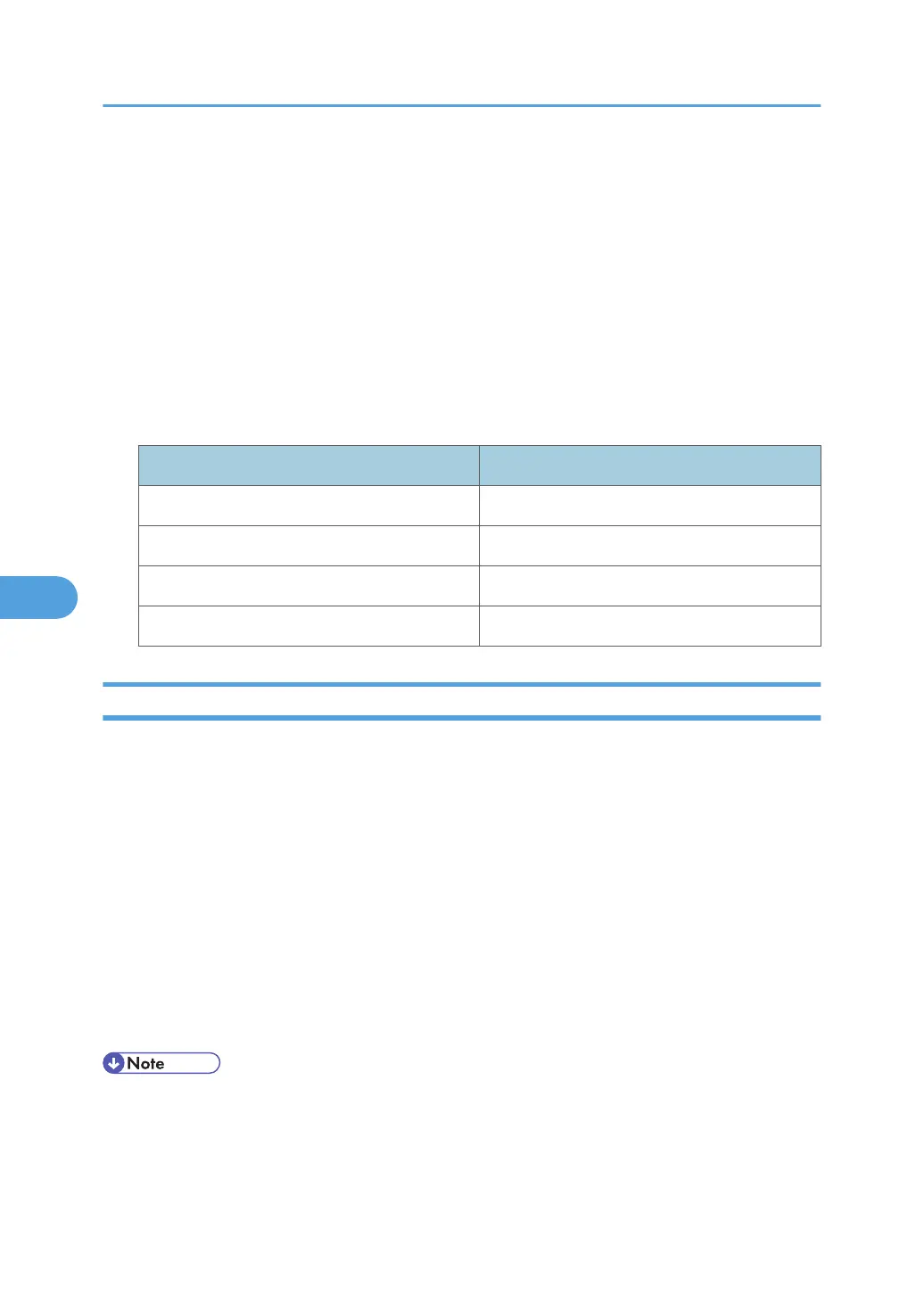Setting login mode for file server
msh> netware login server
Setting login mode for NDS tree
msh> netware login tree
Setting login mode for NDS tree name
msh> netware tree "NDS name"
File transfer protocol
msh> netware trans {ipv4pri|ipxpri|ipv4|ipx}
If you do not specify the protocol, the current setting is displayed.
Protocol Set Protocol
ipv4pri IPv4+IPX(IPv4)
ipxpri IPv4+IPX(IPX)
ipv4 IPv4
ipx IPX
passwd
Use the "passwd" command to change the remote maintenance password.
Changing the Password
msh> passwd
• Enter the current password.
• Enter the new password.
• Renter the new password to confirm it.
Changing the Password of the administrators using the Supervisor
msh> passwd {Administrator ID}
• Enter the new password.
• Renter the new password to confirm it.
• Be sure not to forget or lose the password.
• The password can be entered using up to 32 alphanumeric characters. Passwords are case-sensitive.
For example, "R" is not the same as "r".
6. Monitoring and Configuring the Printer
240