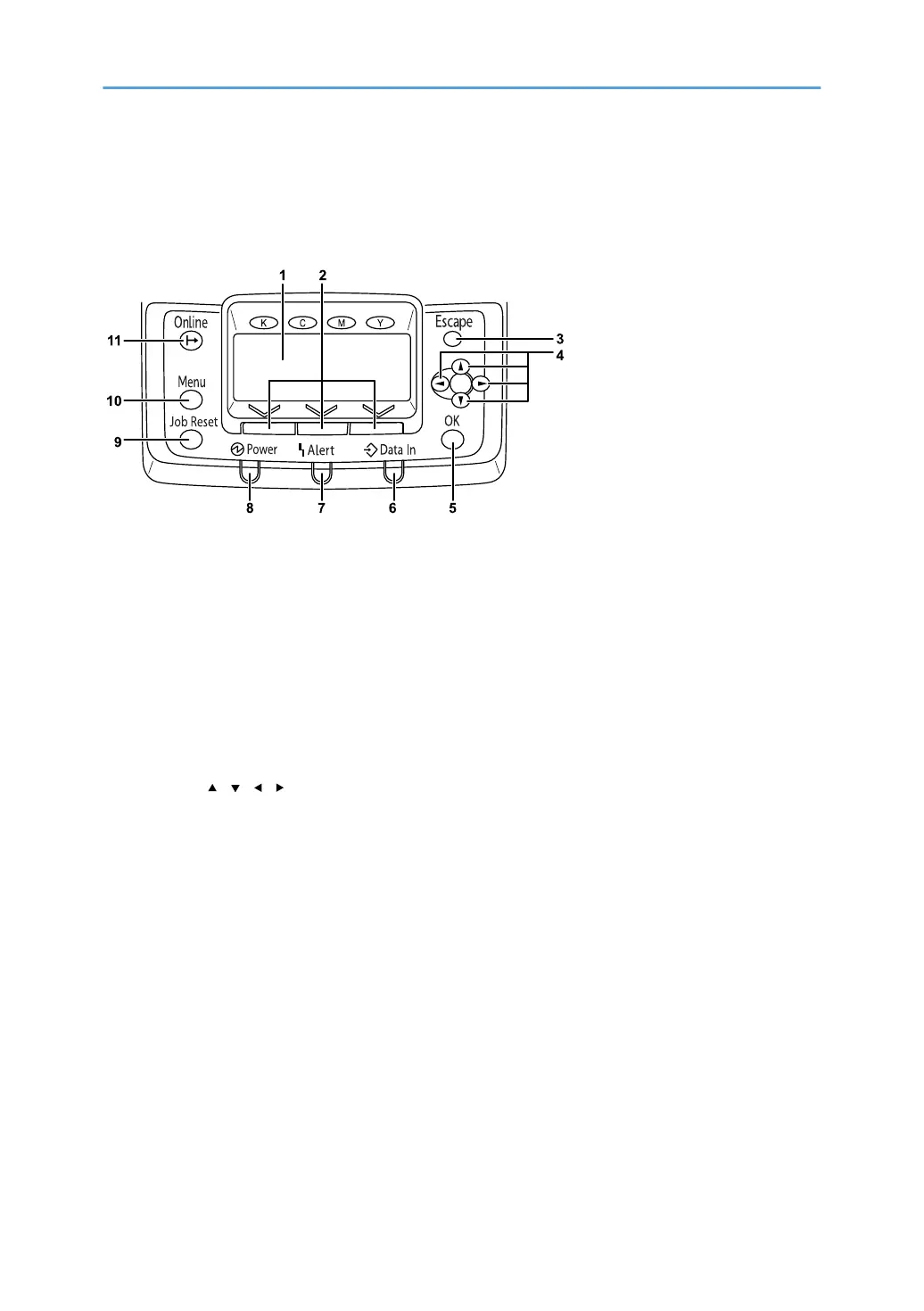Using Keys
This section describes the names and usage of the control panel.
1. Display
Displays current printer status and error messages.
2. Selection Keys
Correspond to the function items at the bottom line on the display.
3. [Escape] key
Press this key to return to the previous condition on the display.
4. Scroll Keys
Press to move the cursor in each direction.
When the [ ] [ ] [ ] [ ] key appears in this manual, press the scroll key of the same direction.
5. [OK] Key
Use this key to determine the setting and setting value, or shift to the next level.
6. Data In indicator
Blinks when the printer is receiving data from a computer. The Data In indicator is lit if there is data to be printed.
7. Alert Indicator
Lights up whenever a printer error occurs. Follow the instructions that appear on the display.
8. Power indicator
This indicator remains lit while the power is on. It is unlit when the power is off or while the printer is in the Energy
Saver mode.
9. [Job Reset] key
When the printer is online, press this key to cancel an ongoing print job.
10. [Menu] key
Press this key to make and check the current printer settings.
4