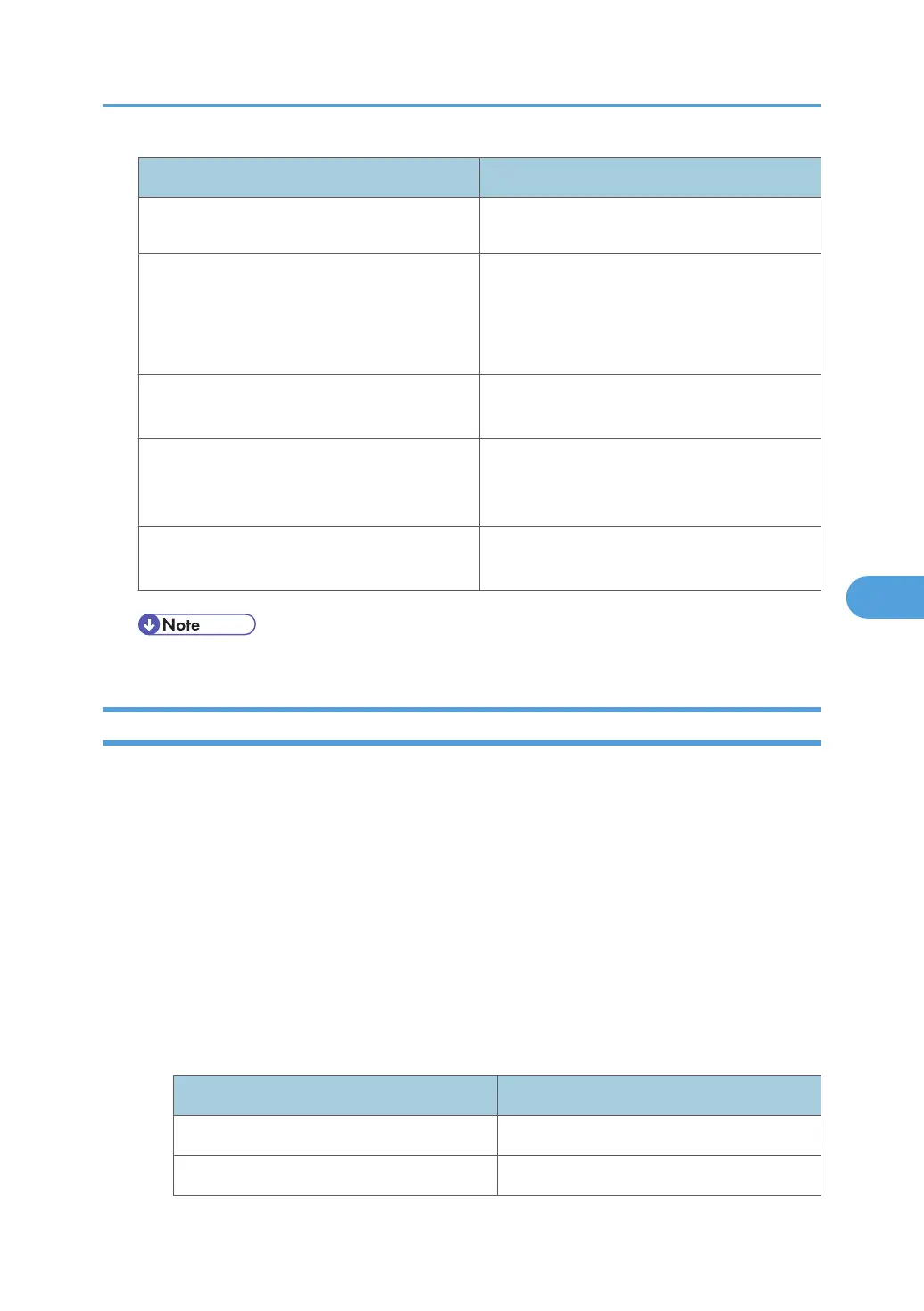Parameter Value configured
Usable characters: ASCII0x20-0x7e (31 bytes)
other than "@". The default is blank.
password "character string" You can specify the login password for the Ra-
dius server.
Usable characters: ASCII 0x20-0x7e(128
bytes). The default is blank.
srvcert {on | off} You can set the server certificate. The default is
"off".
imca {on | off} You can enable or disable the certificate when
the intermediate certificate authority is present.
The default is "off".
srvid "character string" You can set the server ID and subdomain of the
certificate server.
• You can use this command only when the IEEE 802.11b interface unit is installed.
wins
Use the "wins" command to configure WINS server settings.
Viewing settings
msh> wins
• If the IPv4 address obtained from DHCP differs from the WINS IPv4 address, the DHCP address
is the valid address.
Configuration
msh> wins "interface_name" {on | off}
• {on} means "active" and {off} means "inactive".
• Be sure to specify the interface.
• wlan can be specified only when the IEEE 802.11b interface unit is installed.
Interface name Interface configured
ether Ethernet interface
wlan IEEE 802.11b interface
Remote Maintenance by telnet
257