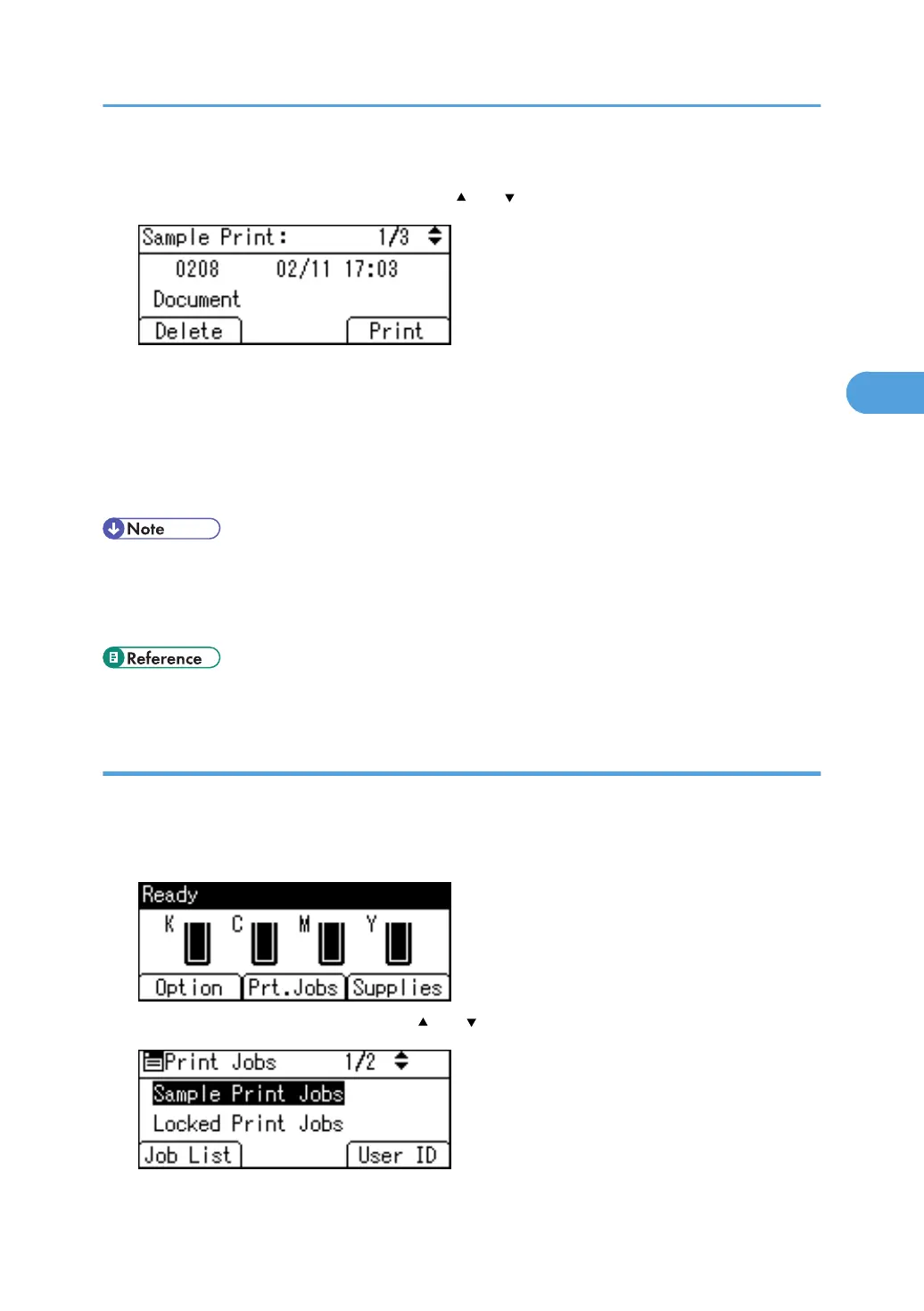You can print files also by pressing [User ID].
9. Select the file you want to print using the [ ] or [ ] key, and then press [Print].
Enter the new number of sets using the scroll keys. You can enter up to 999 sets.
Press the [Escape] key to correct any entry mistakes.
10. Press [Print].
The remaining sets are printed.
Press [Cancel] to cancel printing.
• When the number of set quantity is changed, the changed quantity is applied to all selected files.
• When printing is completed, the stored file will be deleted.
• To stop printing after printing has started, press the [Job Reset] key. The file will be deleted.
• For details about [User ID], see p.117 "Printing from the User ID Screen".
Deleting Sample Print Files
If you are not satisfied with the sample printout, you can delete the Sample Print file, revise it and print it
again until the settings are suitable.
1. Press [Prt.Jobs].
2. Select [Sample Print Jobs] using the [ ] or [ ] key, and then press [Job List].
Printing from the Print Job Screen
105