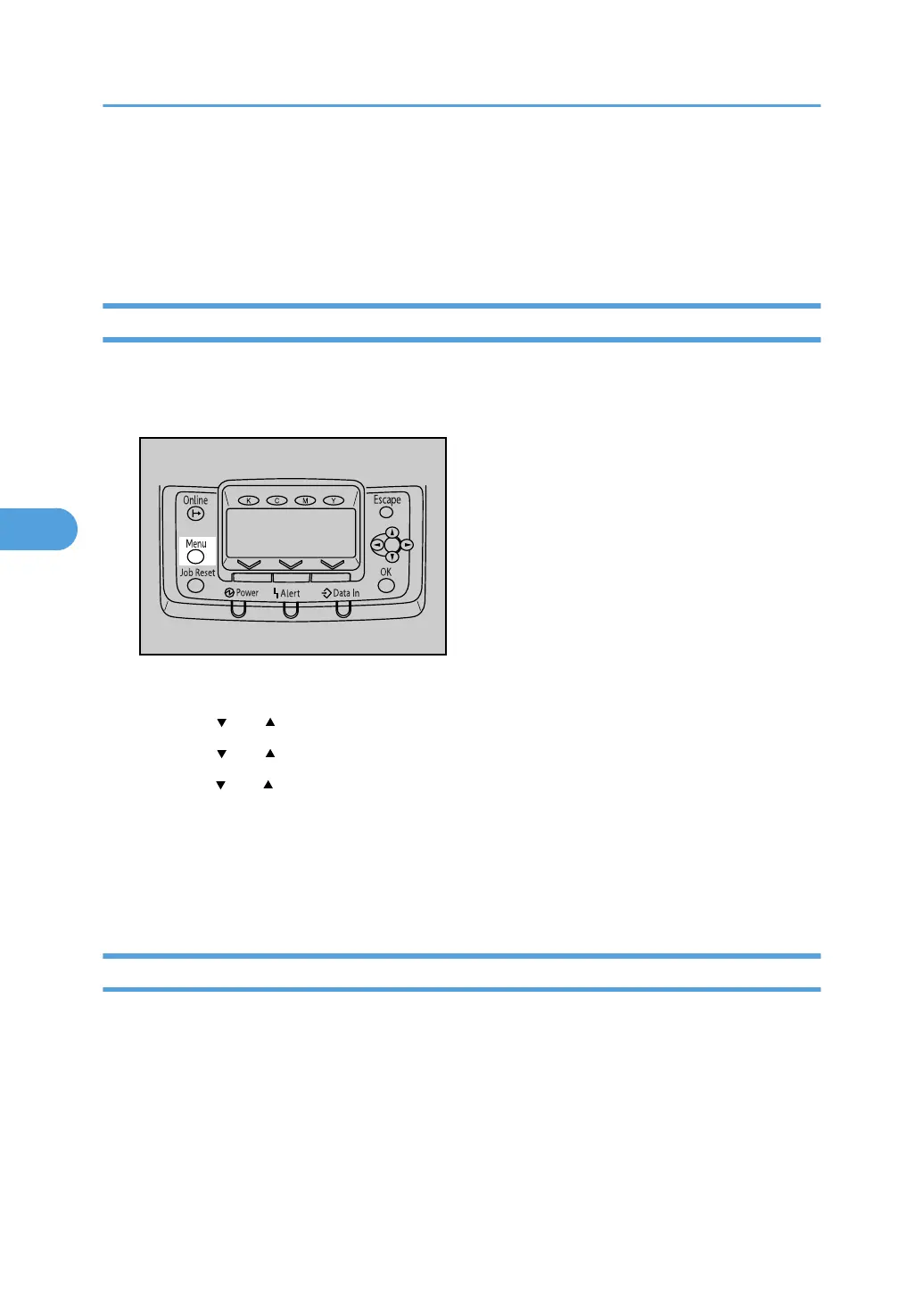Host Interface Menu
You can set configurations about network connections and communication when using parallel connection
between the printer and the computer. The changed configuration holds even if the printer is turned off.
Changing the Host Interface menu
Follow the procedure below to change the I/O Timeout setting.
1. Press the [Menu] key.
The menu screen appears.
2. Press the [ ] or [ ] key to display [Host Interface], and then press the [OK] key.
3. Press the [ ] or [ ] key to display [I/O Timeout], and then press the [OK] key.
4. Press the [ ] or [ ] key to select the lead time needed to end a printing operation, and then
press the [OK] key.
Wait for one second. The Host Interface menu appears.
5. Press the [Menu] key.
The initial screen appears.
Host Interface menu parameters
This section explains parameters that can be set on the Host Interface menu.
I/O Buffer
Select the size of I/O Buffer. Normally it is not necessary to change this setting.
• 128 KB
• 256 KB
5. Making Printer Settings Using the Control Panel
192