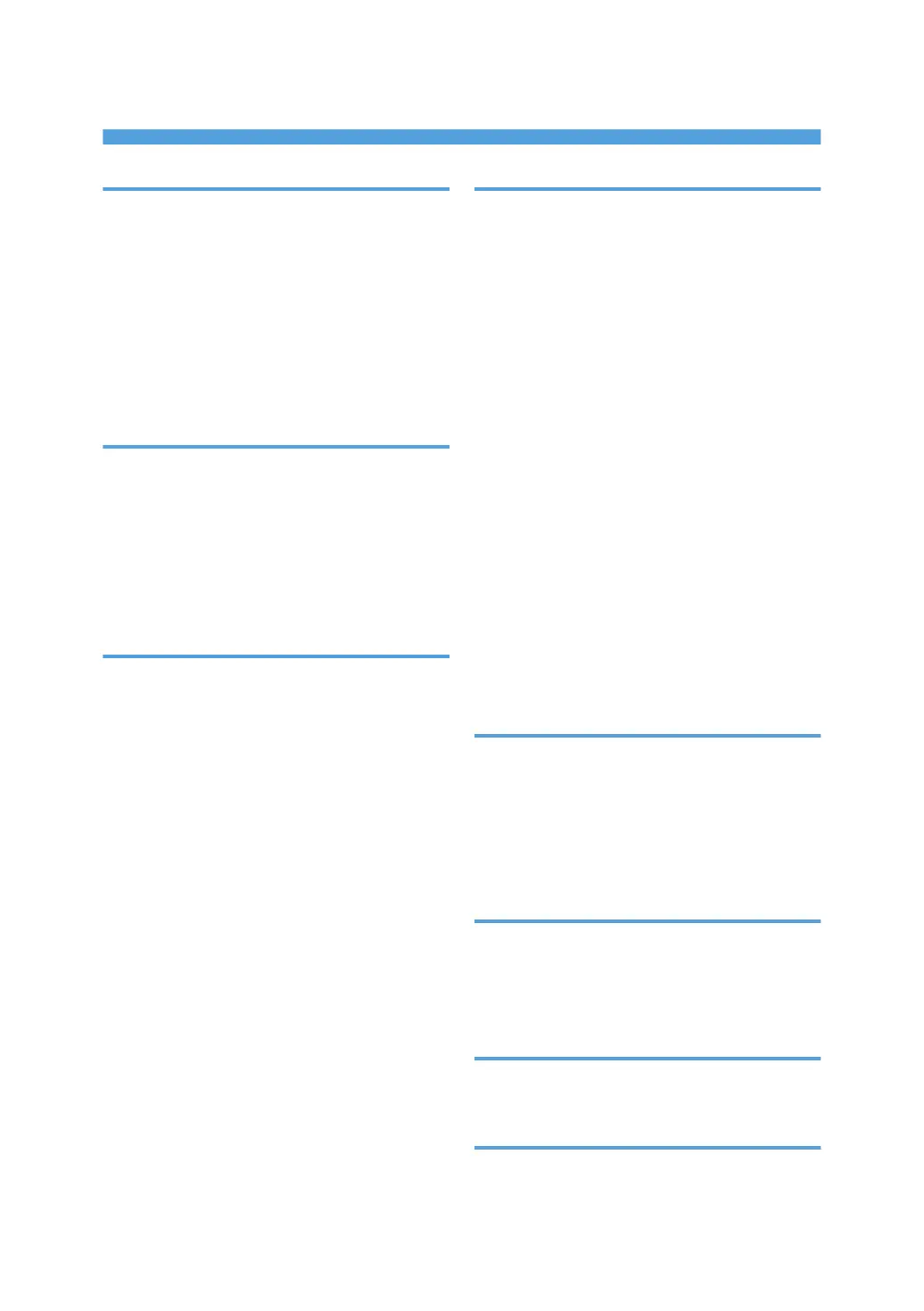INDEX
A
access..................................................................227
Administrator Mode............................................203
Adobe Type Manager........................................312
appletalk.............................................................228
Authentication.....................................................347
Authentication and Managing Users................347
Auto E-mail Notification.....................................220
autonet.................................................................228
AutoNet...............................................................360
B
Banner Page..........................................................52
Bidirectional Communication is Disabled...........67
Black Over Print..................................................335
Bluetooth.............................................................369
bonjour................................................................229
Bonjour................................................................316
btconfig................................................................230
C
Camera Memo Printing......................................147
CD-ROM.............................................................353
Changing Comments..........................................214
Changing Names................................................214
Changing the Paper Type..................................209
Changing the Port Settings for SmartDeviceMonitor
for Client................................................................35
CMYK Simulation Profile....................................336
Collate........................................................127, 334
Color Matching..........................................147, 338
Color Mode........................................................331
Color Profile........................................................332
Color Setting.......................................................333
ColorSync Profiles..............................................311
Conditions for Bidirectional Communication ......66
Configuration Page............................................170
Configuring the WINS Server...........................360
Confirming the Connection Method...................19
Copyright Information........................................370
Counter................................................................170
Cover...................................................................130
Creating a Desktop Printer Icon.........................310
D
Date and File Name Printing.............................143
Deleting Fonts......................................................341
Deleting Hold Print Files......................................111
Deleting Locked Print Files..................................108
Deleting Sample Print Files.................................105
Deleting Stored Print Files..................................115
devicename.........................................................231
dhcp.....................................................................231
DHCP...................................................................358
Dial-up Router.....................................................358
diprint...................................................................232
Direct Printing from a Digital Camera...............139
Displaying the Printer Status..............................345
Dithering............................................336, 337, 338
dns.......................................................................233
document defaults................................................74
document defaults, RPCS......................................81
domainname.......................................................235
Downloading PostScript Files............................344
Downloading PS Fonts.......................................340
Duplex Printing..........................330, 331, 332, 333
E
E-Mail Notification..............................................219
Energy Saver Mode............................................212
Error Log..............................................................125
EtherTalk.....................................................313, 316
Exiting PictBridge................................................148
expat....................................................................370
F
Fit to Paper..........................................................329
Font Manager 2000..........................................364
Form Feed.....................................................52, 120
Form Printing........................................................147
G
Gradation............................................................331
Gray Reproduction............................................337
H
help......................................................................235
Hold Print............................................109, 110, 111
375