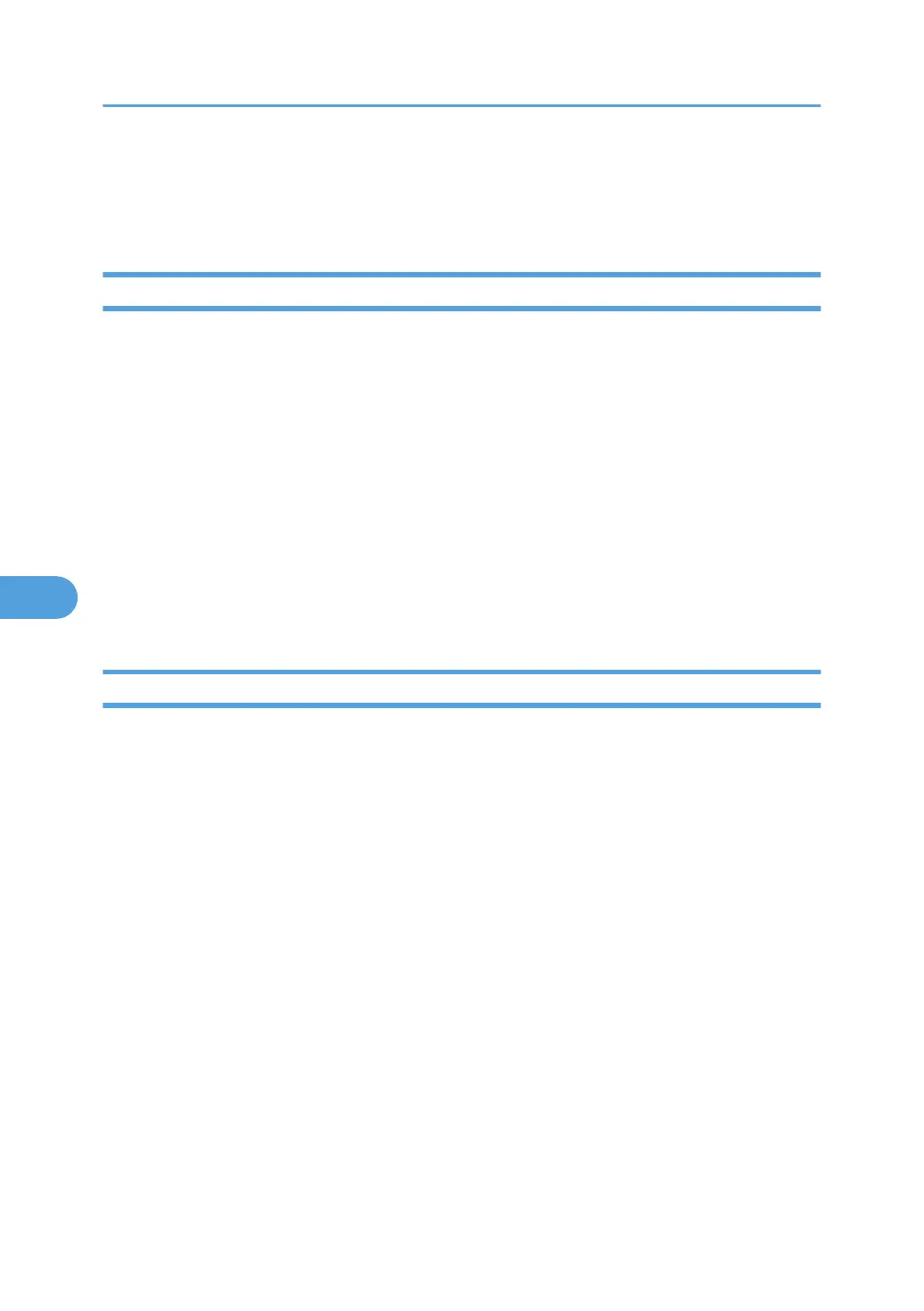• Up to five access ranges can be specified. The entry is invalid if the target number is omitted.
• You cannot send print jobs, or access Web Image Monitor and diprint from a restricted IP
address.
appletalk
Use the "appletalk" command to view and configure Appletalk parameters.
View settings
msh> appletalk
• [2] means "active" and [0] means "inactive".
• The default is [2].
Changing PAP timeout configuration
msh> appletalk ptimeout value > 0
• Timeout value becomes effective.
msh> appletalk ptimeout value = 0
• Timeout value becomes ineffective.
autonet
Use the "autonet" command to view and configure AutoNet parameters.
View settings
The following command displays the current AutoNet settings:
msh> autonet
Configuration
You can configure AutoNet settings.
msh> autonet {on|off}
• {on} means "active" and {off} means "inactive".
Current interface priority configuration display
msh> autonet priority
Interface priority configuration
msh> autonet priority "interface_name"
• You can give interface's AutoNet parameter priority.
• Priority settings are available when multiple interfaces are installed.
• wlan can be specified only when the IEEE 802.11b interface unit is installed.
6. Monitoring and Configuring the Printer
228